Каждый день мы раздаем лицензионные программы БЕСПЛАТНО!

Giveaway of the day — FastPictureViewer
FastPictureViewer был доступен бесплатно 5 октября 2009 г.
FastPictureViewer Professional это инструмент для просмотра и сортировки фотографий, разработанный специльно для фотографов. Программа полностью поддерживает системы 64-бит, просмотр изображений raw, функции ранжирования Adobe XMP, аппаратное ускорение с поддержкой нескольких процессоров. Программа была специально создана как удобное дополнение к программам по управлению цифровыми ресурсами, таким как Adobe Lightroom или Microsoft Expression Media. Используя программу вместе с FastPictureViewer WIC Codec Pack, вы сможете получить доступ к изображениям raw с более 300 моделей цифровых фотоаппаратов, а также изображениям обычных форматов: Adobe DNG, TIFF, HD Photo, GIF, BMP и JPEG. Программа доступна на 12 языках.
FastPictureViewer WIC Codec Pack, продукт-компаньон программы FastPictureViewer Professional, расширяет возможности Windows 7 и Windows Vista полной поддержкой 19 форматов изображений raw 12 разных производителей и 300 моделей фотоаппаратов. Вы сможете просматривать эскизы страниц в Проводнике и полные изображения в фотогалерее Windows (в Windows Медиа Центре в Windows 7).
Если вы используете систему 64-бит, то пройдите по этой ссылке. Размер файла: 4.86 MB
Системные требования:
Windows 7, Vista, Server 2008, XP SP3 (with some limitations)
Разработчик:
Axel Rietschin Software DevelopmentsОфициальный сайт:
http://www.fastpictureviewer.com/Размер файла:
4.84 MB
Цена:
$29.90
GIVEAWAY download basket
Комментарии
Понравилась программа? Оставьте комментарий!
System requirements for FastPictureViewer: Windows 7 or Windows Vista, all 64-bit or 32-bit editions. The program can also be installed on Windows XP SP3 with some restrictions (the thumbnail strip visible on the screenshots depends on features introduced in Windows Vista and it not available on XP).
Installed on Win Server 2008 R2 (64-bit) just fine. Absolutely no issues at all. Runs fast and has options to use your hardware acceleration if you choose.
Pretty good for a viewer, even recognized and displayed Kodak format and displayed thumbnails properly in Windows exploder :)
Will be keeping this one.
The downloaded file is named "Fast_Picture_Viewer_x32.zip", which, as it states, should be the 32-bit version.
If you want the 64-bit version instead, download from: http://files.giveawayoftheday.com/Fast_Picture_Viewer_x64.zip
Downloaded, installed, activated fine on Vista x64 SP2 OS, though installation process was a bit convoluted - so here are some helpful tips:
1. Download/open zip installation file.
2. Read "readme.txt" completely and carefully.
3. Double-click "setup.exe" file.
4. This will place two "executable files" (1 for program, 1 for codecs files) on your C Drive.
5. Locate Fast Picture Viewer Folder on C Drive.
6. Run 2 executable files (program first, then codecs second).
7. Re-start computer - this is a requirement.
8. Developer advises user to click "F5" key after re-boot to ensure icons are properly re-built (though this did not seem to do anything.)
9. Developer recommends running codecs configuration tool to tune codecs functions.
10. Launch Fast Picture Viewer program.
11. Program asks user to activate program via internet, so click okay/yes button.
12. Activation process is quick, smooth and easy, and displays a "successfully activated" message after task is complete.
Program operates smoothly and intuitively. It's definitely a keeper for me. Thanks, GOTD and Axel Rietschin.
Since there's a lot of confusion about this, I'll try to clarify some things. This doesn't support versions of Windows prior to XP SP2 because it needs the Windows Imaging Component (WIC) which is a Microsoft product and is not included with FastPictureViewer. If you read the FAQ, you'll see that XP SP2 and Windows Server 2003 are supported, but you'll have to download and install WIC from Microsoft. Later versions of Windows include WIC. What the GOTD installer includes are a codec pack for WIC, which you'll need to install and reboot for Windows to recognize. Since the installer uses the miserable WinRAR self-extractor, be sure to tell it where to extract the files to, WinRAR always defaults to the same location as the last time WinRAR was used. The Image Formats Compatibility Chart tells you what formats FastPictureViewer supports, and where to get codecs (not all are included in their codec pack or Windows). If people would read the EULA, you'll see that FastPictureViewer conforms to GOTD's strict guidelines. However, the codec pack is free and can be updated.
Like many installers, you have the option of associating file types with FastPictureViewer, but like most, it fails to tell you whether it sets itself to be the default. It does, which I don't like (you can always change defaults, but that's a pain). Further, like almost all Windows apps, it uses the obsolete DOS 3-character extension limit, which doesn't apply to Windows. That means some supported extensions may collide with some in use by other apps. Apart from possibly changing defaults, file-type descriptions can change, which can be annoying and can interfere with Windows Search results, since Windows Search indexes both the extension and its description.
There's not much in the way of useful help, although there is some information about keyboard and mouse usage. The menu is at the bottom rather than the top. Additionally, right-clicking anywhere on the (bottom) menu bar yields additional options. For those asking about the filmstrip/thumbnail view, move your mouse near the top. For those claiming that you can't associate image editors, you can. Right-click in the External Editors sub-window beneath the filename subwindow. Hardware acceleration is off by default, you can turn it on in the main Menu under Options.
FastPictureViewer is built for speed and certain types of operations. For those asking, it appears to build lists internally on-the-fly. These things are a matter of personal preference, personally I prefer Vista's various viewers. Also, FastPictureViewer's mouse and keyboard usage is very different from Windows standards.

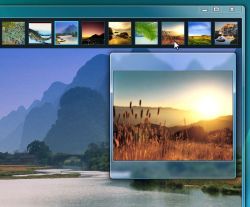
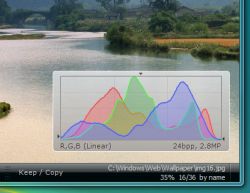


Мне, вебдизайнеру, программа не понравилась. Я вебдизайном зарабатываю деньги - и мне для работы нужна хорошая, недорогая, творческая программа "все в одном", которая экономит нервы и деньги, и поможет их заработать. Ничего особенного и интересного в этой программе для своей работы я не нашла. Против бесплатных лидеров http://www.faststone.org/, (так же поддерживает формат RAW и все, что выше перечисленно, только бесплатно), а так же знаменитой Picasa с маленькими, но ефективными фоторедакторами и удобными "смотрелками"-менеджерами - эта "выходная". К тому же эти бесплатные лидеры, особенно ФестСтоун, постоянно совершенствуют и адаптируют программы к новым условиям работы в интернете и постоянно улучшают их работоспособность и быстроту и удобство. К примеру, у меня около 60 000 рабочих фото в одном из файлов. Такой менеджер как Picasa "отыскал", "открыл" и приготовил к обработке в редакторе эти все фото за 5 минут. Если производители этой программы смогут произвести что-то что превзойдет другие подобные программы, и будет продаваться за невысокую цену, то у них есть шанс на покупателей. В программах меня привлекает что-то неординарное, что поможет заработать деньги и за что не жаль заплатить. Успехов авторам программы и спасибо любимому сайту.
Save | Cancel
Тем, кто знает, что такое формат RAW для фотографий, и использует его, советую взглянуть на WIC Codec Pack с сайта FastPictureViewer: http://www.fastpictureviewer.com/codecs/
Крайне рекомендую его пользователям Windows XP (начиная с SP3). Несмотря на поддержку формата RAW через Windows Imaging Component, в Проводнике отсутствует соответствующий парсер для режима просмотра Thumbnails.
Раньше Microsoft выпускала RAW Image Thumbnailer and Viewer, но тот перестал развиваться и к тому же требует наличия .NET Framework 1.1, который морально и технически устарел.
FastPictureViewer WIC Codec Pack поддерживает 32- и 64-битные версии Windows 7, Vista и XP и бесплатен для личного пользования.
Из описания:
"The package also ships with a Windows XP thumbnail provider, enabling thumbnail view support in XP SP3 Explorer for all image formats handled by the codecs included in pack and any other existing WIC-enabled codecs that might be already installed."
"Any bundled adware, spyware, malware, whatever-ware? No."
"The image codecs are passive components that gets loaded only when required, and we don't overwrite anything in your machine."
Save | Cancel