Каждый день мы раздаем лицензионные программы БЕСПЛАТНО!
FastMove 2019 был доступен бесплатно 3 октября 2019 г.
FastMove позволяет легко и быстро передавать данные между компьютерами. С помощью этого приложения можно переместить файлы, папки, программы, драйверы и настройки на новую машину с Windows всего за несколько кликов. Независимо от того, переносите ли вы данные между компьютерами, использующими одну и ту же версию ОС, переносите файлы и настройки с Windows 7 на ПК с Windows 10 или мигрируете с 32-разрядной на 64-разрядную систему, FastMove выполнит эту работу в онлайн- и оффлайн-режиме.
Системные требования:
Windows 7/ 8/ 10 (x32/x64)
Разработчик:
WebMindsОфициальный сайт:
http://fastmove.com/Размер файла:
8.6 MB
Цена:
$29.95
WebMinds также предлагает

Easy Duplicate Finder - отмеченная наградами программа, которая поможет вам найти и удалить всевозможные дубликаты файлов всего за несколько кликов. Благодаря передовым алгоритмам и гибким опциям управления файлами, EDF предлагает непревзойденную точность и простоту использования. С помощью этого приложения можно находить и управлять дубликатами документов, фотографий, видео, электронных писем, файлов на Google Диске и Dropbox, песнями в медиатеке iTunes и многим другим.
GIVEAWAY download basket
Комментарии
Понравилась программа? Оставьте комментарий!
Dear Users,
When you purchase a FastMove license, the license unlocks the program forever, so that you can use it for as long as you want. As for the expiry date, it's set to show you the period during which you will be able to download free updates. Once the license expires, you can continue using your version of the program, but you will need to extend your license to continue getting updates and have access to email support.
Someone once said they dont trust this company as your moving your files to their server then to yours , who knows what happens to your data. if it was direct like Laplink then no problem, but its not something to recommend considering this company isnt very popular or trusted..And I agree with they said.
pj, I don't know where you got that info from, but this was given away back in August 2019 on another site and the developer popped in and answered questions.
One asked "does this transfer via internet, as others have claimed, or local network?" Answer "FastMove will only use local network for transfer, no internet."" You need internet access to register to get activation code, but that's it." Same activation code works on both PCs.
So to activate today's software "FastMove 2019," we have to connect two PC's to enter activation code, not just one PC.
register the software at https://www.giveawayoftheday.com/fastmove/get-key/ using the email and activation key provided.
Connect the two computers and access the main interface.
On PC 1, click on the "Register" button in the bottom left corner, then select the “I have a license key” radio button. Enter your license key and click "Activate".
Repeat on PC 2 with the same license key.
No criticism of FastMove software intended, but why not just use a USB PC to PC transfer cable? I just moved all my data files last week while "retiring" my ancient 32-bit Win 10 machine onto a new 64-bit Win 10 PC.
While it wasn't blazingly fast (a USB 3.0 version would be faster - my old cable's USB 2.0), it worked fine, no babysitting required, and the software loads onto both PC's right from the cable itself and works well. Just copy/paste what you want copied or moved and walk away.
I've used that simple cable (with the self-loading transfer software built-in) for many years now. If you have several files to move and the PC's are within 6 feet of each other, it's much handier than switching thumb drives back and forth. I figure the cable paid for itself years ago.
Just my $.02 worth.
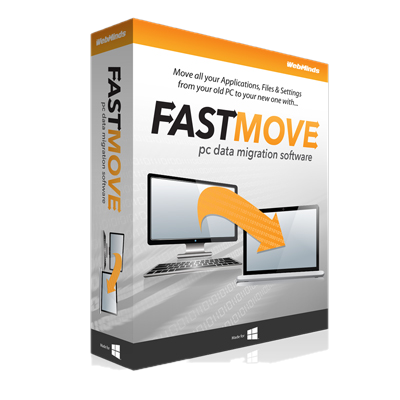



Буржуи в своём репертуаре: купи новый комп и перенеси все данные на него со старого, а старый куда? Если бы программа умела делать сбор и архивирование данных в пределах одного компьютера для переезда на новую ОС или смене её разрядности, тогда ей бы цены не было. А так - какой в ней смысл? Учётная запись Майкрософт на 8.1/10 умеет делать синхронизацию данных пользователя, личные папки с личными файлами можно спокойно скопировать самостоятельно - смысл от этой программы? Разве что для пользователей 7-ки, но как много их осталось в 2019-м году?
Save | Cancel