Каждый день мы раздаем лицензионные программы БЕСПЛАТНО!

Giveaway of the day — Fast Link Checker
Fast Link Checker был доступен бесплатно 11 апреля 2017 г.
Fast Link Checker исследует сайт на наличие неработающих ссылок. Начинает сканировать с самой первой страницы и продолжает проверять все остальные по порядку, пока не проверит все страницы на сайте. Когда программа находит неработающую ссылку, она показывает ее расположение в документе и указывает причину ее 'поломки'.
Fast Link Checker также включает многофункциональный краулер, который поддерживает разные виды авторизации пользователей, такие как сертификат SSL и форма регистрации.
Системные требования:
Windows XP or higher (x32/x64)
Разработчик:
WebTweakToolsОфициальный сайт:
https://webtweaktools.comРазмер файла:
25 MB
Цена:
$49.95
WebTweakTools также предлагает

WebTweakTools Bundle - коллекция инструментов для управления веб-сайтами. Включает: инструмент для проверки ссылок на валидность, html checker, проверка орфографии, а также site inspector. Все инструменты встроены в одну программу, и вы можете применить к вашему сайту все функции сразу за один запуск. Вы также можете запускать любую комбинацию инструментов на ваш выбор одновременно.
Only for GOTD users 50% discount coupon code WEBT-DWHK-YTEM

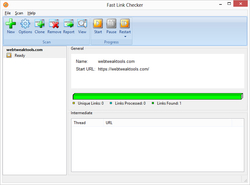
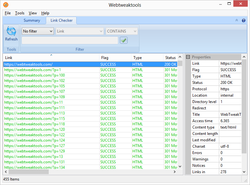
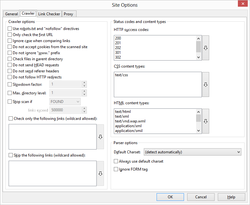
Комментарии
Понравилась программа? Оставьте комментарий!
needs more registeration name
Save | Cancel
Pure harmony, There is no need for registration name, just enter the given Registration key into the "Activation code" field of the Activation/Registration window, then click the "On-line activation" button to activate software online.
Save | Cancel
The main purpose of a "Giveaway" is to attract new customers for future sales. . . I like many would not even consider sending money to a company that wants to hide behind a close WHOIS and with no physical contact information on your web site. Sorry, but I want to know who I'm financing. . . especially these days with all due respect.
Save | Cancel
Works very well - thank you!
It threw up a few false negatives but not too many - i.e. said a link was broken when it wasn't
The only downside is that if there is a broken link then in the "view" section of the program it doesn't show which page the link is on. You have to generate a report and save it as a file - then open that file to be able to see which page the link was on.
So my feedback is that it would be much more user-friendly if you could see the page name that the link is on in the 'view' screen and not have to generate a report.
Save | Cancel