Каждый день мы раздаем лицензионные программы БЕСПЛАТНО!
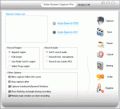
Giveaway of the day — Extra Screen Capture Pro
Extra Screen Capture Pro был доступен бесплатно 14 июня 2009 г.
Extra Screen Capture Pro это простой в использовании и удобный инструмент для записи всей активности, которая происходит на экране компьютера. Данная программа записывает звуки и движения на экране в стандартный AVI файл или EXE файл. Если вы подвигаете курсором, запустите программу, напечатаете текст, выберете меню или нажмете на кнопки, Extra Screen Capture Pro запишет все эти ваши действия и звуки вашего системного микрофона.
С помощью данной программы вы сможете записывать все, что происходит на вашем экране. Звуки можно будет записывать как с микрофона, так и с колонок. Extra Screen Capture Pro это идеальное решение для создания обучающих роликов, демонстрационных версий программ и т.д.
Системные требования:
Windows Vista/XP/NT/2003/200/98/95
Разработчик:
Extra Software, IncОфициальный сайт:
http://www.dvdcopyrip.com/extra-screen-capture.htmlРазмер файла:
783 KB
Цена:
$24.98
Extra Software, Inc также предлагает

Extra DVD Ripper Express это удобная программа, которая поможет вам переписать DVD диск, и сконвертировать его в такие форматы, как AVI, DIVX, XVID, VCD, SVCD, MPEG, iPod(MP4), iPhone, Apple TV, FLV(YouTube), Sony PSP, Sony PS3, WMV, Microsoft Zune Player для файлов WMV и MP4 (включая Pocket PC и Mobile 3GP) без потери качества.

Extra DVD Copy это удобная и простая в использовании программа для копирования DVD фильмов. Extra DVD Copy умеет копировать большинство DVD-5/DVD-9 DVD дисков на диски типа DVD-9 (Dual Layer) или DVD-5 без потери качества.

Extra DVD to iPod Ripper Express это программа для конвертации DVD фильмов в формат Apple iPod (MP4) без потери качества. Вы сможете наблюдать за процессом конвертации видео. Качество получившегося видео удивит вас! Теперь вы сможете смотреть любимые фильмы в любом месте, в любое время! Скачайте бесплатную демонстрационную версию Extra DVD to iPod Express и смотрите любимые фильмы, которые вы переписали с DVD!

Extra FLV SWF Video Converter это мощная программа для разделения видео файлов и конвертации FLV и SWF файлов в такие форматы, как AVI, MPEG, Apple iPod, Apple iPhone, Apple TV, Sony PSP, Mobile 3gp, Microsoft Zune, WMV, YouTube FLV, MOV, MP3, WMV, OGG and WAV. Идеальная программа для каждого! Всего пара щелчков мышью - и у вас отличный результат, и вам совсем не нужо быть в этом экспертом.

Комментарии
Понравилась программа? Оставьте комментарий!
Installation : It was as easy as pressing the enter key until it installs. went smoothly, works on Windows 7 RC 1
Registration : You can use your name while activating, there is no way to confirm whether the program activated! the register and order buttons dont dissapear! after activating it once, every time i click the register button and even if i entered a wrong key, it says that it is valid!
Look : Beatiful interface, (i personally dont like the pixelated icon), very user friendly GUI.
Pros
- Allows to save as a avi or exe file ( WOW! )
- Enables the program to move the recording window with the cursor
- Audio includes without sound mode, microphone record, and use of MCI
- Many nice features!
___________
Cons
- Register button and license button doesnt dissappear
- Program icon pixellated
- Cant close the settings window that open after going to settings and selecting advanced settings!
__________________
Conclusion : Extremely nice user friendly look and GUI! makes it look like a very genuine software! I an telling you,
DONT MISS THIS!
_____________________________________________________________________
To the developers, this is a great program! it is cheaper than hyper cam ( i think around $39 )! Do some advertising! i have never seen this program before! I hope all the best for GAOD and Extra!
Save | Cancel
#42.....Mr. Lee .....I am a huge fan of FUBAR and GOTD; a person being a little condescending is fine by me, but your obvious chauvinistic attitude to women is deplorable and far worse than anything that FUBAR has ever said (I am here everyday, thanks GOTD!). On behalf of women everywhere I give you an infinite number of thumbs down! I am a woman, and I have never felt insulted on this site until now...SHAME ON YOU!!
Save | Cancel
For this kind of tasks I prefer wink
http://www.debugmode.com/wink/
Wink is free, even for commercial use and wink allows to save screen recordings as
.exe, .swf , .html, .pdf
especially Flash format is much more compact than .avi.
Just to give you an impression of the power of wink:
you can ordinarily start a frames-per-second based recording, but you also can record only those screens, where mouse action or keyboard action took place. Wink can interpolate mouse movements between two
screens which greatly reduces the amount of diskspace needed by the saved recordings. You can edit every single frame of the recording and add sound and graphical decorations which is valuable for producing tutorials with various kinds of explanations.
Just check it out - it's awesome.
Save | Cancel
REQUIRES .NET FRAMEWORK!
Save | Cancel
For those with TV cards / tuners, Do Not use *any* screen capping software to record what you're watching -- use capture software that works with the incoming signal & not the display. It may work, but it's like printing a web page, then taking a picture of it with your digital camera, when you could have just hit the save button in your browser. Screen capping anything is *only* for stuff you can't save otherwise.
When you're capping (capturing) video, Not All Video Formats Are Equal. Some are MUCH faster than others -- some are higher quality -- some are made for editing. Mjpeg is good, or DV, or an old standby HUFFYUV, if you want something fast that allows editing [every frame is a complete [key] frame]. Mpg2 is semi-common. Mp4 types, like h.264, wmv, even DivX (which is pretty fast), and Flash video should be encoded using multiple passes -- there's little reason to even try to use them for initial capture unless you're streaming live at the same time.
How fast your PC is (or isn't) has very little to do with anything -- people were capping before Intel released the original Pentium. What can hurt is some other software, processes, & services running -- some can interfere with the flow of video data to your hard drive(s) -- so if you have problems, try shutting some of this stuff down. In the past I've found problems from software you'd not likely suspect, like mouse or keyboard software -- not drivers, but things like MS intellitype for the special keys.
If you're doing tutorials, please remember that full-motion video is not always the best choice, but it does make for the biggest files. At the least you might want to drop the frame rate -- does your audience really need to see your mouse cursor move at 30 fps?
Save | Cancel