Каждый день мы раздаем лицензионные программы БЕСПЛАТНО!
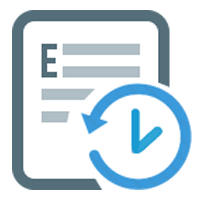
Giveaway of the day — Exiland Backup Standard 4.9
Exiland Backup Standard 4.9 был доступен бесплатно 4 сентября 2018 г.
Exiland Backup поможет вам защитить ваши важные файлы с помощью автоматических резервных копий (рабочие документы, проекты, профили пользователей, изображения, аудиофайлы и т.д.). Программа также может дублировать ваши резервные копии на сервера FTP/SSH, NAS или внешние диски. Exiland Backup поддерживает четыре типа резервного копирования: полное, инкрементное, дифференциальное и синхронизация данных. Программа чрезвычайно легкая, компактная и быстрая, и использует минимум
системных ресурсов. Это идеальное решение для резервного копирования в личных и бизнес целях!
Системные требования:
Windows XP/ Vista/ 7/ 8/ 10; 128 MB RAM; 16 MB free disk space; screen 800x600
Разработчик:
Exiland SoftwareОфициальный сайт:
https://exiland-backup.comРазмер файла:
9.37 MB
Цена:
$34.50
Exiland Software также предлагает
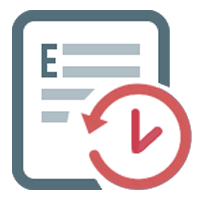
Exiland Backup Professional - полнофункциональная версия программы. Она включает в себя все функции стандартной версии, а также позволяет создавать резервные копии файлов с нескольких ПК через локальную сеть, FTP, SFTP (SSH) и сохранять резервные копии в любое хранилище.
GIVEAWAY download basket
Комментарии
Понравилась программа? Оставьте комментарий!
An excellent programme from a good decent company. I downloaded it last time it appeared on GAOTD and have used it since successfully. I love it. It works well. A welcome change from a lot of crapware.
One warning. Either download it onto a disk-on-key (or other USB stick or external drive) or transfer it onto one after installing. Then save your back-ups onto another external drive. Otherwise you cannot back up drive C where the programme is installed. Beyond that, those who need the additional features will want the professional, but for most users the standard is sufficient.
If you do indeed have a problem, their support will help.
Thank you Exiland and GAOTD
I extracted the files to a separate folder and ran setup as described. However, on Windows 10 I got 'Successful Activation' but no copy of the program. Is there something else I need to do? Thanks for your help with this. It sounds like a great program and something I could use (if I could get it).
Brian
Brian, It is usually caused by the Antivirus and possibly the firewall NOT being disabled during installation. Not just this program but many if not all GAOTD installations.
OK...seems like I frequently have to ask this, but it would be nice to know if this is a 3-month, 6-month, or lifetime license. Any tech support offered? If this is an annual license (or several month license), am I still able to restore my files, etc.to a new HDD should I need to for a HDD failure in the future?
HellsBells,
According to the GOTD agreement this license distributes on the following:
- no free updates
- no free tech support
- non-commercial use (only for personal usage)
- non-transportable to another folder (non-portable)
However, the program works and you can always restore files from your backups. The program compresses the files into standard ZIP format, so you can extract any files from your backups using WinZIP, WinRAR, 7zip, etc.
The conditions for purchasing a full license (lifetime) are described on the page
https://exiland-backup.com/backup-purchase.html
I have been using version 4.7 and am quite happy with it. A simple program that does what it says.
As an example, my laptop has an SSD with 3 partitions. I have this installed on "D", my documents on "E". (I only mention the drive info because someone stated they had issues and thought it may need to be installed on the "C" drive.) I have a weekly backup scheduled of "E" to an external drive. It works like a charm, creating the backup as a zipped file on the external drive. Pops up a little window at the start, clocks the process, then lets me know the end status, whether complete or if there was a problem. If my laptop is turned off during the scheduled job, I am told when I turn laptop on again that the job was missed.
The GUI is basic and not flashy but don't let that dissuade you, it works!
Many thanks to Exiland and the GOTD team.


Продукт понравился ,своей легкостью и быстротой работы, все понятно настраивается можно шифровать архивы (zip) ,которые можно открыть на любом п.к. также можно настроить автоматическое удаление предыдущих архивов , есть поддержка ftp протоколов, расписание, синхронизация , разные типы резервного копирования, главное не грузит систему.
Обновил программу с прошлой раздачи . Есть много программ схожего функционала , но в этой меня подкупает наличие русского языка и то что разработчики постоянно развивают и обновляют свой продукт.
На оф. сайте есть FREE версия.
Save | Cancel