Каждый день мы раздаем лицензионные программы БЕСПЛАТНО!

Giveaway of the day — ExifCleaner 1.7
ExifCleaner 1.7 был доступен бесплатно 18 марта 2012 г.
ExifCleaner это инструмент для Windows, который помогает удалять информацию, которая спрятана в каждой цифровой фотографии. На данный момент ExifCleaner поддерживает только JPEG изображения и может удалять метаданные с фотографий следующих форматов: расположение/GPS тэги, Расширяемая платформа метаданных (Adobe XMP), Exchangeable Image File Format (EXIF), данные ассоциации International Color Consortium (ICC), данные международного совета по прессе и телекоммуникациям (IPTC), Формат объединенная группа экспертов по фотографии (JFIF), комментарии JPEG и FlashPix.
Удаление метаданных может быть полезно в следующих случаях:
- Для защиты личной безопасности. Вы сможете просто удалить геотэги и дату, когда была сделана фотография, чтобы не раскрывать свои персональные данные.
- Чтобы очистить место на диске и уменьшить время загрузки фотографий, удаляйте поле EXIF thumbnail и некоторые другие. Удаление каждого из этих тегов снимает с фотографии дополнительные 100 kb.
- Когда вы соединяете несколько фотографий в одну.
ExifCleaner не изменяет изображение – все операции по удалению Exif данных никак не отражаются на самой фотографии. SuperUtils ExifCleaner работает в пакетном режиме, а также может быть интегрирован в оболочку Проводника Windows для быстрого доступа к главным функциям. Программа совместима со всеми платформами Windows NT, начиная с Windows 2000 и XP, и до Vista, 7. Также недавно была выпущена пробная версия для Windows 8 (включая 64-битные версии).
Чтобы узнать о последних изменениях в программе, прочитайте, список обновлений ExifCleaner.
Варианты загрузки: вы можете выбрать между обычной версией (обычная ссылка загрузки GOTD) (размер файла: 2.17 MB) и портативной версией ExifCleaner (для использования с USB карт; размер файла: 2.15 MB).
Системные требования:
Windows 2000/ XP/ Vista/ 7 (x32/x64 )
Разработчик:
SuperUtils.comОфициальный сайт:
http://www.superutils.com/products/exifcleaner/Размер файла:
2.17 MB
Цена:
$15.95
SuperUtils.com также предлагает

Audio Speed Changer Pro позволяет Вам увеличивать скорость воспроизведения звуковых файлов, не изменяя их частоту. Прежде всего, программа предназначена для того, чтобы ускорить воспроизведение аудиокниг и подкастов, но также может работать с любым аудиофайлом. Пакетная обработка данных и удобный пользовательский интерфейс делают Audio Speed Changer Pro ценным инструментом для книжных слушателей и авторов, которые хотят сэкономить время.
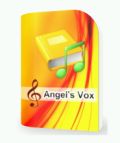
Angel’s Vox это первый плеер, созданный специально для прослушивания аудиокниг. С помощью Angel’s Vox вы сможете удобно распределить книги в своей аудиобиблиотеке. Вы сможете настроить разный уровень громкости и скорость проигрывания для каждой книги. Также, вы начнете слушать книгу с того самого места, где вы закончили в прошлый раз.

Audiobook Downloader Pro это простой и удобный в использовании менеджер для скачивания бесплатных аудиокниг с LibriVox и других Интернет-архивов. Программа поможет вам найти нужную вам книгу и быстро скачать ее, используя технологию скачивания несколькими потоками.
GIVEAWAY download basket
Комментарии
Понравилась программа? Оставьте комментарий!
Hello-hello!
This is a quick start guide for the ExifCleaner photo metadata remover:
1. Download and install the program, then run it. This giveaway is already activated, so you do not need to deal with serial numbers. (Do note that the regular installable version is highly recommended for you instead of the portable edition, which is for experienced users)
2. Add a few photos into the list, then click “Clean Setup”.
3. Configure cleaning options and hit the Clean button.
4. Your photos were cleaned of the metadata. Now you may safely upload them to Facebook, Twitter, Flickr, etc.
To figure out how to use the software, you can watch the following recorded screencasts on YouTube: no.1, no.2.
Thank you for your interest!
It's a little useless to make an application with just a single use. Like in this case, the ability to just delete EXIF data. Freeware alternatives allow you to delete, modify and add EXIF data.
For example http://www.photome.de/
SuperUtils is a Russian company. Direct quote from their changelog:
1.0 (September 24, 2009) The first public release of ExifCleaner.
From PhotoME website:
First version (v0.2) released on Thu Dec 21, 2006.
The software wrapper (in setup.exe) seems to be dated to yesterday and refused installing (portable version). After changing my PC's date to yesterday, it installed fine.
Since the app is already activated, using it is like a breeze. Comparing exif data of the original picture with the newly created picture_cleaned.jpg reveals that only part of the exif data is cleaned like make, camera model, picture mode and any comment. The non-private-technical data like aperture, flash, scene mode etc. is still there.
That works fine for me, so thumbs up!
on #11 Harrym, I would like to comment, You may think that there is no harm in leaving the info on a picture, but other people can find exactly where you live and whats in your house. Example, If you taken a picture of you house during the holidays, a thief is not looking at the people, he is looking whats in your home. Now couple that with you data you left on your Pics. Know they have the GPS coordinates of your home and whats inside. If that's not enough keep uploading your vacation photos year after year and they will figure out you got either a time share or go on vacation the same time every year.
Lets review, now they know what you have and when to steel it. Also A hacker can easily search your computer for photo, because most people put their photos in the shared folder.
That's not even the scary stuff, just imagine a peti-file looking at your children and being able to get the location of their school, where they play sports, who they hang out with and the times and dates of these activities. Once they have the info they can find and stalk them if they want. It is very important in today's age to keep your private lives private. Another example is #22 Terry, He found the location of an Item he was looking for, just by the photo.
Just a suggestion, you should never store your picture on your internal hard drive or online anyway, you should always put them on a portable external hard drive or other external device and lock it in your safe.
It may seem extreme but this is what is happening out there right now and why programs like these are becoming very popular. I for one are glad to see these program available, thank you GOTD!!!
$ 15.95? It is somehow a joke for a program that just clears the EXIF? IrfanView is free, cleans EXIF, and knows much, much more. :)


sher, спасибо "русик". Успехов вам!
Save | Cancel
@Анна
Перед удалением нужно выставить необходимые вам настройки удаления.
Remove/replace original files (Удалить/Заменить оригинальные файлы).
Save | Cancel
Русифицированный файл:
http://www.rapidshare.ru/2794794
- распаковать, скопировать в папку с установленной программой, согласиться на замену файла.
Анна - прога продублировала фотки, потому, что так была настроена. Чтобы изменить настройки: "Настройка очистки" -> "Опции Файла".
Save | Cancel
To: Анна
А в настройках указать куда именно складывать (или просто заменять) - религия не позволяет? :) Clean Setup > File Options
Save | Cancel
Чтобы исключить неприятные сюрпризы надо правильно настроить Setup программы, а точнее поставить "галочку" удалять оригиналы (что указано как не рекомендуется),- зайдите на сайт программы и посмотрите скриншоты.
Save | Cancel
Бесплатных анлогов не припомню, но необходимость в ней не большая. В любом случае интересная вещь.
Save | Cancel
Для Анна:
В настройках (Run -> Clean Setup) можно выбрать заменять ли оригинал, переименовывать, или помещать в отдельную папку очищенные файлы.
Скрин:
http://narod.ru/disk/43956159001.75d2ecb035ab7a87fa0c2e692ca3ba7e/ExifCleanerSettings.png.html
Save | Cancel
16 баков за то,что умеет практически любой вьюер?!А ключ от квартиры?
Save | Cancel
Неприятный сюрприз приподнесла программа - она не просто очистила метаданные с фоток, она фотки ПРОДУБЛИРОВАЛА, мол, вот вам чистенькие, а ваши старые я не трогала. Пришлось сидеть и удалять дубликаты. Снесла, спасибо за тестовую версию.
Save | Cancel
Комменты...
http://ru.giveawayoftheday.com/exifcleaner-2/#comments 13 августа 2011 г.
http://ru.giveawayoftheday.com/exifcleaner-1-5/#comments 25 февраля 2011 г.
Save | Cancel