Каждый день мы раздаем лицензионные программы БЕСПЛАТНО!
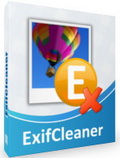
Giveaway of the day — ExifCleaner 1.6
ExifCleaner 1.6 был доступен бесплатно 13 августа 2011 г.
ExifCleaner это инструмент для Windows, который помогает удалять информацию, которая спрятана в каждой цифровой фотографии.
Эта информация называется метаданные; метаданные существуют в нескольких форматах. На данный момент ExifCleaner позволит вам удалить EXIF, Adobe XMP, IPTC, геотэги, профиль ICC, JFIF, FlashPix, а также JPEG комментарии.
Удаление метаданных может быть полезно в следующих случаях:
- Для защиты личной безопасности. Вы сможете просто удалить геотэги и дату, когда была сделана фотография, чтобы не раскрывать свои персональные данные.
- Чтобы очистить место на диске и уменьшить время загрузки фотографий, удаляйте поле EXIF thumbnail и некоторые другие. Удаление каждого из этих тегов снимает с фотографии дополнительные 100 kb.
- Когда вы соединяете несколько фотографий в одну.
ExifCleaner не изменяет изображение – все операции по удалению Exif данных никак не отражаются на самой фотографии. SuperUtils ExifCleaner работает в пакетном режиме, а также может быть интегрирован в оболочку Проводника Windows для быстрого доступа к главным функциям.
Чтобы получить информацию о последних обновлениях данной версии, пройдите по этой ссылке.
Вы также можете скачать портативную версию ExifCleaner здесь (размер файла: 2.11 MB).
Системные требования:
Windows XP/ Vista/ 7
Разработчик:
SuperUtils.comОфициальный сайт:
http://www.superutils.com/products/exifcleaner/Размер файла:
2.13 MB
Цена:
$15.95
SuperUtils.com также предлагает
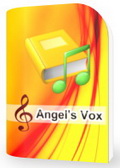
Angel’s Vox это первый плеер, созданный специально для прослушивания аудиокниг. С помощью Angel’s Vox вы сможете удобно распределить книги в своей аудиобиблиотеке. Вы сможете настроить разный уровень громкости и скорость проигрывания для каждой книги. Также, вы начнете слушать книгу с того самого места, где вы закончили в прошлый раз.
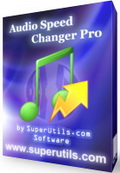
Audio Speed Changer Pro позволяет Вам увеличивать скорость воспроизведения звуковых файлов, не изменяя их частоту. Прежде всего, программа предназначена для того, чтобы ускорить воспроизведение аудиокниг и подкастов, но также может работать с любым аудиофайлом. Пакетная обработка данных и удобный пользовательский интерфейс делают Audio Speed Changer Pro ценным инструментом для книжных слушателей и авторов, которые хотят сэкономить время.

Audiobook Downloader Pro это простой и удобный в использовании менеджер для скачивания бесплатных аудиокниг с LibriVox и других Интернет-архивов. Программа поможет вам найти нужную вам книгу и быстро скачать ее, используя технологию скачивания несколькими потоками.
GIVEAWAY download basket
Комментарии
Понравилась программа? Оставьте комментарий!
A note from the SuperUtils.com.
Dear users, this is a quick start guide for SuperUtils ExifCleaner:
1. Download and install the program, then run it. This giveaway edition is already activated, so you do not need to deal with serial numbers.
2. Add a few photos into the list, then click "Clean Setup".
3. Configure cleaning options and hit the Clean button.
4. Your photos were cleaned of the metadata. Now you may safely upload them to Facebook, Twitter, Flickr, etc.
If you are not sure, whether you need ExifCleaner or not, read this story.
To learn about possible privacy issues if you ever posted digital photos online, watch the following videos:
In English – Private Info Being Accessed through Photos You Post Online
In German/Deutsch – EXIF-Daten entfernen oder auslesen
To see ExifCleaner in action, check out this video.
Past reviews:
ExifCleaner v1.1 reviewed by Ashraf
ExifCleaner v1.4 reviewed by Brian
Video review by Sam Errington (for v1.6)
Video walkthrough by Ehab El-agizy (for v1.5)
Do note, that for business use you need to order your own ExifCleaner license. By purchasing, you support program's development, and also you will get technical support and all future updates for ExifCleaner for free and for life! Thanks!
Win XP SP3
Installs over top of previous version - No need to uninstall first
Looks good so far, easy to use and does what it sets out to do. I like the simplicity of the interface, as well as the customisations available in terms of which data fields to erase or leave.
To those who inevitably write "Make it portable", guess what - THERE IS A PORTABLE VERSION ON OFFER TODAY! Just read the description above for the link!
To #2 Howard - there is a also a link to the changelog in the description.
Thumbs up from me, I hope people will take a good look at the offering and do a little reading before leaving silly comments ;)
I seldom have much use for ALL the data that my camera adds to Jpeg headers.
The ability to select specific fields for deletion makes this a great tool.
Sample... Camera: Sony DSC-S60. Jpeg WAS 1,836,791 bytes. I retained only
the date and time. Result: 1,819,588 bytes. (17,203 bytes were removed).
Just imagine the overhead that you could remove if you had thousands of photos.
My thanks to SuperUtils and Giveaway of the Day for this very handy utility.
Peter
Vancouver, BC (XP-SP3-home)
Oh, I almost forgot...
I saw no difference between the original picture and the "cleaned"
pics what-so-ever!
Exifcleaner removes the exif data but does not corrupt the original!
Note, when 'cleaning', I removed all exif data and selected 'Replace'
and the program appended "cleaned" onto the file name and I still had
the original pic intact!
Definitely a keeper!
Thanks again!


Точно уже была эта программулина!
Save | Cancel
Полезная прога для тех, кто держит на диске много фоток. Можно значительно сократить объём. Зарегистрировалась легко, но вместо обещаной версии 1.6 оказалась 1.5.622. Обновил (с регистрацией)до 1.6
Save | Cancel