Каждый день мы раздаем лицензионные программы БЕСПЛАТНО!
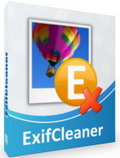
Giveaway of the day — ExifCleaner 1.5
ExifCleaner 1.5 был доступен бесплатно 25 февраля 2011 г.
ExifCleaner позволяет удалять индивидуальные Exif теги или полностью стирать Exif данные. Программа позволяет удалять ненужную, нежелательную или важную информацию о фотографии, фотографе и месте, где была сделана фотография. Знаете ли вы, что абсолютно каждая фотография, снятая на цифровой фотоаппарат, содержит эту информацию?
ExifCleaner не изменяет изображение – все операции по удалению Exif данных никак не отражаются на самой фотографии. Удаление данной информации только поможет очистить место на диске и позволит фотографии загружаться быстрее. Это лучше всего отражается на маленьких фотографиях или большом количестве фотографий.
Чтобы получить информацию о последних обновлениях данной версии, пройдите по этой ссылке.
Системные требования:
Windows XP/ Vista/ 7
Разработчик:
SuperUtils.comОфициальный сайт:
http://www.superutils.com/products/exifcleaner/Размер файла:
1.40 MB
Цена:
$14.95
SuperUtils.com также предлагает
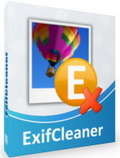
Вы можете получить 10% скидку на покупку лицензии ExifCleaner: просто используйте дисконтный купон GOTD во время оформления заказа. Данное предложение действительно до 28 февраля и действует как на лицензию для одного пользователя, так и на бизнес лицензию.
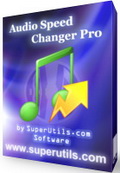
Audio Speed Changer Pro позволяет Вам увеличивать скорость воспроизведения звуковых файлов, не изменяя их частоту. Прежде всего, программа предназначена для того, чтобы ускорить воспроизведение аудиокниг и подкастов, но также может работать с любым аудиофайлом. Пакетная обработка данных и удобный пользовательский интерфейс делают Audio Speed Changer Pro ценным инструментом для книжных слушателей и авторов, которые хотят сэкономить время.
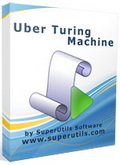
Программа позволяет программировать машину Тьюринга – универсальное теоретическое устройство, которое можно адаптировать для симуляции логики любого компьютерного алгоритма. С помощью Uber Turing Machine вы сможете создавать новые алгоритмы и редактировать уже существующие, используя удобный визуальный редактор.
GIVEAWAY download basket
Комментарии
Понравилась программа? Оставьте комментарий!
Dear users, this is a quick start guide for ExifCleaner:
1. Download and install the program, then run it. This giveaway edition is already activated, so you do not need to deal with serial numbers.
2. Add a few photos into the list, then click "Clean Setup".
3. Configure cleaning options and hit the Clean button.
4. Your photos were cleaned of metadata. Now you may safely upload them to Twitter, Facebook, Flickr, etcetera.
If you are not sure, whether you need ExifCleaner or not, read this story.
To learn about possible privacy issues if you ever posted digital photos online, watch the following videos:
In English - GPS in Cameras and Phones Creates Privacy Issue. Jeff Pegues Reports
In German - EXIF-Daten entfernen oder auslesen
To see ExifCleaner in action, check out this video.
Past reviews:
ExifCleaner v1.1 reviewed by Ashraf
ExifCleaner v1.4 reviewed by Brian
If you liked this software, order your own copy now - then you will get technical support for ExifCleaner, and all future updates for free and for life!
I decided to give the portable version a try and installation was really simple, just select the directory and go. No need to register as it is already listed as registered to GOTD with todays date.
The advantage of portable is no need to reinstall, just backup the original folder then extract it again if you need a re-installation.
I tested it on a few files taken with my camera and you can drag and drop or select files individually from the file menu.
It gave me some preset options that erase the most privacy relevant exif information, but also has an option to delete all exif data if you wish.
Another good thing I noticed is that it does not overwrite the original files. By default it saves the exif stripped images back to the source folder and adds _cleaned to the end of the file name.
So far so good, a handy little app and I'll continue play with it and let you know if I find anything else.
Very generous to give us the portable version. Plus there is a very nice help pdf in the exifcleaner folder. Finally it looks like the programmer has been busy when I read the 'what's new' file. Thumbs up!
Cleaning the exif/geotag isn't something I do very often because I don't post pictures online very often. However, the portable version allows me to tuck it away without clogging my registry. (Plus if its on a separate hard drive a portable program is proof against registry crashes or voluntary rebuilds so you have it when you need it. Thanks Giveaway and Superutils.
To #3, Roy,
No you can't. ExifCleaner is for removing photographic metadata only.
The underinformed public has been way too cavalier about how they use and protect PC's, other web-connected gadgets and their personal information. As with cookies and email headers, metadata such as EXIF (exchangeable image file format) can either be helpful or harmful. It's good to see GAOTD help pass the word about metadata. Uploading raw photos can poses a real threat by leaking personally identifiable information to outsiders, often in ways not immediately apparent (as Facebook users and Twitterers have discovered) - http://tinyurl.com/2az536e
IMHO, stripping out that info before sharing with others is part of safe computering. There exist numerous exif/metadata cleaners and editors, both free and not free.
I'm not familiar enough with this to praise or critique, but
ExifCleaner 1.5 has been around since at least Oct 2010, and seems to focus strictly on EXIF data (photos, not documents) with the convenience of batch processing. As a bonus, they offer a portable version, too.
FYI, few seem to know that hidden personal info can also be leaked via documents, spreadsheets, powerpoint, emails, ect. Search terms such as: remove metadata documents OR remove email headers for enlightenment.
Sufficeth to say, I think you all should give this and other metadata cleaners a whirl, and think twice before posting photos with raw data hidden inside on social networks or emailing strangers from your primary email accounts.


Что стереть, а что нет, в программе есть по множеству параметрам.
Почему XnView не устраивает, наверное тем что бесплатный т е IS As - кривой софт за качество которого никто не отвечает, ни деньгами ни чем. Пользуетесь на свой страх и риск.
И последнее, если хотите картинку, то можете пересохранять с paintbrush, с получением артефактов и ухудшением качества. но зато с удаленными мета данными.
Но вопрос, как мне кажется, стоял в другом, - получить качественные фотографии с удаленными метаданными, а не "картинки".
Save | Cancel
Скопировал картинку в буфер, потом вставил в штатном виндузовском paintbrush или как он там называется, сохранил как bmp (или jpg или psx) - все, зачем еще какие-то программы?
Save | Cancel
А чем собственно бесплатная XnView не устраивает?
Save | Cancel
Не думаю, что это хорошо удалять информацию о фотографе. Более быстрая загрузка фотографий в интернете - это очень хорошо и я бы воспользовался этим с удовольствием, но только при условии что есть опция выбрать что не стирать.
Save | Cancel