Каждый день мы раздаем лицензионные программы БЕСПЛАТНО!
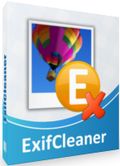
Giveaway of the day — ExifCleaner 1.4
ExifCleaner 1.4 был доступен бесплатно 18 сентября 2010 г.
ExifCleaner позволяет удалять индивидуальные Exif теги или полностью стирать Exif данные. Программа позволяет удалять ненужную, нежелательную или важную информацию о фотографии, фотографе и месте, где была сделана фотография. Знаете ли вы, что абсолютно каждая фотография, снятая на цифровой фотоаппарат, содержит эту информацию?
ExifCleaner не изменяет изображение – все операции по удалению Exif данных никак не отражаются на самой фотографии. Удаление данной информации только поможет очистить место на диске и позволит фотографии загружаться быстрее. Это лучше всего отражается на маленьких фотографиях или большом количестве фотографий.
Exif cleaner поможет и профессиональным фотографам в удалении JFIF (вместе с расширением JFIF), XMP, IPTC (включая всю секцию Photoshop IRB), профиля ICC, Photoshop APP12 Ducky, сегмента Adobe APP14, комментариев JPEG, а также метаданных Exif в работе по фотомонтажу.
Программа поддерживает пакетный режим обработки фотографий и встраивается в Проводник Windows для быстрого доступа к ее функциям.
Вы также можете скачать портативную версию ExifCleaner здесь (размер файла: 1.37 MB)
Системные требования:
Windows 2000/ 2003/ XP/ Vista/ 7/ Server 2008
Разработчик:
SuperUtils.comОфициальный сайт:
http://www.superutils.com/products/exifcleaner/Размер файла:
1.40 MB
Цена:
$14.95
SuperUtils.com также предлагает
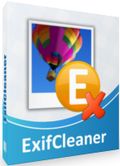
Вы можете получить 20% скидку на покупку лицензии ExifCleaner: просто используйте дисконтный купон GOTD во время заказа. Это предложение действительно до 25 сентября и действует как на лицензию для одного пользователя, так и на бизнес лицензию.

Angel’s Vox это первый плеер, созданный специально для прослушивания аудиокниг. С помощью Angel’s Vox вы сможете удобно распределить книги в своей аудиобиблиотеке. Вы сможете настроить разный уровень громкости и скорость проигрывания для каждой книги. Также, вы начнете слушать книгу с того самого места, где вы закончили в прошлый раз. Как и любой другой проигрыватель, Angel’s Vox интегрируется в Проводник Windows для быстрого доступа к функциям программы. Демо версия программы Angel's Vox работает 30 дней и если вам понравится программа, вы можете ее зарегистрировать.
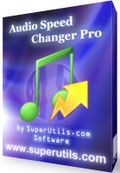
Audio Speed Changer Pro позволяет Вам увеличивать скорость воспроизведения звуковых файлов, не изменяя их частоту. Прежде всего, программа предназначена для того, чтобы ускорить воспроизведение аудиокниг и подкастов, но также может работать с любым аудиофайлом. Пакетная обработка данных и удобный пользовательский интерфейс делают Audio Speed Changer Pro ценным инструментом для книжных слушателей и авторов, которые хотят сэкономить время.
GIVEAWAY download basket
Комментарии
Понравилась программа? Оставьте комментарий!
Downloaded and works Ok. Nothing special. Just does as it says. Free alternatives are JPG Cleaner v2.6 http://www.rainbow-software.org/programs.html#JPG%20Cleaner or (JPEG cleaner for Macs) and irfanview.
Some hosting sites strip out this info anyway so only needed if sending files by Email Etc. Older versions of PhotoShop also strips this info.
Would be nice it it allowed to EDIT exif (and others) data, not only erase...
If you are in doubt, whether you need to remove Exif metadata from digital photos or not, check out a paper at our website: To Remove or Not to Remove Exif Metadata?
Windows XP sp3 - succesfully installed and registered portable version
Pretty fast cleaning of the exif data, and decent importing of pictures.
Got one error that said it could not find a picture while importing, strange...
Thumbnail previewer is slow with big pictures, could get some improvements...
Shell registration has 64bit....
Key Features
Here is the list of key features that make your work with ExifCleaner productive:
* Handles the JFIF & JFIF Extension segments, Adobe XMP, IPTC (including the whole Photoshop IRB), ICC profile, Adobe Photoshop APP12 Ducky, Adobe APP14 segment, JPEG comments as well as Exif metadata.
* The program can work in a batch mode.
* It can be integrated into the Windows Explorer shell for quick access to its major functions.
* ExifCleaner doesn’t alter actual image data — all operations are lossless for a picture.
* Handy viewing of Exif data before deletion. You can copy its strings to the clipboard.
* The portable version of ExifCleaner is available.
* It doesn’t leave any unnecessary records, like some other image editors and converters do
* pretty easy to use
The Bads:
* where is the help file ? i know it's a easy program, but really... i could find a readme.pdf in the install folder
* should get a 'Add from directory' button, most people have folders with pictures
PS.: i love the girl in the second screenshot from their site
Good Morning! First off, I have to tell you that I am not the brightest bulb in the pack. Having said that, I have to tell you that you absolutely need a help file. I was very confused when I looked at the program options - especially the "Clean Setup". It really needs to be under the Edit-Settings menu. Then, you need to give a brief description of what those options are (not the sub items, but the first items - ex. I have no idea what a "Padding" is and whether I need it or not). Maybe this program is just for more advanced photographers? If that is the case then maybe you should state that early on. I think that I think it's a great little program, I just don't know if I can use it without flubbing up something.
Thanks SuperUtils and GOTD for this opportunity.


Видимо прога Uber Turing Machine - хорошая штука. Жаль только времени нет нею попользоваться и оценить.
Save | Cancel