Каждый день мы раздаем лицензионные программы БЕСПЛАТНО!
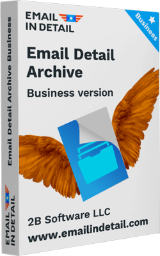
Giveaway of the day — Email Detail Archive 2.1.0.3
Email Detail Archive 2.1.0.3 был доступен бесплатно 1 сентября 2021 г.
Сохраняйте электронные письма из Outlook, Gmail или любого другого клиента в виде файлов PDF на своем компьютере. С Email Detail Archive вы легко получите копии важных писем. Всего за несколько кликов вы сможете сохранить электронные письма со всеми вложениями и контактами. Программа поддерживает электронные письма Outlook, Gmail, Zoho, EML, MSG, PST, MBOX. Рабочий процесс прост и будет понятен даже новичку.
Email Detail Archive создает аккуратные PDF-файлы с пронумерованными страницами, датами или текстовыми водяными знаками. Ваши электронные письма несомненно в безопасности в почтовых ящиках, но вы почувствуете себя более уверенно, имея PDF-копии на жестком диске. Вы получите архив электронной почты, который можно открывать оффлайн без использования специального программного обеспечения.
Системные требования:
Windows 7/ 8/ 10
Разработчик:
EMAIL IN DETAILОфициальный сайт:
https://emailindetail.com/archive-emailsРазмер файла:
139 MB
Licence details:
годовая лицензия
Цена:
$159.00
EMAIL IN DETAIL также предлагает
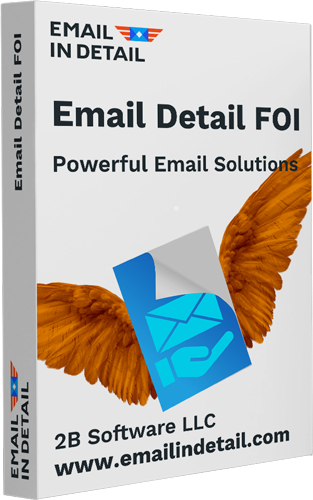
Email Detail FOI помогает правительственным организациям готовить и обрабатывать официальные письма в рамках "Закона о свободе информации". Открывайте электронные письма и редактируйте конфиденциальную информацию через удобный интерфейс. Получите готовый PDF-файл за считанные секунды.
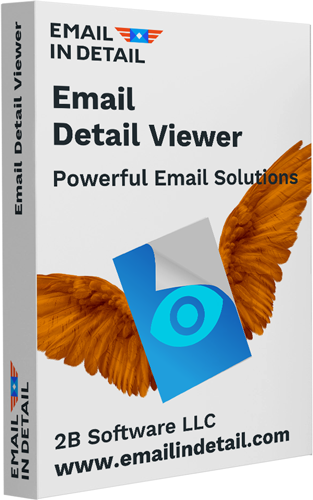
Опробуйте облегченный просмотрщик электронной почты, чтобы открывать электронные письма Outlook без почтового клиента. Email Detail Viewer поможет вам просматривать электронные письма MSG, EML, EMLX, MIM, не платя ни копейки. Просмотр электронной почты и всех вложений в одном приложении! Кроме того, вы можете копировать, перемещать или распечатывать выбранные электронные письма.
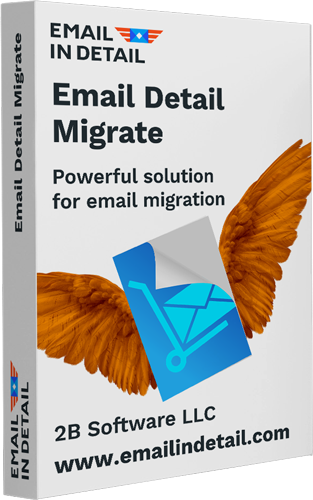
Email Detail Migrate помогает пользователям конвертировать электронные письма в другие форматы. Типы входных файлов включают MSG, EML, PST, MBOX, Gmail, Zoho. Типы выходных файлов включают EML, MBOX, PST. Теперь переход на Outlook или Thunderbird возможен всего за несколько простых кликов.
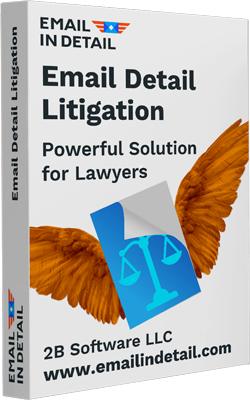
Email Detail Litigation - это точное и полнофункциональное приложение для подготовки писем к судебному разбирательству. Оснастите свою юридическую фирму необходимыми инструментами. Обрабатывайте тысячи электронных писем автоматически в течение нескольких минут. Поддерживаемые типы файлов включают в себя MSG, EML, EMLX, MIM, PST, Outlook, PDF, DOC, TXT, XLS, TIFF, JPEG.

Комментарии
Понравилась программа? Оставьте комментарий!
A good idea but "clunky" and slow to read the emails.
The GUI is .... not easy to use or understand.
I added my Gmail and then found that all the folders were ticked, I had to manually untick each one and just leave the one I wanted to convert to PDF. I then selected 10 emails and converted them to one PDF file. Some emails were just a mess, most images were not printed and it failed to convert PNGs.
I should add that the first time I tried selecting 10 emails, I still had a tick in INBOX, and even though I had selected 10 it did them ALL. Or at least 103 before I managed to cancel.
Sorry a great idea but needs more work!
As they say "I'M OUT!"
For now I backup ALL my emails using MailStore Hope Portable (FREE).
I can then very easilly, and much faster, navigate to the email I want and print it to PDF.
MailStore Home gives you the option to download any embeded images before printing.
You can only print one email at a time, but I have them all saved to my hard disk.
Save | Cancel
bob,
My hard drive has a far longer life than cheap flashdrives?
But of course I also have BACKUPS that is not what we are talking about here.
I backup al my emails to my hard drive from the cloud, where I have many years worth of emails.
I then backup to another PC (well to it's hard drive) and I also backup to an external USB HDD that is then stored remotelly.
I also used to backup to DVDs and keep them in stored in a separate building but I stopped that when I realised that DVDs only seem to last years rather than decades. I can still read some CDs that are about 30 years old but have lost many newer DVDs (and CDs) due to damage or the surface flaking off.
So - backup to HDD and transfer to a new (bigger) one in a few years.
I tend to use SyncBack Free but I have a few different apps.
And keep multiple copies.
Save | Cancel
For occasional email saving - (well from Outlook) doubleclick to get the email in a separate window, and then use the basic File Print selection and select the "Microsoft print to PDF" output.
No cost other than windows and the email handling app.
Save | Cancel
Interesting program. I find it very useful. But $159.00 is WILDLY Overpriced.
Save | Cancel
Installed OK
Couldn't get it to work.
Went to: Add email put in gmail address and password got an error I could not resolve.
Went to same place again put in gmail now it only asks for gmail address and not password and says sign in with google clicking on that also produces an error
Everything else seems to be greyed out.
I already save my emails locally using thunderbird but thought this might be useful.
I give up too much time wasted!
Uninstalled
This is not a compliant but feedback to the developers.
Save | Cancel