Каждый день мы раздаем лицензионные программы БЕСПЛАТНО!
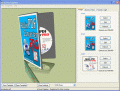
Giveaway of the day — eCover Engineer 6.0
eCover Engineer 6.0 был доступен бесплатно 29 июня 2009 г.
eCover Engineer создает обложки для коробок под ПО, обложки для электронных книг, журналов, визитных карточек и DVD дисков.
Профессиональная программа для создания обложек стоит очень дорого. А эти программы нужно периодически обновлять. Зачем тратить деньги на то, что вы можете сделать бесплатно с такой программой, как eCover Engineer? Зачем тратить время на то, что вы сможете сделать всего за пару минут, используя данный продукт? Создавайте обложки для электронных книг, обложки для CD, DVD дисков и ПО с минимальными затратами. Используйте бесплатные шаблоны для создания неповторимых обложек.
eCover Engineer v6.0 включает:
- Поддержку прозрачности
- Новые объекты: коробка в стиле Vista, изогнутый скриншот, видеокассета, визитная карточка
- Настройки DPI
- Поддержку любого редактора изображений для подготовки данных изображений к размещению на обложке
- Новую вкладку Профили для изменения настроек на глобальном уровне
- Более 15 наборов с шаблонами.
Системные требования:
Windows XP/ 2000/ ME/ 98/ NT4/ 95; Pentium III 900 MHz; 512 MB RAM; 50 Mb HDD Space; 3D capable video card
Разработчик:
AdolixОфициальный сайт:
http://www.adolix.com/ecover-engineer/Размер файла:
6.00 MB
Цена:
$38
Adolix также предлагает
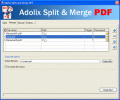
Разделяйте и соединяйте PDF файлы с помощью программы Adolix Split and Merge PDF. Соединяйте зашифрованные PDF документы в один файл.
Возможности:
- Разделяйте PDF файл, используя шаблон, который схож с механизмом распечатывания в MS Word
- Работайте с PDF документами, которые защищены паролем
- Используйте аргументы командной строки, чтобы работать быстрее.
- Соединяйте несколько документов сразу, используя drag and drop
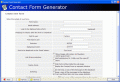
Создавайте разнообразные HTML формы для вебсайтов, используя данный генератор контактных форм.
Возможности:
- неограниченное количество сообщений
- защита от спама
- настраиваемая страница благодарности
- настраиваемый автоответчик
- интеграция CSS
- более 50 шаблонов
- поддержка UTF-8
- возможность настраивать получателей
- проверка полей для введения данных
- поддержка форумов

Комментарии
Понравилась программа? Оставьте комментарий!
Good:
Smooth installation, with a user friendly guided startup.
Equipped with a wizard to guide you for your creations.
Awesome 3D pre-views with 3d navigation controls
A good number of templates are available.
You can download a good number of extra Royalty Free templates from their web site: http://www.adolix.com/ecover-engineer/templates/
Problems:Now this is quite a misleading thing and confusing for the end users.
On Welcome screen, except for Create New Project and Open Project, other options will open the dialog box with Title "Move Items" while presenting the Directory structure to select a folder,
If you click Cancel, it will open again the similar Dialog with title "Copy Items".
If you select a folder and click "Move" or "Copy" button in respective dialog boxes, it will not show you this next time.
However it is bit illogical to show such dialogs without any reason. Software should come with predefined folders at installations time,
This problem also happen, when you click on Help menu items like "Visit Free Template Homepage".
:(
Overall:
A Very nice piece of tool to design CD/DVD Covers, Labels, Cards, Boxes etc.
Save | Cancel
Looks cool, but be aware this is an "eCover" generator, not a regular color generator. So you still make the physical covers yourself, but this makes it 3D for software on a website.
Save | Cancel
Here are the changes from the previous 5.5 version giveaway:
V6.0 - 05.06.2009
What's new
- added new objects: vista box, light vista box, business card, screenshot, curved screenshot, VHS tape
- added support for transparency (only for PNG images)
- added a new profiles tab to be able to change settings at once
- modified the way settings are saved for better compatibility with Windows Vista
- added DPI settings and various settings for output images
- added a new templates pack
When installing over the old version, it may complain about the key, select No, revert to default. It should show up as registered to GiveAwayOfTheDay (sic).
#9, Farrukh, I have no idea what you're talking about under "problems", I didn't experience any of that. The only annoyance I encountered is that it wants to open dialog boxes across monitors on a dual-monitor setup, which is a common problem.
The Internet access is to check for new templates, which you can turn off.
Undocumented mouse features: Left-drag controls camera tilt and lift, middle-drag controls camera strafe and front/back, right-drag controls camera distance. I like this, it has different features and templates from the Insofta Cover Commander giveaway. I can't really say that one is better than the other. On previous giveaways, you can see recommendations for competing products.
To the people complaining about Vista compatibility, I didn't encounter any problems. Before trying resetting the key to the default, I did try running Setup as an administrator and I tried running the program as an administrator. I doubt that either of those did anything, although my security software indicated a change to the registry when it was run as an administrator (sometimes that's just setting something to its current value, not really a change). I suspect that resetting the key as I described earlier is sufficient.
Save | Cancel
#21 - "Be warned, you will need a printer in order to produce actual ‘real’ covers. Other than that, this is a great piece of software"
Dammit.. I was just about to install this, expecting the 'real' covers to magically materialise from my monitor (most likely with that Star Trek transporter sound).
Consider me warned.
Save | Cancel
Insofta Cover Commander (recently offered here on GAOTD) has it all over this software.
For just about $5 more, you can get a boatload of extremely cool features with Cover Commander. Insofta's Cover Commander is just a much higher quality program. (I have no affilliation with Insofta or their programs)
$38 for eCover Engineer is just too much money IMHO.
I'll have to pass on this one. Thanks anyways GAOTD ; )
Save | Cancel