Каждый день мы раздаем лицензионные программы БЕСПЛАТНО!

Giveaway of the day — Easy Mail Recovery 2.0
Easy Mail Recovery 2.0 был доступен бесплатно 4 июля 2014 г.
Easy Mail Recovery - программа для восстановления почты Microsoft Outlook и Outlook Express. Она создана, чтобы помочь пользователям восстановить базу данных их почты в кратчайшее время. Программа работает с файлами PST и DBX, EML, TXT, VCF и восстанавливает максимум данных.
Предварительный просмотр показывает точное количество данных, доступных для восстановления. Easy Mail Recovery работает на Windows и полностью поддерживает кодирование Unicode.
Чтобы приобрести персональную лицензию (включая тех. поддержку и обновления) со скидкой 70%, перейдите по ссылке.Если вы хотите приобрести бизнес или сервис лицензию, пожалуйста, сообщите нам по email: sales@munsoft.com
Системные требования:
Windows 8, 7, Vista, XP, NT/ 2000/ 2003/ SBS2003
Разработчик:
MunSoftОфициальный сайт:
http://www.munsoft.com/EasyMailRecovery/Размер файла:
15 MB
Цена:
$59.95
GIVEAWAY download basket
Комментарии
Понравилась программа? Оставьте комментарий!
LOL! Looks like nobody here uses Outlook as mail client....
The real question is: does it what it claims? Yes, it does...so why give it a tons of THUMBS DOWN simply bcs you don't use Outlook? Silly!
Best FREE ALTERNATIVE?
Try these:
http://www.wisecleaner.com/wisedatarecoveryfree.html
https://code.google.com/p/undbx
But to recover folders and email from a corrupted .pst or .ost file in Microsoft Outlook, you can also use the Inbox Repair tool provided by Microsoft:
http://support.microsoft.com/kb/287497
http://semnaitik.wordpress.com/2013/06/13/how-to-deal-with-a-corrupt-pst-file-of-microsoft-outlook
Enjoy !!! ^_^
A russian company with address&phone.
We had many programs from this company. Basically all the same in different flavors. A bit like icecream. If you don’t like vanilla, you’ll get banana.
Easy Archive Recovery 2.0 June 3, 2014
Easy Drive Data Recovery 3.0 May 13, 2014
Easy Digital Photo Recovery 3.0 April 21, 2014
Easy File Undelete 3.0 March 6, 2014
Easy Office Recovery 2.0 February 17, 2014
MunSoft Data Recovery Suite 2.0 January 15, 2014
Easy Archive Recovery 2.0 October 16, 2013
Easy Drive Data Recovery 3.0 August 27, 2013
It was all bundled in the MunSoft Data Recovery Suite 2.0 January 15, 2014. If you have installed this, you don’t need the today’s offer…
The bundled software from December 2013 has a slightly different footprint 3.304.224 bytes against 3.360.032 bytes from today. Maybe due to the different unlock key.
Upon start a resizable window opens, you can search your mail (outlook) folder or look for all mails on your disk.
Munsoft is a company which really specializes in one field. In this field it is IMHO one of the best.
A good and reliable recovery software... for emails from Outlook.
If you don't have such a software, take it. But as always : better to make the daily backups. If you find them, when you need it.
To complete Karl’s remarks, here are a few further notes after a short test with dbx and pst files.
Programme seems relatively fast (8,9 Gb pst file was read in 6 mins,14274 mails of total size 2,2 Gb were (allegedly) recovered in 6,5 mins) at my XP SP 3 (2.80 Ghz / 3 Gb RAM).So far, so good.
Now drawbacks:
1. The number of false recoveries (i.e. the files with allegedly recovered mails which do not contain any data or only headers without mail bodies) is quite high (46 false recoveries out of 52 allegedly recovered mails from dbx, 480 out of 14274 mails recovered from pst). Noteworthy is that NEITHER of tested files was damaged, so the recovery seems to apply to deleted files.
2. The programme displays unrecoverable files along with recoverable files on the same list. You may determine if a given mail will be properly recovered only by clicking on the mail on the list. If anything is displayed in the window with the mail content, then this mail is actually recoverable, otherwise – it is not. With a list of several thousand mails, it is really a "nice" job to browse recovered mails, considering my further remarks.
3. There is an option to select files you wish to recover, but regardless of what you select, the programme will recover all the mails shown in the folder with selected mails. Considering my next remark, this system does not make any sense for me.
4. Mails recovered are given names which show only 4-digit numbers without absolutely any indication of the contant, i.e. how a given file relates to the file on the list of files to be recovered. Needless to say, the list does not provide the numbers for reference. Just consider that you need to recover 5 files from 14 thousand and you get 14 thousand "anonymous" files. This is beyond my imagination. Quite old, but still excellent freware DOS recovery software for dbx and pst, recovers mails naming them with the sender names, initial parts of subjects and dates.
5. The programme is capable of recovering mails only into the eml format, which is proper only for Outlook Express, but is not a "native" format for Outlook.
Summary: one thumb up for clear interface and speed, all remaining (9 – I guess)thumbs down for poor operational features. In my opinion, the programme is simple to the extend that it makes it useless, and the software sems prematurely released, considering the needs of today’s users. It may be good for those, who receive one mail per week or so or have a lot of time to work on the software output.
Hence, it’s the first time that I can hardly agree with Karl’s recommendation.
Cheers,
Andy
I still use Outlook as email client.
There is no need to "recover" your Outlook email. You can do a backup.
I backup my IE settings and all my Outlook data using Static Backup8.
It completes the task in less than 20 seconds.
Alternatively, here is how you can back up PST files manually and easily without any additional software.
Go to Control Panel
Click on Mail
A dialogue box opens
Click on Data Files
A dialogue box opens
Click on Open Folder
Then choose the Outlook.PST file and Ctrl C to copy it to another folder, say e.g. Bin1.
Go to Bin1. Press Ctrl V to paste.
If you use Gmail, Google generously allows enormous mail storage.
However if you wish to backup your Gmail, just use the freeware Gmail Backup.
# 2. Quote: "The real question is: does it what it claims. Yes, it does".
No, the provider seems to promise more than the software does, and – which is still more important – the way the programme works and its output is hardly useful for users of today. (See my remarks in #4).
But thanks, Giovanni for alternative solutions.
Andy

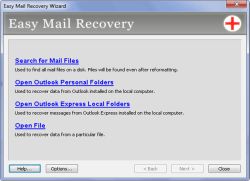




Serjio Kastilia
рад, если кому-то эта информация оказывается полезной.
Спасибо за спасибо, как говорится. ;)
Save | Cancel
Не совсем понятная для меня ситуация, программа от этого же разработчика - Easy Drive Data Recovery,
нашла и восстановила абсолютно все - GIF 4 кадра - http://itmag.es/2bjFr
Цены на программы абсолютно одинаковые,
но одна восстанавливает все, другая за эти же деньги.. ничего.
Слов нет, одни глаголы....
Save | Cancel
To Diver: Большой респект за твою работу, думаю, выражаю мнение множества рядовых пользователей
Save | Cancel
Зачем минусуете? Я не тестировал, но если работает - очень нужная программка.
Save | Cancel
GOTD и разработчику - спасибо.
Забросил на карточку EML, TXT, VCF (DOC и JPG, просто из любопытства),
форматировал карточку,
натравил Easy Mail Recovery.......
искала, ничего не нашла :( - GIF 4 кадра - http://itmag.es/4x840
Натравил 7DataPartitionRecovery, нашла все,
восстановила все в рабочем состоянии :) - GIF 5 кадров - http://itmag.es/5LHDA
-------------------
Если это кому-то нужно...
С версией с офюсайта все НЕ ок.
Может работать без инсталляции.
Регистрацию хранит в реестре.
Save | Cancel