Каждый день мы раздаем лицензионные программы БЕСПЛАТНО!

Giveaway of the day — Easy Flyer Creator 3.0
Easy Flyer Creator 3.0 был доступен бесплатно 21 января 2013 г.
Easy Flyer Creator - одна из лучших программ для создания и печати флаеров, брошюр, плакатов, логотипов, сертификатов, пригласительных, билетов и почтовых документов с помощью встроенных шаблонов. Программа очень проста в использовании и не требует никаких дополнительных навыков.
Возможности
- Встроенные шаблоны флаеров - профессиональные шаблоны флаеров, сертификатов, бумажных "прищепок" на дверь, пригласительных, флаеров мероприятий, плакатов и многостраничных брошюр.
- Встроенные шаблоны билетов - добавьте номера билетов и серийные номера к документам и билетам.
- Почтовая рассылка - создавайте документы почтовой рассылки, заполнив только необходимые поля данных.
- Добавление штрих-кодов, QR кодов и тегов Microsoft.
- Google Карты - добавляйте элемент Google Карт в свой флаер.
- Создание снимка с помощью встроенной камеры планшета или ноутбука.
- Редактор изображений позволит вам редактировать, обрезать и добавлять фильтры на ваши изображения.
- Наложение масок на изображение - применяйте различные маски к изображениям в документе.
- Работа с Windows 8 Professional.
Системные требования:
Windows XP, 2003 Server, Vista and 7; .Net Framework 4.0; Pentium 3 (1.0 GHz or above); 1 GB RAM or Above; 400 MB of available HD space
Разработчик:
Peridot TechnologiesОфициальный сайт:
http://www.flyerscreator.com/Размер файла:
104 MB
Цена:
$39.99
Peridot Technologies также предлагает

Самая эффективная и недорогая программа, которая захватывает и интерпретирует графические результаты УЗИ анализов в формат DICOM. Результаты затем можно удаленно распечатывать. Сохраняйте результаты УЗИ как изображения в медицинских отчетах.

eNotice – Система мгновенных уведомлений, сообщений и предупреждений. eNotice это решение, которое обеспечивает мгновенную передачу сообщений и уведомлений на рабочие столы Windows через локальные или беспроводные сети. Простое и удобное решение позволит администраторам доставлять важные уведомления и предупреждения определенным сотрудникам и, таким образом, обеспечивать доставку информации вовремя.
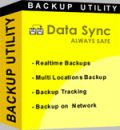
Data Sync – программа для синхронизации и создания резервных копий файлов и папок! Data Sync это программа для синхронизации и автоматического резервного копирования данных, создания зеркальных файлов и репликации.

Easy DICOM Viewer это программа для просмотра медицинских изображений для Windows Phone 7. Доктора и терапевты смогут загружать карты и дела своих пациентов прямо на телефон с DICOM или PACS серверов своих клиник.

Самое совершенное приложение для конвертации медицинских изображений в файлы DICOM. Программа автоматически подстраивает изображение и конвертирует изображения и результаты анализов УЗИ, эндоскопии, томографии, рентгена и т.д. в файлы DICOM, которые можно распечатать на принтерах DICOM.
GIVEAWAY download basket
Комментарии
Понравилась программа? Оставьте комментарий!
No bad but "Serif PagePlus Starter Edition" is far better and damn FREE:
http://www.serif.com/desktop-publishing-software
Tutorials:
http://www.serif.com/community/pdfs/pageplusx4-uk.pdf
http://desktoppub.about.com/od/serif/tp/Serif-PagePlus-SE-Tutorials.htm
Another easy way to create a brochure or flyers for FREE is also described here:
http://www.ehow.com/how_4797540_flyers-free-online.html
http://www.ehow.com/how_5852614_create-flyers-online-print.html
http://www.ehow.com/how_6819269_create-flyers.html
http://www.band-flyers.com
http://flyerlizard.com
My 2 cents for today's giveaway....
Pros
*Helps you easily create brochures, leaflets, flyers, certificates and much more
*Comes with over 100 templates for you to use, and the templates are fully customizable
*Allows you to save your creations as PNG, TIFF, JPG, PDF, and other image formats
*Can share creations via email or upload to an FTP server
*Import all of your contacts and there data from programs like Microsoft Access, Microsoft Excel and from other databases that use XML and CSV files
*Offers free updates and add-ons from time to time
*Comes with a built in barcode and QR code generator. This means that you can add smart phone readable tags to all of your documents.
*Allows you to add Google Maps right to your documents
Cons
*Large download size. If you have a slow internet connection, it could take forever to download this 90MB+ download.
*The output quality is going to be affected by how good your printer is (if you are printing)
*Requires .NET Framework 4.0
*Templates are of OK quality — not bad but not “wow” either
*Can be a bit laggy
Free Alternatives
Serif PagePlus Starter Edition
Final Verdict
Click here for final verdict and full review
Although I won't be downloading this (I already have it), I felt I had to comment.
I got this about 5 months ago. Since then, I've created some great looking flyers to advertise families/friends businesses. For those who complain about the templates - use them as a guide only and incorporate your own images and text. The beauty of this program is that it takes the guesswork out of it and it's extremely easy to use.
Also, for those who say there is no way to create your own (no blank slate), please look at the *custom* option (not exactly rocket science to figure out what the word means).
I swear, whatever happened to gratitude for a free product? It seems nowadays, not only do people expect something free, but they want something that does the creative work of their brain as well. If you are going to criticize a product, look first to see if the product does what it says and contains no harmful code or unasked for *bundled* software! This product does what it says - all it requires is for people to use their creativity and brains!
These software creators don't HAVE to give their products away - and... if the unappreciative bash their efforts when they do so, where's the incentive to continue to do so?
THINK ABOUT IT.
Have tried this program before on a Windows 8 machine and it worked fine. However, as with many of these types of programs the templates weren't great. Creating something from scratch is usually best.
NOW, BEFORE POSTERS START COMPLAINING ABOUT THE SIZE OF THIS GIVEAWAYS DOWNLOAD (104MB): THE TEMPLATES INCLUDED MAKE IT A LARGER THAN NORMAL DOWNLOAD.. THE TEMPLATES. Okay? So please save the complaints for something legitimate.
It's a fair program, but nothing to write home about and the download is enormous, especially for those who don't have cable or a super fast connection. Registration is not all that simple either. My main gripe is that there is no undo or redo feature on here. To me, that's a must for any program where you are using text & graphics. You certainly don't want to have to start over every single time you make a mistake or change your mind! There's no support on here for png or tiff, only jpg, bmp and gif images...so you're limited there.
There are 122 templates to choose from, but they sure do look cheesy. Apparently, not a lot of thought went into creating them. The program does include almost 50 masks, and these are quite useful...even for other programs. Just make a template of them and use them in your other graphic programs that don't come pre-loaded with masks.
In total, I will be uninstalling this program, much too bloated in size and limited as to what you can actually do. Plus, the creator/developer did not add a feature to let you create a flyer or poster from scratch at all. Did it never cross their minds that we might actually want to creat one from scratch?? The only work-around for that is to select a template and then delete everything on it so you have a blank slate to create your own.
Out of five stars...I'd give it a one. Maybe Giovanni can come up with some much better programs.


Framework 4 лучше ставить отдельно, у учетом языковых предпочтений пользователя.
Далее устанавливать Easy Flyer Creator 3.0
Save | Cancel
Немного не досмотрел прога кроме 50 Мб заняла еще шаблонами 100 Мб, но все равно не 450 как требовала при установке.
Save | Cancel
Странно все-таки, посмотрел, что выкачивается: Microsoft .NET Framework 4 Setup_4.0.30319
У меня стоит WINDOWS\Microsoft.NET\Framework\v4.0.30319
Зачем обновлять то, что уже стоит?
При установке для себя прога потребовала аж 450 Мб, а заняла чуть больше 50-ти. Странно.
Save | Cancel
Очень крутая прога наверно, т.к. при установке требует минимум 2110 Мб свободного места, что почти в 2 раза больше, чем требует Win XP при установке, однако :)
Потом началась установка .Net Framework 4.0 и это при том, что все это давно стоит на компе, странно как-то сделан инсталлятор, похоже даже .Net Framework 4.0 нужен определенной версии... дальше без комментариев.
Save | Cancel
Говорят, в проге нет отката (undo).
Save | Cancel
Установил программу, зарегистрировал. Попробовал сделать открытку. Но комментарии по работе с кнопками мыши так и остаются по середине открытки. Как их убрать? Или это шутка такая?
Save | Cancel
Еще забыл -- требует разрешение экрана в 96 dpi, а если у Вас монитор работает, например, с разрешением 120 и более dpi, то окно программы занимает только часть экрана.
Save | Cancel
NVR2010, низкий рейтинг потому, что:
1. требует Framework 4;
2. занимает 400 MБ свободного места на диске, а вместе с Framework 4 и, вообще, под 1 ГБ;
3. и для такого объема -- минимум функций и однообразные шаблоны.
Save | Cancel
Тоже эксперимент:
http://photo.online.ua/sher/911231/
Хорошо работает со слоями. Функций, конечно мало, и ещё один дефект: при сохранении в файл изображения, упорно сохраняет в файл проекта, в изображение удается сохранить с 3-4 раза.
Save | Cancel
Надобности нет. Пока пропустим-с.
Save | Cancel
Почему фреймворк 4 не ставится на ХР? Это новость...:)
Поограмма неплохая,только без руссиша,к сожалению.
Save | Cancel
Easy Flyer Creator 3.0 прекрасно установилась и работает в Windows 8-64.
Русского языка нет, но и так всё ясно.
Масса возможностей. Почему пока низкий рейтинг не понятно. Программа имеет хорошие отзывы на Softpedia.
Быстрый эксперимент по созданию картинок-открыток( можно сохранять в разные форматы) http://my.jetscreenshot.com/16200/20130121-cr9y-579kb.jpg
http://my.jetscreenshot.com/16200/20130121-6b2c-664kb.jpg
http://my.jetscreenshot.com/16200/20130121-gfzd-755kb.jpg
Вечером эксперименты продолжатся.Можно создавать свои шаблоны и т. д.
Спасибо разработчикам за чудесную программу.
Save | Cancel
terryfan
Все отлично устанавливается на ХРюшу, не заметил никаких проблем, тем более, номером из текст файла спокойно регистрируется прога с оффсайта.
Save | Cancel
Комменты...
http://ru.giveawayoftheday.com/easy-flyer-creator-v3-0/#comments 29 июля 2011 г.
http://ru.giveawayoftheday.com/easy-flyer-creator-2-0/#comments 28 февраля 2011 г.
Save | Cancel
Требует Framework 4. На хрюшу этот пакет не устанавливается,поэтому мимо.Гиву и разрабам - merci!
Save | Cancel