Каждый день мы раздаем лицензионные программы БЕСПЛАТНО!

Giveaway of the day — Easy Cinemagraphs Creator 1.00
Easy Cinemagraphs Creator 1.00 был доступен бесплатно 8 июня 2022 г.
Без подходящего инструмента сложно создать синемаграфию с нуля, а на создание одного кадра могут уйти дни. Это также требует знаний как технического рода, так и графического дизайна. Вот почему мы рады сообщить вам, что теперь есть совершенно новое, революционное программное обеспечение Easy Cinemagraphs Creator, которое делает создание синемаграфов очень простым и быстрым.
Создавайте потрясающие живые фотографии, которые оживят ваши истории и очаруют вашу аудиторию:
- Пленяют. Привлекают. Завлекают — превращают «невидимые» посты и рекламу в монстров, завладевающих вниманием.
- Синемаграфию практически невозможно игнорировать, и она не надоедает.
- Синемаграфией весело делиться и лайкать, социальные сети взрываются синемаграфами, которые становятся вирусными.
Легко создавать:
#1 - Импортируйте видеоклип.
# 2 - Выберите нужный кадр и части, которые будут заморожены, а которые подвижны.
#3 - Изменяйте размер видео, добавляйте изображение/текст.
# 4 - Экспортируйте на свой компьютер и поделитесь в Интернете.
Системные требования:
Windows 10; At least 4GB ram; 64-bit system; Adobe Air
Разработчик:
JasratiОфициальный сайт:
https://www.jasrati.com/easy-cinemagraphs-creator/Размер файла:
54.8 MB
Licence details:
Пожизненная
Цена:
$49.00


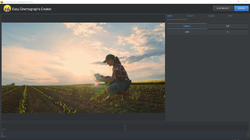
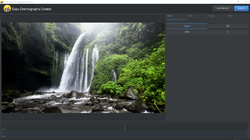
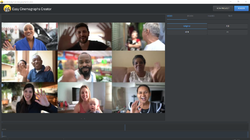
Комментарии
Понравилась программа? Оставьте комментарий!
Managed to install the software (the password is given when you register and is needed before you install).
Two problems after that;
1. I created a new project, selected a relatively small movie file, and it just sat there saying processing for an eternity. It's not running on a particularly slow laptop, so I doubt it's lack of processing power.
2. It says it requires Adobe AIR, but doesn't say if it's included. Adobe stopped supporting it a couple of years ago, partly over security concerns. It's now supplied by Harman, but how well updated it is I cannot say. It was required for a piece of software I occasionally use with Blender, but when I run that I get a request to start Air - I don't get any such request when starting this, which raises the question of whether it's running and is that why it fails to process the videos?
It's a shame as it looks like it'd be a fun bit of software to play around with.
Save | Cancel
No problem with the activation key.
Mainly a problem with how to use it, adding a video starts but isn't ending and that's as far as the whole thing gets, closing it is the only next thing to do and try again which only repeats what's happened. Didn't find any user instructions, so it may be i'm just not using it right, but don't know where to go from here.
Also to get an icon for it on the desktop it had to be got from putting a shortcut on there from the programs folder.
Save | Cancel
Followed all the instructions in the readme file:
- Downloaded the application.
- registered with jasrati.
- got the activation password
- downloaded adobe air from the Harman website
- Installed the application
- tried to load several short video clips but the application just hangs at: processing
Computer specs:
AMD Ryzen 9 5950X
64 GB ram
Several TBs of storage
please advice on how to get this application to work.
thanks
Save | Cancel
Wanted to see an example of the final product this program can produce BEFORE installing, but trying to access anything about it on their webpage tells me access is restricted to those who already own the program.
Is there anywhere I can see examples of the final output of this program?
Thanks in advance.
Save | Cancel
Dear GOTD users,
the registration page seems to be back and running fine!
Sorry for the inconvenience!
GOTD team
Save | Cancel