Каждый день мы раздаем лицензионные программы БЕСПЛАТНО!

Giveaway of the day — EaseUS Todo Backup Home
EaseUS Todo Backup Home был доступен бесплатно 5 марта 2013 г.
Эта надежная программа для резервного копирования и восстановления в случае непредвиденных системных ошибок, создана специально для домашних пользователей. Она позволяет пользователям делать резервное копирование системы в один клик и восстанавливать её до первоначального состояния, если случился сбой, а также предоставляет всестороннее дополнительное резервное копирование, которое сохраняет время и предотвращает проблемы.
Преимущества
- Доступность и мощность: быстрое, безопасное и простое резервное копирование по разумной цене.
- Простая установка и простота в использовании: интуитивный интерфейс в совокупности с высокими технологиями помогут пошагово выполнить резервное копирование и восстановление.
- Надежность и безопасность: бэкап всех ключевых данных и их защита самым безопасным способом.
Системные требования:
Windows 8, 7, Vista, XP, 2000
Разработчик:
CHENGDU YIWO Tech DevelopmentОфициальный сайт:
http://www.todo-backup.com/home/home-backup.htmРазмер файла:
128 MB
Цена:
$29.00
CHENGDU YIWO Tech Development также предлагает
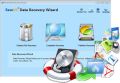
EaseUS Data Recovery Wizard прекрасно выполняет работу по восстановлению данных после форматирования, восстановлению удаленных файлов из очищенной Корзины, а также данных, которые пропали после удаления или повреждения разделов, вирусной атаки, падения программы и других причин. Предлагает наиболее полное решение по восстановлению потерянных данных для пользователей.
GIVEAWAY download basket
Комментарии
Понравилась программа? Оставьте комментарий!
Well I'm a big fan of any Easeus products out there and this GAOTD is one of the best backup tool on the market.
Compared to the FREE Version, it provides users with the ability to create and restore system snapshots (but COMODO TIME MACHINE does that as well for FREE!!) and above all it's able to create WinPE-based bootable media, so that you can restore your backups even if Windows doesn't boot up anymore.
THUMBS UP!!
Now the question is: does this mean I would spend 29 bucks to buy it or I'd pay an extra fee for future upgrades?
Hell, of course NOT, otherwhise why the heck I sign myself as KING of FREEBIES?? LOL!!
* AOMEI Backupper (==> My Personal First Choice)
Amazing brand-new free one-click backup and restore software for home and commercial use, designed to backup both PC and Server in order to prevent data loss.
KEY FEATURES
Supports Incremental & differential backups, Encryption and Compression,
Supports ALL storage devices out there (IDE, SATA, SCSI, SSD, USB external disks, Hardware RAID and so on) with a capacity greater than 2TB, as well as MBR and GPT style.
Supports Windows 7/8/XP/Vista and Server 2003/2008/2011/2012 (both 32bit & 64bit).
Backup & Restore your entire hard disk drives
Backup & Restore your single partitions (including dynamic volumes) to an image file.
Backup & Restore your operating system and installed applications
With this magic FREE tool you can even restore individual files and folders from a backup image file without being forced to recover the entire backup. It can also check the data integrity of your image file, so as to make sure your backups can be restored with no hassle, giving you even the ability to mount your backup image files on a virtual partition in order browse and see their contents in Windows Explorer. In addition to that, this awesome software also supports HD and Partition cloning operations, which can be very handy if your main intent is just to upgrade/replace/migrate your old HD to a new one (SSD supported).
In fact, what you have to do is simply to copy your HD directly to a new one, without creating an image file, with the additional cool ability to resize your partitions even during the cloning process.
Honestly I can't figure out why this awesome program is FREE of charges: simply AMAZING!!
http://www.aomeitech.com/aomei-data-backuper.html
And listen all!! It even provides you with a LINUX BOOTABLE DISK EDITION completely FREE of charges, which helps you recover files outside Windows making possible to restore your entire system even if Windows doesn't boot in anymore!! In such way you can backup & restore your entire system (HD, Partitions, Apps settings, Operation System etc...) even when Windows no longer boot in!!
http://www.aomeitech.com/download-iso.html
Just download this Linux bootable disc (amlnx.iso) and save to the installation directory of AOMEI Backupper. Then run AOMEI Backupper, and click “Utilities” -> “Create Bootable Media” -> “Linux – Create bootable disc based on Linux kernel”, and click “Next” button to burn this ISO file to CD/DVD. Yes it's true: better safe than sorry!!
Other excellent FREE apps are also these:
* FBackup 4.8
Cool FREE APP which is able to protect your important data (files & folders) by backing it up automatically to any USB/Firewire device, local or network location.
This magic FREE tool uses ZIP64 compression (meaning it can create zip files over 2GB in size) and, unlike most (paid and free) backup software out there, it's capable of making a mirror without creating unnecessary folders. To do that, just select the "mirror option", then deselect “Create full paths” and finally select “Remove excluded or deleted files from backup".
http://www.fbackup.com
And as far as I know it's also the only free backup software out there supporting BACKUP PLUGINS for specific program settings.
Here there's a list of over 100 different plugins ready to be used:
http://www.backup4all.com/backup-plugins.html
* VOSI.biz Client Suite
This is an awesome software package bundling 3 great client applications into one:
- VOSI.biz File Explorer
- VOSI.biz Online Backup
- VOSI.biz Email Backup
http://www.vosi.biz/Downloads/DownloadClientSuite.aspx
* GFI BACKUP 2011
http://www.gfi.com/pages/backup-freeware.asp
But what if Windows doesn't boot up anymore and you forgot to make a full backup of your system?
Don't worry & be happy: nothing is impossible!!
http://redobackup.org
http://puppylinux.org/main/Overview%20and%20Getting%20Started.htm
So let's kiss expensive PC technicians fees goodbye!!
Enjoy!!
Pros
*Does full, incremental, and differential backups
*Does both drive-level/system and file-level backups
*Has a system ‘snapshot’ feature
*Has email backup that specifically allows backup of Outlook emails
*Can compress, password protection, automatically schedule, and split backups
*Allows for selective restore
*Has Linux-based and WinPE-based bootable rescue CD/DVD/USB drive
Cons
*Cannot restore drive-level/system backups to dissimilar hardware
Free Alternatives
Review of best free backup software for Windows
Final Verdict
Click here for final verdict and full review
About the snapshot function:
- You cannot go back and forth between snapshots like Rollback RX
- If you have 4 snapshots 1,2,3 and 4. Restoring snapshot 2 will result in snapshot 3 and 4 being deleted
- Doing a system snapshot while in windows will result in the TRIM
function being disabled. You must enable it manually after the snapshot
- You can give each snapshot a description BUT it is max 2 lines only
- Enabling the snapshot function will activate an extra menu option in your windows bootup which allow you to select to boot windows OR EASEUS recovery system.
About the imaging function:
Although you can give a full-system image a description, doing backups using bootable media only (CD/DVD/USB) will NOT save backup descriptions. (I always make a description in a text file about a system-image).
But I can still recommend it!
It never let me down and the snapshot feature is still very usable (and handy!)
@8 WTF
The below is my view and I do not want to imply that that what I say below is 100% correct.
It depends on what your primary use will be:
If you want to go for snapshots only then Rollback RX is the way to go.
It also seems to be the preferred application for snapshots when I read the wilders security forums.
If you want to use Shadow Defender then Rollback RX seems to be the definite way to go, because they seem to work very good together (also read on wilders security forums).
You can go back and forth between snapshots in RX and you can extract files from snapshots, also RX stated that in the future their cloning applications will support the option to actually store (backup) snapshots. This is not possible yet in RX and EASEUS.
Rollback RX also seems to handle the TRIM functions in SSD’s better, but that’s something you can ask in wilders security forums (I read it there).
BUT
If you are not a demanding user (the need to go back and forth in snapshots) then EASEUS is definitely NOT a bad way to go! You get a full set imaging tools + a snapshot tool in one affordable package AND it is free today (home users).
If you plan the way make your snapshots then it is possible to live without the function of going back and forth in snapshots. (enabling the TRIM function is very simple by the way).
There is a security issue about restoring snapshots in all snapshot applications, you have to do some real digging if you want to find out what tool does restore your pc back to a clean state when you are infected with an virus/rootkit. The only program that scores high when it comes to proper restoration is Shadow Defender, but SD is not Snapshot tool (it is a system wide virtualization application).
In short:
Rollback RX: go back in forth in snapshots, extract files from snapshots, the snapshot method used in RX SEEMS to take less space compared to EASEUS. (BUT I am NOT sure of this, to me it seems that way) BUT RX costs more and you do NOT have system imaging options.
EASEUS: full system imaging options + create bootable media + snapshot tool and cheaper than RX BUT you can’t go back and forth within snapshots and cannot extract files from snapshots.
I have been using EASEUS for a year now and it works perfectly for me and their email and forum responses are fast and their tools never let me down.
It is difficult to rate both applications because their primary use are a bit different
But when it comes to snapshots I rate RX:9 and EASUS 7.5 and when it comes to full backup solutions I rate RX:5 and EASEUS:9 (I rate RX that low because snapshots are NOT backups, but keep in mind they have separate applications for cloning/backup and their prices are also higher).
Again this my view, maybe someone else can chime in?
I've used the free version of ToDo Backup very happily for a number of years, so I was pleased to see today's Giveaway. Just as a rider to Ashraf's excellent review, I note that it does support transferring your existing system from HDD to SSD.
The following may be a result of my installing on a system which previously had TDB Free on but, if I try to use the Snapshot feature, I get a message informing that that feature isn't available on this version and that I should upgrade to the paid version. There wasn't any indication that the Giveaway has been crippled, so could someone else check this out please. Thank you.



@ Ivan
Если бы была стоящая, тут был бы шквал благодарностей, а так - что есть то есть - посредственность. Пользуйтесь AOMEI Backupper (либо по ссылке в коммент.11, либо в коммент.10)
Save | Cancel
тут все пытались что-то сказать, но я так ничего и не понял. Это комментарии к данной программе? Господа знатоки, так стоящая это вещь или нет?
Save | Cancel
@ Rozario_Agro ок, делаем загрузочный диск в данном ПО, а затем любым ПО из статьи по ссылке закатываем его на USB-накопитель. Схема понятна, tnx
Save | Cancel
@aleksandr. Easeus не создает загрузочного диска на базе WinPE. AOMEI сделает, но для этого придется сначала загрузить Windows Automated Installation Kit (WAIK), 1.7GB. См. http://dottech.org/95071/windows-best-free-file-drive-system-image-sector-backup-programs-review, инглишь.
Save | Cancel
Бесплатная английская версия AOMEI Backupper представлена на сайте производителя http://www.aomeitech.com/aomei-data-backuper.html
Save | Cancel
Какой-то самозв... пардон, итальянец на англ.ветке кричит, что бесплатный AOMEI Backupper (о ужас) лучше всех... )))
Попробуем её по-русски? Вуаля:
http://rghost.ru/44288565
P.S: претензии к упаковщику, который многие ваши антивирусы воспримут, как Чернобыль, пишите не ко мне, а к автору русификации )))
Save | Cancel
Microsoft рекомендует у кого есть лишние деньги - Acronis, остальным умным ))) - DriveImg XML. Да, DIXML не имеет инкрементного или автоматического резервного копирования, но он ОЧЕНЬ стабильный и надёжный (кого-нибудь когда-нибудь подводил?), + он всегда включен в UBCD и HBCD (http://samlab.ws/soft/ubcd/ & http://samlab.ws/soft/hiren/), поэтому не нужно беспокоиться о диске восстановления. Компрессия прекрасна - 10Gb сжимается до 6Gb за 20 минут. Если отключите Hybernate, удалите файл подкачки и очистите систему от мусора, будет вам 4 Гб (Win7) !!!
Save | Cancel
@КвА. Копию (бэкап) системы лучше держать отдельно, нпр на внешнем жестком диске. Easeus может создавать загрузочный CD/DVD диск, с помощью которого Вы и восстановите свою систему есличо. Качество Easeus'а я бы оценил примерно на чуть меньше, чем на "четверку", Acronis True Image (платный, к сожалению) лучше. Есть еще бесплатный Paragon Backup and Recovery, вроде бы ничего. Если есть проблемы с системой, проверьте ее для начала хорошим а/вирусом, нпр Касперским, затем в cmd командой sfc /scannow - это проверка и восстановление основных системных файлов. Ну и регулярно сохраняйте реестр.
Save | Cancel
@ falconzero -> http://osmaster.org.ua/?p=4787
@ КвА -> http://forum.ixbt.com/topic.cgi?id=22:81446
Save | Cancel
не могу создать загрузочный диск на базе WINPE не нашёл такой функции в программе только на базе Люникса.
Save | Cancel
...ой, как интресно
Я пользователь не очень опытный (скорее очень неопытный). Набрала гивевейных нужных программ, радуюсь второй год. Но последнее время система сомнительно себя ведёт: в рараздел архивации (винда седьмая) зайти то вообще нельзя, то не нажимаются кнопки там. По глупости отменила регулярные копии а обратно включить не могу. Очень тревожно без парашюта.
Пока Ось не померла совсем, переустанавливать не хочу.
Так вот, умные люди, скажите. Раздаваемая программа может заменить собой родную виндовскую архивацию? И как воспользоваться копией, если сама ось совсем заартачится?
Или чем вообще можно для таких дел воспользоваться, желательно бесплатное.
Оченнама благодарю.
Save | Cancel
Добрый день.
Пользователи данного ПО или не пользователи, но осведомленные... =) Скажите plz - эта софтина умеет создавать резервную копию системы с дальнейшем размещением ее на загрузочном USB-накопителе? В общем и целом - есть ли в ней функция "создать резервную копию системы и записать ее на USB с функцией загрузки"? Если нет, то порекомендуйте ПО (free/share, не важно) с такими возможностями, plz.
Save | Cancel
Хорошая прога,но уже есть по акции Pro-версия.Хотя пользуюсь Acronis. Но Гивевею и разрабам merci! Да, O&O раздаёт дефрагментатор : http://www.oo-software.com/de/special/d764c.
Save | Cancel
Честно, сегодня очень хорошая раздача. Но лично мне вполне хватает средств Windows 7.
Save | Cancel
Чем это программа лучше стандартного Оконного бэкапа?
Save | Cancel