Каждый день мы раздаем лицензионные программы БЕСПЛАТНО!

Giveaway of the day — EaseUS Todo Backup Home 7.0
EaseUS Todo Backup Home 7.0 был доступен бесплатно 24 сентября 2014 г.
EaseUS Todo Backup Home — это программа для восстановления и резервного копирования, получившая высокие оценки и награды. Она главным образом предоставляет три функции: резервное копирование, восстановление и клонирование.
Todo Backup Home помогает создать резервную копию системы, писем Outlook и всех файлов (включая общедоступные сетевые файлы), таких как важные документы, фотографии, музыка, видео и т.д. Он может восстанавливать файлы, диски, разделы с помощью образа диска и безопасно переносить систему. Программа также позволяет запланировать резервное копирование для ваших папок, разделов и системы.
Новые функции:
- Новый пользовательский интерфейс.
- Новое «интеллектуальное» резервное копирование и шифрование.
- Поддержка трёх типов резервного копирования: полное, инкрементное и дифференциальное.
Системные требования:
Windows 8.1/ 8/ 7/ Vista/ XP
Разработчик:
EaseUS SoftwareОфициальный сайт:
http://www.easeus.com/backup-software/tb-home.htmlРазмер файла:
104 MB
Цена:
$29.00
EaseUS Software также предлагает
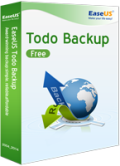
Эффективная программа для резервного копирования и восстановления данных в случае поломки системы.
- Резервное копирование всех файлов или определенного типа файлов в отдельную папку;
- Миграция системы и её РК;
- Восстановление разделов диска.

Переносите свои данные на новый ПК или систему Windows бесплатно.
- Перенос музыки, изображений, документов и т.д. со старого ПК на новый;
- Полная версия может переносить приложения на новый ПК;
- Простой в использовании инструмент и бесплатная техническая поддержка 7 X 24.

Бесплатный Partition Master — простой инструмент для управления разделами и дисками. С его помощью пользователи могут изменять размер, соединять и разделять пространство разделов, чтобы оптимизировать его; расширить раздел и легко управлять дисковым пространством дисков MBR и GUID (GPT).
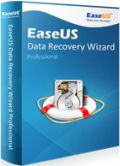
Бесплатное восстановление потерянных данных с диска и других устройств хранения.
- Защита удаленных данных от форматирования, потерь разделов и неправильной эксплуатации;
- Восстановление фото, видео, почты, документов, аудио и пр.;
- Безопасное и быстрое комплексное восстановление.
GIVEAWAY download basket
Комментарии
Понравилась программа? Оставьте комментарий!
Installed and registered without problems on a Win 8.1.2 Pro 64 bit system.
A Chinese company with name&address and pictures of the CEO...
This software has one additional feature compared with the free edition:
Outlook email backup & recovery, besides the tech support service(?) and two main missing points compared with backup workstation:
You cannot recover to dissimilar hardware and you cannot migrate to a virtual system.
Compared to the last GiveAway it promises a "smart backup".
Here are the comments to version 6.2
http://www.giveawayoftheday.com/easeus-todo-backup-home-2/
After installation, the software updates immediately to 7.0.0.1. The update is done without problems.
After start is is recommended to produce either a WinPE emergency disk or the Linux version. You have the required WinPE Files already on your computer or you load them from Microsoft automatically.
You can either backup disk/partition or select with the Smart Backup the files&folders or the emails.
The interface has the blue Chinese touch, it is clear and understandable. You can encrypt your backup and of course use the faster incremental backup after the first full run.
Does what it claims. A good and simple backup solution.
BUT: it really doesn't make sense to have several backup programs installed on your computer. One and only ONE is completely sufficient. Much more important is the regular backup. And use a backup system, where you can read your files some years later. So be aware with encryption and proprietary backup file formats.
Today's software uses a proprietary file format .PBD, which you cannot read with the explorer, you nee the software installed (or the boot disk) to read your backup data.
If you don't have already a working backup solution, you can take this. If you have installed another program, than use the time today to make a fresh backup, instead installing another program.
Uninstalled via reboot. On solution is sufficient for me.
Excellent app today to backup your system flawlessly!
However since Aomei folks have released Aomei Backupper I believe that there's need to pay anything anymore for this kind of apps:
http://www.backup-utility.com/features/index.html
http://www.aomeitech.com/features/create-bootable-disc.html
Do you agree with me, dudes?
Enjoy!! ^_^
Thomas @11:
I hope you were just making a joke - Giovanni provides the absolute best functional assessments and suggests free alternatives here almost every day.
He's got my vote for Patron Saint of Freebies.
I have used this program to backup individual files as well as create drive/disk images. Some programs work well backing up until you attempt to restore the data. I have recovered images created from Easeus Backup without any issues. I have used the cloning module as well with success.
Cons:
You cannot view your backed up data using explorer. I may actually switch programs because of this shortcoming.
Dear GOTD users,
Recently EaseUS Todo Backup upgraded to V7.0, the version has a big improvement on UI and features. We newly add smart backup, encrypted backup, incremental backup, and differential Backups etc. Hope EaseUS Todo Backup7.0 would bring you better experience.
The giveaway version is full EaseUS Todo Backup Home, if you need the versions for company, you could click the below link, here is the 30% off code: “CHEN-CGCV”.
http://www.easeus.com/backup-software/



2 4pisma
Имхо,лучше Акрониса нет ничего.
Save | Cancel
by Gorky
Cobian Backup по моему не поддерживает windows 8.1
Save | Cancel
Акронисом пользуюсь, имеет смысл переходить, какие отличия?
Save | Cancel
Есть бесплатная
http://www.cobiansoft.com/cobianbackup.htm
и размер у неё поменьше.
Save | Cancel
На мой взгляд, лучшая среди программ данного рода.
Save | Cancel