Каждый день мы раздаем лицензионные программы БЕСПЛАТНО!
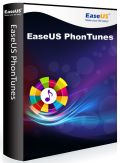
Giveaway of the day — EaseUS PhoneTunes
EaseUS PhoneTunes был доступен бесплатно 24 ноября 2013 г.
EaseUS PhoneTunes - не только лучший способ для переноса музыки с устройств iOS на iTunes или ПК, но и отличный инструмент для копирования музыки из компьютера на свои устройства с системой iOS. Вы можете перемещать свою музыку куда хотите, всего одним кликом. Программа полностью безопасна и не причинит вреда iTunes, компьютеру или устройствам Apple.
Основные возможности:
- Защищает iTunes от синхронизации с iPhone, iPod или iPad во время переноса, чтобы не потерять ни одну песню;
- Перенос музыки вместе с информацией о рейтингах, дате, исполнителе и т.д.;
- Один клик для резервного копирования или переноса музыки и плейлистов;
- Простой перенос музыки между различными устройствами (включая компьютер, iTunes, устройства Apple, USB, внешний диск, смартфоны Android и т.д.).
Системные требования:
Windows 8.1, 8, 7, Vista, XP
Разработчик:
EaseUS SoftwareОфициальный сайт:
http://www.easeus.com/mobile-tool/itunes-transfer.htmlРазмер файла:
13.3 MB
Цена:
$24.95
EaseUS Software также предлагает
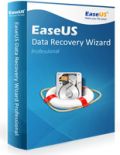
Лучшая программа для восстановления данных, которая предлагает наиболее комплексное решение в области восстановления данных на Windows.

Восстановите удаленные, форматированные, потерянные данные из ваших компьютеров на ОС Mac и многих других устройствах хранения. Приложение полностью совместимо с последней версией 10.9.
Комментарии
Понравилась программа? Оставьте комментарий!
Well, if you own an IOS device and for some odd reasons love i-Tunes to organize your iPhone, iPod Touch or iPad tracks, then grab this GAOTD and enjoy it, since it does its dirty work pretty well.
But DUDES? Did you realize that most people both here and elsewhere don't like iTunes and prefer using other platforms instead of IOS devices (for instance ANDROID)?
And in fact 19% THUMBS UP so far....LOL!
So what's the point of continously producing and giving away tools like, getting very POOR scores in return all the time?
That being said.... how about quickly adding/editing/deleting music, videos, apps, audiobooks, podcasts, playlists, tags (artist, album, ratings etc...), iPhone playlists and tracks from your iPod and iPhone, with the ability to play your iPhone music directly from your PC without iTunes??
Oh yeah baby, let's kiss all those damn iTunes synchronization limitations goodbye for good (and for FREE):
http://www.copytrans.net/copytransmanager.php
FREE and PORTABLE app!!!!
ANDROID users may use this excellent FREE app to sync their iTunes library with their Android phone over WiFi or even via an USB connection:
http://www.jrtstudio.com/iSyncr-iTunes-for-Android
And to sync all your contacts and other content from an IOS device to an Android-based one:
http://news.softpedia.com/news/How-to-Sync-iCloud-with-Your-Android-Device-304262.shtml
Enjoy!
Installed easily on 64 bit Windows 7 machine.
I have to admit to a hatred of itunes and always use CopyTrans to manage the music on my iphone 4S so was interested in todays offer.
My first impressions are favourable without being so good that I would move away from CopyTrans in the future.
Given that I avoid itunes as much as possible I think perhaps the key feature of this program, being able to update itunes, is somewhat lost on me and of no great benefit. Others may not have the same attitude and my impression, albeit only from using other features. is that it will work well.
Copying music from the phone to the PC works well and quickly and is not something CopyTrans will do. I can see the being a useful feature and something worth having.
Uploading from PC to phone is cumbersome and slow. Drag and drop of music files doesn't appear to be supported. Files have to be individually chosen from within a single folder or you have to import the whole folder. Fine if you just want to add one or two songs from a new album but unworkable if selecting tracks from multiple folders.
There is no facility to edit track data, again something available with CopyTrans.
I will keep this as has some useful features, I will though as I started by saying favour CopyTrans as my usual go to app for managing songs on the phone.
The price is far too high for what I the benefit I get from this program.
After a 100% problem free install and registration, tested it out and found that this is a worthwhile application for those who are tired of iTunes and it's overbearing interface for simply copying music to and from your iPhone/iPad/iPod. I copied 94 songs (590MB) from a test folder to my iPhone, verified they worked, then copied them from the iPhone into a folder on my desktop (less than 1 minute for the import or export process). It's nothing fancy and the purple-ish interface color should have options to change (hard to see on like-color backgrounds), but overall it's well worth it. Thank you GAOTD and EaseUS for today's Giveaway.
I just installed this software then connected my iPhone 4s running iOS 7.0.4 and immediately got an error message that it didn't support this version of iOS. I closed the program and opened it again. This time I got an error message that my iTunes needed updated. Sure enough, I was one version behind so I updated it. Now EasePhoneTunes recognized my device. I easily added a folder (a complete CD) of music to test it. And it worked fine. I decided to use the program to load up my phone but found that you can only select and transfer one folder at a time. I feel this is a big negative to an otherwise very easy to use program. I would strongly suggest EaseUS add this feature.
This is very limited program. As it states, it is only for music.
I did install it but I find it very limiting.


iСистемы нет. Пропускаем.
Save | Cancel
При установке ДрВеб руганулся на троян в архиве с ГОТД, при попытке скачать с easeus-down.com запретил как источник распространения вирусов.
Скачал с http://www.easeus-down.com/download/phontunes_trial.exe
Ключ из архива с ГОТД. Работает вроде.
Save | Cancel
Программы для QNX когда уже начнёте раздавать?
Save | Cancel