Каждый день мы раздаем лицензионные программы БЕСПЛАТНО!
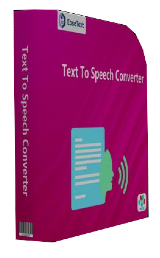
Giveaway of the day — EaseText Text to Speech Converter 3.1.2
EaseText Text to Speech Converter 3.1.2 был доступен бесплатно 19 января 2024 г.
EaseText Text to Speech Converter — универсальный инструмент для легкого преобразования текста в речь. Он прост в использовании и работает в автономном режиме, обеспечивая конфиденциальность и безопасность. Выбирайте из более чем 1300 голосов, включая клонирование голоса для персонализации. Поддержка 30 языков обеспечивает глобальный доступ. Совместимый с различными форматами файлов, он предлагает массовое преобразование для повышения производительности. Испытайте обработку в реальном времени и наслаждайтесь доступностью без ущерба для качества.
Системные требования:
Windows 11/ 10/ 8/ 7/ Vista/ 2003; Processor: A computer with an Intel Pentium 4, higher, or equivalent processor; RAM: 2 GB of memory (RAM), 4 GB recommended; Disk: 3 GB of free hard disk space
Разработчик:
EaseTextОфициальный сайт:
https://www.easetext.com/Размер файла:
61.7 MB
Licence details:
годовая персональная лицензия
Цена:
$3.95 per month
EaseText также предлагает
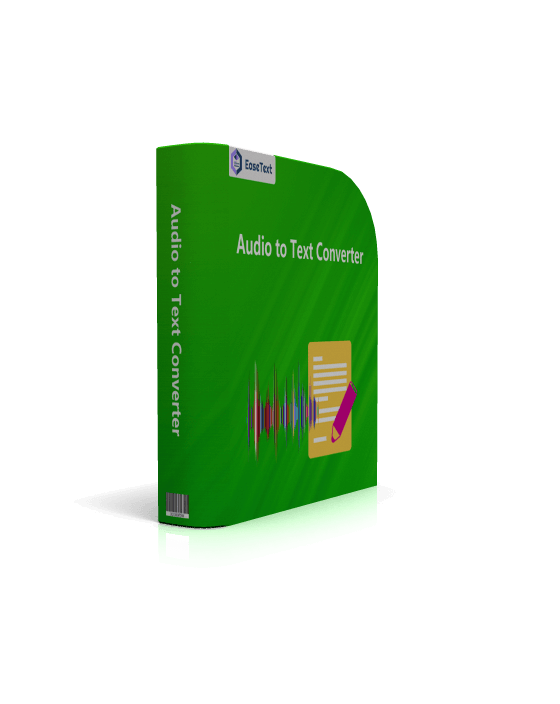
EaseText Audio to Text Converter — это программное обеспечение для автоматической транскрипции звука на основе искусственного интеллекта, которое использует ее для расшифровки и преобразования аудио в текст в режиме реального времени. Транскрипция может работать на вашем компьютере в автономном режиме, чтобы обеспечить безопасность ваших данных.

EaseText Image To Text Converter — это автономная программа оптического распознавания символов на основе искусственного интеллекта. Она обеспечивает быстрый, доступный и безопасный способ копирования текста с изображений на компьютере. Также поддерживается преобразование PDF-файлов в любой формат Microsoft Office, например Word, Excel.
GIVEAWAY download basket
Комментарии
Понравилась программа? Оставьте комментарий!
Several issues:
1) The downloaded file was obsolete and it prompted me to download another file
2) The box to enter User Name and Key was not directly paste capable and had to use the Control V to paste instead of the right mouse button (at least on Windows 11)
3) Had to select the voice every time even though I only had a single voice selected. Would recommend once a voice is selected it remains the default but gives you the option to change
4) Doesn't appear to support Word doc or docx documents
Nice program. Does what it claims and has easier access to new voices than the recent text to speech giveaway.
Big plus that only effects me is the exported wav files are true 44.1 KHz instead of 44.0 (I have a very old and very picky program I use for audio, but it only takes 44.1 KHz .wav input).
I gave it a try despite the one year license (I usually take at least half that time to get fluent with software since I don't use this sort of program with much regularity). I'll try to get "my money's worth" in the time given.
Thanks for allowing us to try it out for a year.
Dear GOTD users,
the registration page is working fine if you follow the simple steps.
Please make sure that you use the same browser for the archive request and key request and that your browser saves cookies. Also please request the key and don't close the previous download page in your browser during the page visit.
GOTD team
FYI,
I finally got to the get-key page by uninstalling the program and downloading from the email link, then reinstalling the program. Then I was allowed to get to the get-key page.

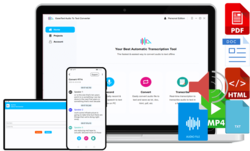
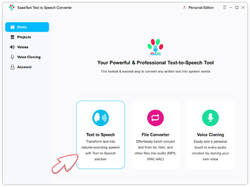
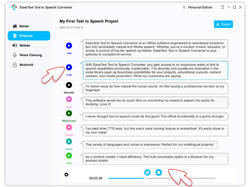

Даёт загружать для перевода в речь только файлы в формате txt и html - а на сайте на картинке рекламируется, что может и pdf, и doc((((((((((((((
Получается, не может.
Save | Cancel
судя по описанию на офиц. странице есть намек на использование какой-то части ИИ (AI):
"Text to Speech, often referred to as TTS, read aloud, or speech synthesis, employs AI to interpret letters and words, converting them into audible speech."
Save | Cancel
Он используet искуственный интеллект (AI)?
Save | Cancel