Каждый день мы раздаем лицензионные программы БЕСПЛАТНО!
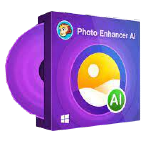
Giveaway of the day — DVDFab Photo Enhancer AI 1.0.2.0
DVDFab Photo Enhancer AI 1.0.2.0 был доступен бесплатно 16 ноября 2021 г.
DVDFab Photo Enhancer AI - идеальный инструмент для улучшения внешнего вида фотографий. Используя нейронные сети, которые были обучены на основе миллионов профессионально улучшенных образцов, Photo Enhancer AI может масштабировать фотографии без потери качества. Он также может применять эффекты к фотографиям, уменьшать шум без потери деталей, повышать резкость размытых фотографий, а также раскрашивать черно-белые фотографии. Не тратьте часы на исправление фотографий одну за другой - используйте Photo Enhancer AI и испытайте технологию улучшения фотографий следующего поколения.
Системные требования:
Windows 11/ 10/ 8.1/ 8/ 7 (x64)
Разработчик:
DVDFabОфициальный сайт:
https://www.dvdfab.cn/photo-enhancer-ai.htm?trackid=headmenu2,gotdРазмер файла:
2.22 MB
Licence details:
годовая лицензия
Цена:
$84.99
DVDFab также предлагает
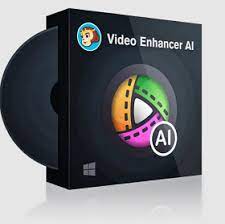
DVDFab Video Enhancer AI - это инструмент на основе AI для улучшения качества видео и увеличения разрешения. Модели искусственного интеллекта, обучаемые нейронной сетью и технологией сверхвысокого разрешения, позволяют автоматически улучшать видео или фильмы с плохим качеством изображения и низким разрешением. Наслаждайтесь впечатлениями от просмотра этих видео при воспроизведении на большом экране.

Интерполяция на базе искусственного интеллекта увеличивает частоту кадров до 60 в секунду и делает видео более плавным. DVDFab Smoother AI работает, различая элементы переднего плана и фона, а затем генерируя новые кадры и вставляя их между исходными, увеличивая частоту кадров видео до 60 в секунду для более плавного просмотра.
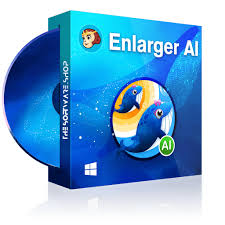
Используя технологию сверхвысокого разрешения, DVDFab Enlarger AI представляет собой первое в мире решение для масштабирования видео. Он может улучшать видео с 480p (SD) до 1080p (Full HD) или с 1080p до 4K. Он увеличивает видеоизображения на 300% и добавляет детали для экспоненциального улучшения качества видео.
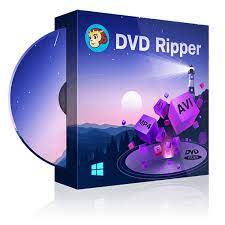
Универсальное программное обеспечение, которое может преобразовать DVD в любой основной видео- и аудиоформат для воспроизведения на устройствах с множеством профилей.

В отличие от других программ для копирования Blu-ray, DVDFab Blu-ray Ripper может копировать Blu-ray в видео без потерь (MP4/MKV/M2TS) и аудио (DTS-HD, TrueHD, TrueHD Atmos, DTS: X) для качественного воспроизведения на домашнем кинотеатре.
GIVEAWAY download basket
Комментарии
Понравилась программа? Оставьте комментарий!
DVDFab Photo Enhancer AI is a large program -- the offline installer is available under downloads on the DVDFab site, at ~1.4GB, while the installed app takes up ~3.83GB. Installation isn't bad with one annoying quibble -- logs & temp files are by default in [My] Documents, which isn't the best choice if it's synced / backed up to One Drive. Every time you change a setting while working with an image in the app, until you turn it off, Win10 will display a message reminding you that files deleted in Documents will also be deleted in One Drive. The app's settings will let you change the location of log files, but that's it. OTOH Not requiring a somewhat confusing process to set up an account to register the app is Very welcome.
I did a quick test of the AI Noise Reduction on a scanned copy of an old grainy color photo [I *think* it was 400 ISO color film]. It did a great job, outperforming the one step, digital, & AI noise reduction options in PaintShop Pro 2022, & Franzis Denoise Pro -- Photoshop's Neural filters do not include noise reduction yet [it's on the wait list :( ].
I then tried the colorization -- I should have tried that 1st, since after the success of the noise removal option it was a huge disappointment. In all fairness, you can't compare the size & resources of DVDFab with Adobe, and Adobe's Colorize Neural Filter has only gotten really good after a year's + training on probably several billions of images. Still, the colorization module is one you'll want to skip.
PhotoPerfect **may** well help if the photo isn't too bad to start with, but if/when a photo needs more difficult editing, e.g. a color cast or say a faded photo with color cast, you'll need at least a good photo editing app. Likewise Sharpening can help, depending on the image -- the sharpening available in the denoise module will often likely be a better choice.
DVDFab Photo Enhancer AI's biggest limitation IMHO is that it won't open Photoshop [.psd] or RAW image files, though .tif import does mean P/shop import isn't critical. And a P/Shop compatible plugin would be ideal. All in all a definite keeper, if only for the denoise module, from a reliable company that's been around a long time.
What it does, it does well but I would not pay $50 for it
"1 year license"
So, what happens after the 1 year? Does it stop working altogether, or just stops updating?
I've downloaded this file, however it says it is a demo version, and I only have 5 of 5 images. How do I register / authorise this software please?
Jules, the instructions are in readme.txt which is in the zip file you downloaded.
It strips all the EXIF from the photos???


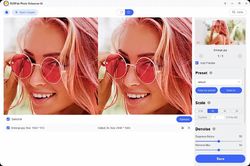
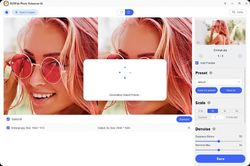

Без сети не работает - постоянно пытается подгрузить профили (даже если открывать одно и то же изображение) и если не может, то ничего даже не пытается делать.
Save | Cancel
hepsavispo, а смысл тогда в установщике, который весит 1.4GB?
Save | Cancel
Русский язык присутствует, программа своё предназначение выполняет
Save | Cancel
Размер файла: 2.22 MB - ЭТО веб-установщик полный установщик весит 1.4GB
Save | Cancel