Каждый день мы раздаем лицензионные программы БЕСПЛАТНО!

Giveaway of the day — Wondershare DVD Slideshow Builder Standard 6.1.11
Wondershare DVD Slideshow Builder Standard 6.1.11 был доступен бесплатно 13 мая 2013 г.
Wondershare DVD Slideshow Builder Standard поможет вам создавать и делиться своими шедеврами видео.
В поисках простого и впечатляющего инструмента записи фото на DVD или публикации их он-лайн? С программой Wondershare DVD Slideshow Builder Standard, буквально перетащите любимые фотографии и музыку, добавьте встроенных кинематографических эффектов в один клик, и вы моментально создадите полноценное фото слайдшоу с вводным меню, саундтреком и спец. эффектами!
Возможности
- Вдохните новую жизнь в свои фотографии из отпуска, свадьбы, выпускного или других любимых альбомов.
- Используйте более чем 210 креативных шаблонов для слайдов и инструменты редактирования.
- Выглядите как профессионал, применяя встроенные спец. эффекты.
- Загружайте свои слайдшоу на YouTube, Facebook, iPhone и т.д.
Важно: чтобы активировать программу, вам нужно зарегистрироваться на странице разработчика (полная бесплатная версия). Далее вы получите ключ регистрации, который активирует программу.
Системные требования:
Windows 8/ 7/ Vista/ XP; CPU: Pentium IV 2.4 GHz or above; RAM: 512MB system memory; Hard Disk: 10 GB hard drive space
Разработчик:
Wondershare SoftwareОфициальный сайт:
http://www.wondershare.com/pro/dvd-slideshow-builder-standard.htmlРазмер файла:
46.3 MB
Цена:
$49.95
Wondershare Software также предлагает

Wondershare DVD Slideshow Builder Deluxe - программа для профессионалов любого уровня для создания DVD фото слайдшоу, которая позволит соединять фото, видео и музыку в полноценное DVD слайдшоу. С более чем 480 теперь бесплатными стилями, вы можете преобразовывать ваши фотографии и видео: обрезать, поворачивать их; применять различные эффекты, например "Старое фото", "Дерево", "Инверсия"; добавлять заголовки и голосовой фон для создания историй, и многое другое! Купите DVD Slideshow Builder Deluxe, теперь всего за $14.95
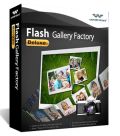
Простая в использовании, но мощная программа, которая поможет вам превратить обычные фотографии в удивительные флэш ролики с фоновой музыкой и разместить получившиеся ролики на порталах MySpace, Blogger или на своем собственном сайте. С помощью различных бесплатных шаблонов, вы сможете создать 3D фото галерею, слайдшоу или интернет фотоальбом или флэш баннер. Купите Flash Gallery Factory Deluxe, теперь всего за $14.95

Wondershare Video Converter Pro - мощный конвертер видео для Windows (с поддержкой Windows 8), поможет вам конвертировать видео и аудио в наиболее популярные форматы. Со скоростью в 30 раз выше, чем другие, программа сохранит ваше время при пакетной обработке (конвертации нескольких видео одновременно), а также видео с текущими настройками в предустановке. Вы сможете конвертировать видео и аудио во все видео и аудио форматы (включая 3D), чтобы просматривать их везде, в том числе и на устройствах Apple, Windows Phone 7, смартфонах Android, консолях видео игр и т.д. Купите Video Converter Pro, теперь всего за $9.99
GIVEAWAY download basket
Комментарии
Понравилась программа? Оставьте комментарий!
I love Wondershare programs since they are usually top notch products.
Today's giveaway looks like a pretty decent slideshow maker with an user-friendly GUI designed to create nice photo albums in DVD, MP4, AVI, WMV, 3GP, Flash and HD format, suitable for being shared on Youtube, Facebook, Blogs etc... or via iPhone, iPod and other mobile devices.
It's a very easy to use app since it supports the "drag and drop" method to add images to the storyboard, giving users the ability to add text, background music and several effects on each photo of slideshow.
It's also possible to record an audio narration from an external device, as well as synchronize the duration of images and music.
So overall it's not bad but what is given away here today is (once again) just the STANDARD and LIMITED version of the main program (DELUXE), meaning it doesn't support VIDEO input, photo duration, transition effects, motion (Pan/Zoom) etc...
Besides that, why pay 50 bucks if......
* Microsoft Photostory 3
Awesome FREE app by Microsoft designed to create professional slideshows from your still pictures. It supports any kind of photo format, offering you a preview window and some basic editing functions. It lets you add text over your photos and even create songs on the go to add on your final slideshow.
http://www.softpedia.com/get/Authoring-tools/Authoring-Related/Microsoft-Photo-Story.shtml
* DVD slideshow GUI
Best FREE slideshow creator ever created with over 245 transitions and 100 special effects to add on your entire slideshow. With this magic FREE tool you can even add and edit music, 35 motion backgrounds, borders and subtitles.
To add an audio track (for instance a recorded narration) to a specific point of your slideshow, just export your slideshow to mpg/avi format, then open it with the freeware “DubIt”:
http://www.softpedia.com/get/Multimedia/Video/Other-VIDEO-Tools/DubIt.shtml
After recording your narration or adding your music sounds to specific points of your slideshow, export to wav/mp3 and then import them into you DVD slideshow GUI project.
http://download.videohelp.com/tin2tin/features.html
* Simply Slideshow
Great slideshow maker which can play literally thousands of photos with a very small footprint.
It can display images in Pan & Zoom effects with tons of nice and unique options, such as the "Wallpaper Slideshow" feature, which allows users to have their favorite slideshows playing in the background while surfing the web.
http://www.dicksonlam.com/2012/05/09/339
* Bolide Free Slideshow Creator
Superb FREE video slideshow creator, which supports almost any photo file format to produce high quality video files as AVI, MKV or WMV with FullHD resolution!
http://slideshow-creator.com
==> FREE <==
Enjoy!!
Normally Wondershare produce wonderful programs but this one-leg version seems to be the marketing mistake.
Have no idea who would buy or take free the slideshow program with no transition effects, pan/zoom, even slide duration control.
A usable version of this software, that is in advanced mode not available in today's offering, has one feature I would enjoy.
It would appear that each individual photograph can have audio recordings attached to them.
Unfortunately, today's offering is so crippled I was unable to do a really good test of this feature.
In fact it is so crippled it is not worth downloading, a shame because I like this company’s software.
Sadly, Wondershare has never been any good at producing DVD slideshow software and its offer today of a stripped-down 'standard' version of an over-priced mediocrity (its Deluxe version) does nothing to improve its reputation.
The problem seems to be that Wondershare's software designers have never been to the movies, or watched a commercial movie on DVD. Unless it was a kids' matinee of Flash Gordon, circa 1952, when a low budget production with barely a single tracked camera to hand meant everything had to be tricked out with spinning wipes, shuttered fades, and the occasional introduction of exploding stars.
But that's what Wondershare majors in more than half a century later: DVD slideshows that look like nothing anyone will ever see at the movies and nothing that any movie director would ever think of creating.
Transitions? You need just. . . Three. The standard inter-scene dissolve, the standard fade in, the standard fade out. That's all that movies use. Themes? You don't need. . . Any. You're making a slideshow to go on a DVD for screening on a home TV. Movies don't have "themes" unless scored by the soundtrack's composer.
Creative control? You need that. . . Totally. Which means: control of the timing of a transition and the duration of a slide and the ability to synch audio such that it fades out when the slides have all been screened.
This 'Standard' version offers little in the way of that kind of creative control (nor is the 'DeLuxe' version that much better, due to its clunky GUI and inept options management.)
What you *especially* need from ANY dvd slideshow software is the facility to persuade the viewer into thinking they're not watching 35mm color transparencies clicking through an old-fashioned projector, but moving images flowing from the one into the other.
That facility is called the Ken Burns Effect, named in honour of the American film maker's pioneering work with the award-winning 'The Civil War' TV documentary of 20 or so years ago, where although every single image was a static picture, the 'camera' tracking sideways and back, or in and out (panning and zooming) transformed every still image into one which looked as if it was a frame from a movie.
That's something Wondershare has never been able to properly manage. It can't be bothered to even offer panning and zooming in today's stripped-out, and entirely pointless, 'Standard' version, while its implementation of the Ken Burns Effect in the massively over-priced 'DeLuxe' version is inept to the point of being unusable.
Wondershare seems entirely unfamiliar with key-framing, where you determine a start-point segment of an image area in the first of a pair of identical pictures, then the end-point in the second image, set the inter-scene transition time to zero, and that's that: a lovely long lateral pan or a steady zooming in or out according to your duration settings and start-point / end-point.
Working with Wondershare's 'arrows' system for the Ken Burns Effect is needlessly frustrating, consistently imprecise, and frequently a failure anyway.
DVD slideshows are a hobby of mine so I've tested and used just about every free and commercial offering available.
The conclusion I reached long since was that most of the commercial stuff out there (including Wondershare's products) aren't worth hard drive space -- and that, sadly, freeware in this field doesn't deliver, either. That's especially ironic because the very first of these programs was, and still is, the absolute best: Microsoft Photostory 3.0 which Giovanni mentioned above.
I haven't found a better DVD slideshow program than Photostory 3 (up to and including ProShow Gold Producer, which you'll need a second mortgage to afford.)
But I've had years of working with Photostory, and unless a new user is prepared to invest MANY hours in trying to make this utterly obsolete Windows 98 software work for them, then forget it. It was created before the home DVD player was invented. It does not know what 16:9 widescreen is. It exports in a proprietary format that is a pain in the neck to transcode. Photostory was created by Microsoft and killed off by Microsoft and nothing will ever bring it back. I'm not even sure if it will even run on Windows 7 or 8: people had major compatibility issues when moving from XP to Vista, though Microsoft did at least manage a retrospective fix.
So, although I'm grateful to Giovanni for singing Photostory's praises -- this isn't the first time he has flagged it up on GOTD -- it would be helpful if he'd incorporate the above caveats into any future recommendation here: Photostory is NOT a sensible alternative if you're looking for easy-to-use DVD slideshow production software.
Thanks, then, GOTD, but no thanks for today's offer. As for Wondershare: instead of pumping out 'Standard' DVD slideshow crippleware and 'DeLuxe' DVD slideshow software that's almost, if not quite, as useless, why not go back to the drawing board and start over?
And next time, hire in some software designers who've actually been to the movies in the past 20 years, and so know what one looks like. . .
Today's GOTD offering is a poor example of Wondershare's normally good line of software. Today's giveaway is true to its name "Wondershare DVD Slideshow Builder Standard". It is an overpriced "Standard" slideshow paste up program. From what I can tell there is nothing outstanding about the program's ability to make an entertaining project.
I find that slideshows are usually boring and are not even completely watched from beginning to end a single time unless the viewer is made to sit still in go through the exercise. I had to install the program to see what sets it apart from the free slideshow building programs that would make it cost $50?
What is the purpose of installing a program if you do not try it? Wondershare's slideshow builder is standard fare in all respects. A slideshow was quickly and easily put together and the final project came out to be no more entertaining than what I could cobble together by having having one picture viewable for a few seconds before the next picture pops into view. 3-D or special effects? I did not find either.
The reward for my efforts turned out to be an opportunity to compare several of the uninstall programs that are new to the market.


Светлана, загляните сюда
http://my.wondershare.com/events/2012/Q3/giveaway.php
Save | Cancel
ну вот, время вышло.... Но может это и к лучшему? Пойду искать бесплатные аналоги...
Save | Cancel
PS при выключенном брандмауэре то же самое происходит...
Save | Cancel
спасибо за ответы. У меня сразу после запуска setup.exe открывается окно, где спрашивают, разрешить ли запуск программы. Я нажимаю да, появляется окно активации и тут же через секунду окно: соединение не удалось, попробуйте позже... И так - бесконечно. Остался час... очень нужна эта программа, так как готовлю очень много слайд шоу на последний звонок своего класса(((
Save | Cancel
Wondershare DVD Slideshow Builder Standard 6.1.11.65 не работает в Windows 8-64.
Масса ошибок :
http://my.jetscreenshot.com/16200/20130513-xrli-17kb.jpg
http://my.jetscreenshot.com/16200/20130513-hfw7-20kb.jpg
http://my.jetscreenshot.com/16200/20130513-fcyn-17kb.jpg
и т.д. и т. п. ...
Глючная прога зависла - пришлось убивать через диспетчер задач.
Разработчики большие оптимисты - после удаления программы предлагают купить глючную версию Standard.
http://www.wondershare.com/survey/uninstall-dvd-slideshow-builder-standard.html
Проблема ошибок решилась просто - была установлена версия Deluxe и ошибки исчезли ( одно созданное слайдшоу , но м.б. последующие запуски также принесут массу ошибок).
Наверное как-то плохо урезали версию Deluxe....., а м.б. и сама программа плохая............
Save | Cancel
Версия 6.1.11?Прошлый раз была 6.1.12! Back in Future???
Save | Cancel
Годная программа. Простая и эффективная.
Save | Cancel
А у меня такая проблема. Запуская программу, спрашивает освободить место. Не понимаю где. У меня только С диск и свободного места там
302 Гб из 931 Гб. Подскажитеб что делать? F диска нет.
There isn't enough space for running this programm on F:. More than 24 Mb free space required. Please delete some unnecessary files to free enough space.
Save | Cancel
Я, конечно, не специалист, но мне эта программа очень нравится. На любое семейное торжество можно сделать слайдшоу быстро и без проблем,а со спец. эффектами получается еще и весело. Русского языка, правда нет, но разобраться совсем не сложно. Можно на сайте посмотреть что и как.
Save | Cancel
Светлана - Возможно Вам это поможет:
Блокирует firewall\брандмауэр (даже если когда-то было разрешено, всё равно проверьте)
Internet Explorer работает в "Автономном режиме" (необходимо выключить)
Internet Explorer>[Alt]>Файл>снять галочку
Save | Cancel
Светлана! Причиной может быть файервол, работающий в автоматическом режиме, и поэтому не пускающий неизвестное ему приложение в сеть. Либо поставьте его в интерактивный режим, чтобы он спрашивал у вас каждый раз - разрешить или запретить? - или выключайте его на период активации программ от GOTD.
Save | Cancel
Светлана, возможно фаервол блокирует? Некоторые антивирусы не дружат с "окошечком с ключиком" :)
Save | Cancel
последние несколько дней не могу активировать ни один продукт, скачанный здесь. Не могу понять причину. Когда начинается знакомая "активация" (окошечко с ключиком), появляется еще одно окошечко - типа failed to connect with Giveaway, ну в общем, как будто у меня отсутствует коннекшн с интернетом, хотя на самом деле связь есть. Что это может быть и как это устранить?
Save | Cancel