Каждый день мы раздаем лицензионные программы БЕСПЛАТНО!

Giveaway of the day — DRmare Audio Converter 2.8.0 for Windows
DRmare Audio Converter 2.8.0 for Windows был доступен бесплатно 29 июня 2024 г.
DRmare Audio Converter — это универсальный инструмент для конвертации аудио, который поможет вам избежать ограничений защищенных песен Apple Music, iTunes M4P и аудиокниг Audible AA/AAX. Он также может помочь конвертировать простые аудиофайлы в другие аудиоформаты для использования на разных устройствах и проигрывателях. Он может конвертировать аудиофайлы в форматы MP3, FLAC, WAV, M4A и т. д. с оригинальным качеством звука. Программа работает с высокой скоростью и поддерживает воспроизведение аудиофайлов на любом устройстве, которое вам нравится.
Системные требования:
Windows XP/ Vista/ 7/ 8/ 10/ 11 (x32/x64); Processor: 1G Hz processor or above; RAM: 512MB or higher of RAM; Monitor: Monitor with 1024x768 pixels or higher resolution
Разработчик:
DRmareОфициальный сайт:
https://www.drmare.com/audio-converter/Размер файла:
19.7 MB
Licence details:
Лицензия на 6 месяцев без обновлений и поддержки
Цена:
$14.95 per month
DRmare также предлагает

DRmare Spotify Music Converter — это мощный загрузчик музыки для всех пользователей Spotify Free и Premium, позволяющий загружать и конвертировать песни, плейлисты, подкасты, альбомы и аудиокниги Spotify в обычные аудиофайлы. Он может сохранять аудиоконтент из Spotify в MP3, FLAC, AAC и т. д. с исходным качеством звука на высокой скорости. Он поддерживает передачу и воспроизведение музыкальных треков Spotify в автономном режиме на любом устройстве и проигрывателе.
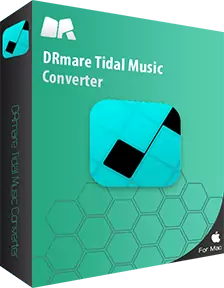
DRmare Tidal Music Converter — отличный конвертер музыки для Tidal. Он может помочь конвертировать и загружать плейлисты/песни/подкасты/альбомы Tidal в MP3, AAC и т. д. с исходным качеством звука и на более высокой скорости. Он позволяет вам слушать аудиофайлы Tidal в автономном режиме на любом устройстве и в любом проигрывателе, где бы вы ни находились.
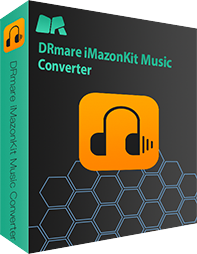
DRmare Amazon Music Converter — лучший конвертер музыки Amazon. Имея учетную запись Amazon Music, вы можете загружать и конвертировать Amazon Music в MP3, FLAC и т. д. с помощью этого инструмента из Amazon Music Prime, Amazon Music Unlimited и т. д. Он поддерживает сохранение исходного качества и полных тегов ID3 Amazon Music. Кроме того, он конвертирует Amazon Music с высокой скоростью и позволяет слушать Amazon Music в автономном режиме на нужных устройствах и платформах.



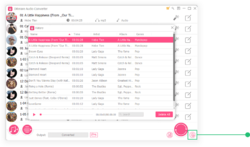
Комментарии
Понравилась программа? Оставьте комментарий!
You can check these freewares/frremium as being somewhat compatible with DRmare Audio Converter:
1. fre:ac
fre:ac is a free and open-source audio converter and CD ripper that offers many features similar to DRmare Audio Converter:
· Supports various popular formats including MP3, M4A/AAC, FLAC, WMA, Opus, Ogg Vorbis, WAV, and others
· Can convert between different audio formats while maintaining folder structure
· Includes a CD ripper with CDDB/GNUdb online database support
· Features a user-friendly interface
· Offers fast conversion speeds
· Regularly updated with new features and bug fixes
While fre:ac doesn't specifically mention removing DRM protection, it provides extensive format support and conversion capabilities for non-protected audio files.
2. Audacity
Audacity is a well-known free and open-source audio editor and recorder:
· Supports a wide range of audio formats
· Offers basic audio conversion capabilities
· Provides powerful editing tools for manipulating audio files
· Has a somewhat steeper learning curve compared to dedicated converters
· May not be as fast for batch conversions as specialized tools
Audacity is more focused on audio editing than pure conversion, but it can handle basic format changes.
3. OpenAudible
OpenAudible is a freemium tool specifically designed for audiobooks:
· Allows downloading, converting, and managing audiobooks
· Supports converting Audible AAX files to MP3
· Offers a user-friendly interface
· Available for Windows, Mac, and Linux
· Some features may require a paid license
While OpenAudible is more specialized for audiobooks, it addresses one of DRmare's key features - handling Audible formats.
4. spotDL
spotDL is a free and open-source tool primarily focused on Spotify music:
· Can download and convert Spotify playlists to MP3
· Retrieves songs from YouTube based on Spotify metadata
· Includes album art, lyrics, and metadata in downloads
· Supports Windows, Mac, and Linux
· Command-line interface may be less intuitive for some users
spotDL is more specialized than DRmare but offers a free solution for Spotify users. Comparison to DRmare Audio Converter:
· User Interface: DRmare likely offers a more polished and user-friendly interface compared to these open-source alternatives, especially command-line tools like spotDL.
· DRM Removal: DRmare specifically advertises the ability to remove DRM from Apple Music and Audible content, which most of these alternatives don't explicitly offer (except OpenAudible for Audible).
· Format Support: fre:ac comes closest to matching DRmare's wide format support for non-DRM audio.
· Speed: DRmare claims fast conversion speeds, which may be comparable to fre:ac but potentially faster than more general-purpose tools like Audacity.
· Ease of Use: DRmare is likely easier to use for less technical users compared to some of these alternatives, especially for specific tasks like DRM removal.
While these free and open-source alternatives can handle many audio conversion tasks, they may not fully replicate DRmare's specialized features for removing DRM from protected content. Users primarily interested in converting non-DRM audio files will find fre:ac to be a comprehensive alternative, while those focused on specific platforms like Audible or Spotify may prefer OpenAudible or spotDL respectively.
I have been using Audacity for many years myself. Both under Windows and Linux. But never in batch mode. And not only to convert the audio format, but in the first place to improve the quality and/or redure the file size . I like its variable bit rate for mp3. That means you can ask for e.g. more than 300 kbps, but it will lower the bit rate, if that is acceptable. A CD uses 192 kbps fixed. Audacity has a built-in spectrum analyzer, so you can check for yourself the sound quality of the edited file, as compared to the original. When you register a person talking, 64 kbps is sufficient. And it will still be audible if you use something like 10 kbps.
For violins and drum sessions you will need higher kbps. Experiment.
Save | Cancel