Каждый день мы раздаем лицензионные программы БЕСПЛАТНО!

Giveaway of the day — Driver Updater 1.0.0.1
Driver Updater 1.0.0.1 был доступен бесплатно 10 декабря 2016 г.
Возникают проблемы со звуковым или видеоадаптером на компьютере? Ваш экран начал мигать, а из динамиков раздается скрип? Причиной этого и много другого могут быть необновленные драйвера. Driver Updater возьмет на себя обновление ваших драйверов!
Обратите внимание: программа предоставляется с полугодовой лицензией!
Системные требования:
Windows 10/ 8.1/ 8/ 7/ Vista/ XP (x32/x64)
Разработчик:
PCVARK Software Pvt. Ltd.Официальный сайт:
http://www.driverdetails.com/Размер файла:
11.3 MB
Цена:
$19.95
PCVARK Software Pvt. Ltd. также предлагает

Advanced Password Manager является лучшим менеджером паролей и защитит вашу личную информацию. Он поместит ваши пароли и другую важную информацию в шифованное техникой AES-256 онлайн-хранилище. Программа просканирует ваш компьютер на наличие различной регистрационной информации, после чего вы сможете удалить ее с компьютера, перенеся на храние в облако. Доступ к вашему хранилищу регулируется мастер-паролем, известному лишь вам.
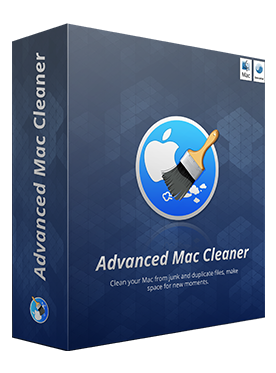
Advanced Mac Cleaner сможет значительно ускорить работу вашего Mac. Программа поможет вам с чисткой ненужных файлов, настройкой входа в сиситему для более быстрого запуска, очисткой истории браузера, управлением большими файлами, чистным удалением программ и их следов и т.д. Ваш Mac начнет работать так, как буд-то только что распакованный!

Хотите оптимизировать свой Mac? Тогда Mac Memory Optimizer это то, что вам нужно! Приложение освобождает ресурсы памяти и повышает производительность компьютера. Если у вас есть приложение, требующее большие объемы памяти для функционирования, данная программа найдет и очистит для вас неипользуемые участки памяти.

Освободите место на своем Android с FreeUpSpace. Программа производит оптимизацию с помощью уменьшения размера фото, поиска дубликатов и сжимания видео. Не удаляйте старые фото, просто освободите место для новых!

Всего в один клик осовободите оперативную память на вашем телефоне и повысьте его производительность. Вы также можете улучшить свой игровой опыт, очистить память от мусора и заставить телефон работать быстрее!
Комментарии
Понравилась программа? Оставьте комментарий!
As with the not so long-ago glut of registry cleaners, so with the present glut of "driver update" software on the market: it's the latest fad, and not necessarily a healthy one, either.
The quality of so-called registry cleaners / optimizers depended entirely on the quality of the developer's diagnostics database -- the fallibility of which was all too often demonstrated by some products so wilfully negligent that they wrecked user's machines.
That same caveat arises with auto-update driver software: if the diagnosis of what may or may not be out-of-date on your computer isn't 100% accurate, then the update "cure" has the potential to inflict considerably more harm than good.
I won't be trying out today's offer because I run a mile at the prospect of any auto software which delves into my machine and effects changes which it thinks need to be made. Where updating is concerned, Windows is reasonably good at managing itself as and when, whilst majors like nVidia, Intel, Adobe, Sun, and sundry others are quick to communicate their own update news to users. It's hardly rocket science for any computer user, if of a mind to start worrying about drivers, to Google for supplier websites and check to see if a new update exists -- and if it's really that necessary anyway, bearing in mind that the latest isn't always the best for all machines.
I also run a mile at the sight of developers who seek to sell their wares with a Microsoft endorsement that isn't an endorsement at all. Microsoft has already taken legal action against outfits emblazoning their websites with the unsubstantiated, and largely meaningless, 'Microsoft Gold Certified Partner'; I now see, both on this developer's website, and some others, the equally misleading Using Microsoft Technologies, where the word "Microsoft" is represented in the form of Richmond's official brand logo.
But what's most worrying -- to my mind -- is the fact that this developer offers a toll free telephone support number. This kind of contact facility has been used by so many scammers in the past as to be utterly discredited today; victims have used a scammer's auto-software to make changes to their computers only to hit problems as a result of serious mis-diagnosis . . . and then found that on ringing telephone support, they're asked to stump up a considerable amount of money for a remote fix by the "support team".
I am not suggesting that today's developer is in that line of business. I am suggesting that if it has any regard to its longterm commercial future, it drops the tainted toll free phone support facility as quickly as possible -- and stops using Microsoft's logo by way of finessing the perception of Microsoft endorsement of its status, too.
Finally . . . the test of anything, be it software or anything else, is not so much what happens when it performs well as what happens when it doesn't. With some things, product failure is more of an inconvenience than a disaster. Where auto-software is concerned, however, product failure and product fallibility can -- and in the past most certainly has -- led to catastrophic outcomes.
As that potential will always but always exist, I can see no reason why any sensible computer user would knowingly hand over her or his computer to the ministrations of a distant and unknown third party and trust to luck that they know what they're doing. Your computer is at the heart of your life. You, and it, deserve better than to be put at unnecessary risk.
Downloaded and installed on Windows 10 (Home). Registration key received almost instantly.
The program found 2 drivers that 'allegedly' needed to be updated which amounted to a 230mb download.
So far so good.
BUT, after these 2 drivers were updated I was left with a screen resolution similar to running my pc in 'safe mode'....oversized desktop icons etc. I was unable to reset the resolution of my monitor to its 'native mode' (1600 x 900) in computer settings. The drivers downloaded and installed were obviously NOT the correct one, so I then tried to 'restore' the old drivers, BUT this function of the program also failed, so I was left with no option but to restore my pc with one of my own daily restore points from yesterday. I delete all previous restore points and create a new daily restore points if my pc appears to behaving correctly. Thankfully my pc is back to normal.
Conclusion = I wouldn't use this program free or otherwise even if they offered me a 100 year licence.
Another "magic" software, that claims to fix your sound and display adapter problems by updating drivers.
Google search "howtogeek driver updaters" should find some useful (in my opinion) articles on the driver updating subject.
I'm not saying that you should never update any drivers, as howtogeek folks have pointed out "If you play PC games, you do need to update your NVIDIA or AMD graphics drivers regularly — but that’s it",
just keep in mind that you can't fix any hardware problem by installing newer drivers.
Another thing is that modern versions of Windows are checking for drivers updates automatically, so you can get them via Windows Update.
I wonder for how long this kind of "magic pill" software will be on the internet, clearly its goal is to make money out of not so techie people.
The problem I have with these 3rd party driver update software is that it always seems to find multiple 100-300MB "updates" for a NVIDIA GeForce video card I have in my PC.
A few days later, finds the same updates, which always are incompatible with the card.
I find them pretty worthless - others may have a different opinion.
Driver problems were the main cause of the BS0D in the past until Microsoft issued guidelines on their design.
Updating them should never be taken lightly, and certainly not left to some third party program.
Not much point in saying any more when MikeR's #6 comment below is so full of excellent advice, best to read it.


Обновления - вещь нужная и даже необходимая. Вот только что и как?
Что! Только драйвера видеокарты и чипсета.
Как! Только с прямыми руками и с официального сайта производителя.
Не надо мучать вашу систему, ей от этого больно, поверьте.
Save | Cancel
Перепробовал массу программ, включая сегодняшнюю, для обновления или поиска и установки драйверов, пришёл к выводу, что лучше всех с этой задачей справляется бесплатная утилита https://sdi-tool.org/ Snappy Driver Installer. Особенно актуально её применение на Windows 10, которая установлена на древнее железо, где на сайте производителя выложены драйвера в лучшем случае под 7-ку. Знаю, что 10-ка сама умеет подбирать и ставить драйвера почти под всё, но всё же...
Save | Cancel
Все попытки обновления др-ов заканчиваются переустановкой ОС! (Причём не только этой программой).
Без крайней необходимости лучше не лезть в систему.
Save | Cancel
Очень жаль, что нету portable-версии этой программы.
Save | Cancel
Все это конечно хорошо, только я пришел к выводу что лучше обновлять драйвера в ручную. Тем более что многие производители уже выпустили собственные утилиты для обновления своих чипсетов. Так же все драйвера посленей версии можно скачать с офф сайта разработчика.
К примеру Intel Driver Update Utility. Обновит не все конечно, но процессор и сетевую карту определит. (Если фирма соответствует конечно)
Единственный сервис которому я немного доверяю это driverscloud.com. Скачиваете утилиту для сбора информации и уже потом вас перекидывает на сайт где можно посмотреть что требуется обновить.
Save | Cancel
Юрий,
Разумные и взвешенные замечания. Полностью поддерживаю.
Save | Cancel