Каждый день мы раздаем лицензионные программы БЕСПЛАТНО!
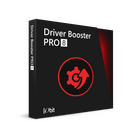
Giveaway of the day — Driver Booster 8.5 PRO
Driver Booster 8.5 PRO был доступен бесплатно 7 июля 2021 г.
Примечание. Лицензия PRO активируется при регистрации.
Driver Booster 8 - это инструмент обновления драйверов, который, безусловно, является лучшим в своем классе для поддержания драйверов и игровых компонентов в актуальном состоянии. Он прост в использовании, очень полезен и эффективен для пользователей Windows. Благодаря сверхбольшой базе данных (более 4500000 объектов) Driver Booster 8 может обновить все устаревшие/неисправные/отсутствующие драйверы одним щелчком мыши. Помимо огромной базы данных, он также имеет следующие выдающиеся особенности:
Высокая точность согласования драйверов: гарантируется постоянно оптимизируемой логикой сканирования и уникальным алгоритмом согласования
Высокая безопасность обновления драйверов: все поддерживаемые драйверы прошли тесты Microsoft WHQL и строго протестированы в соответствии с Правилами обзора IObit.
Автоматическое обновление драйверов: автоматическая загрузка и установка драйверов во время простоя системы для экономии времени
Свободный выбор приоритета обновления драйверов: последние версии драйверов или самые стабильные драйверы.
Обновление драйверов оффлайн: позволяет устанавливать и обновлять драйвер без доступа в Интернет.
Более того, функция Boost в Driver Booster 8 может улучшить игровой процесс и повысить производительность ПК. Также предлагается как минимум 9 полезных инструментов, которые помогут исправить наиболее распространенные проблемы, такие как отсутствие звука, сбой сети, плохое разрешение и ошибка устройства. Одним словом, Driver Booster 8 - незаменимый инструмент для обновления драйверов, ускорения игр и устранения распространенных проблем с ПК.
Системные требования:
Windows XP/ Vista/ 7/ 8/ 8.1/ 10
Разработчик:
iObitОфициальный сайт:
https://www.iobit.com/en/driver-booster-pro.phpРазмер файла:
25.8 MB
Licence details:
6 месяцев с полной поддержкой
Цена:
$22.95
GIVEAWAY download basket
Комментарии
Понравилась программа? Оставьте комментарий!
Warning: Many people have caused themselves big problems by updating their devices with wrong drivers.
I would advice to let the operating system (Windows/Linux/OSX) decide when an update is necessary.
Remember these wise words: "if it ain't broken don't fix it".
In response to [ Harry ] who wrote "... Warning: Many people have caused themselves big problems by updating their devices with wrong drivers. I would advice to let the operating system (Windows/Linux/OSX) decide when an update is necessary.
Remember these wise words: "if it ain't broken don't fix it". ..."
So ... you have NOT used IObit Driver Booster then.
Ok, give IObit Driver Booster a try, and THEN let us know how IObit Driver Booster works for you.
- - - - - - - - - -
IObit Driver Booster has lots of tools, including a repair for Device Manager errors, that has eliminated sticky problems for me, and IObit Driver Booster has fixes for no sound, no network, and mis-resolution, plus the ability to find and off-load drivers for another computer that may not have a direct connection to the Internet yet.
Plus, I can compare IObit Driver Booster's recommended list of drivers to what I have and to what the vendor offers and make my own way-better-informed choices.
Plus IObit Driver Booster has a whole suite of software driver updates, such as Microsoft .NET, Visual C++, XNA Framework, Open AL, PhySX, DirectX, and so on, all in one place, easy to install and update.
So, folks, give IObit Driver Booster a try, and THEN let us know how IObit Driver Booster works for you.
Thanks.
.
Harry, driver from Windows Update also not foolproof. I was experiencing BSOD after Windows 10 RTM (back in 2015) automatically update and replace my Nvidia driver to bad one, even I have install official Nvidia driver before. Some driver also lagging behind the latest version from official vendor. Also, sometimes it didn't help to find machine vendor specifics driver like ACPI (rather than generic ACPI driver) which could improve performance and computer management, and didn't have drivers for certain obscure devices either!
I have used this in the past and have not had any problems. I know some advise not to update drivers manually and to leave it up to Windows to do it automatically. I've never been in a situation where an outdated driver was causing problems and waiting for Windows to, possibly, eventually get to it would have been an issue. Nor have I been in a situation where I updated a driver and it caused an issue. Point being, I don't think such a program is a must but nor do I think it is one to avoid. It just comes down to personal choice.
I'd say try it, it's free today. If for no other reason but to run a scan and see what it says about your drivers. The scan and update are separate steps so running the scan will not modify anything. Once you get the scan results you then have the option to select to update any driver individually, choose a few or all or none.
Also, just FYI if you are hesitant, there is a restore previous feature in the "Tools" section if the new driver poses problems. Additionally, before I do any driver update I create a Windows system restore point just in case. I hope that helps some.
" I know some advise not to update drivers manually and to leave it up to Windows to do it automatically."
Microsoft doesn't have access to many drivers, and many drivers that Microsoft does have in its database are Not full packages. The Only driver I've seen Windows Update install that wasn't in the optional download category was a minimal AMD graphics driver -- Not the full driver setup. Perhaps worse, in many cases those drivers listed under optional are older versions when/if they apply to the actual hardware in use -- they don't always.
"Also, just FYI if you are hesitant, there is a restore previous feature in the "Tools" section if the new driver poses problems. Additionally, before I do any driver update I create a Windows system restore point just in case."
If you only install one driver at a time, Windows has the option to boot to the Last Known Good configuration with the old driver -- it's on the same boot menu screen as Safe Mode. And many devices in Device Mgr. let you roll back to the previous driver, providing you haven't deleted the old drivers, e.g. using Disk Cleanup.

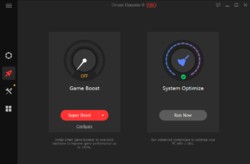
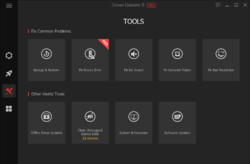
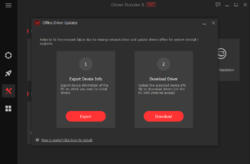

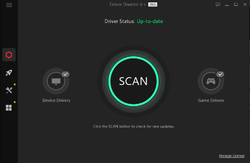

Это пожизненная лицензия, или на 1 г.?
Save | Cancel
A N, написано, что на 6 месяцев с полной поддержкой
Save | Cancel