Русский
Каждый день мы раздаем лицензионные программы БЕСПЛАТНО!

$29.95
EXPIRED
Giveaway of the day — DoubleSafety 4.3
DoubleSafety это программа для автоматического резервного копирования данных.
$29.95
EXPIRED
Рейтинг:
279
Прокомментировать
DoubleSafety 4.3 был доступен бесплатно 13 марта 2009 г.
Бесплатно сегодня
Помогает вернуть все виды потерянных или удаленных данных на Android.
DoubleSafety это программа для автоматического создания резервных копий данных. Удобный и простой интерфейс программы поможет вам создавать и хранить резервные копии на жестком диске или в локальной сети, отправлять их на FTP сервер или записывать на CD или DVD диски. Вы также сможете защитить свои данные, зашифровав их с помощью 256-битного AES алгоритма.
Преимущества DoubleSafety:
- Продуманный интерфейс;
- Возможность записи резервных копий на CD/DVD и Blu-Ray/HD-DVD диски;
- Возможность загружать резервные копии на FTP сервер;
- Шифрование данных с использованием стандарта AES;
- Инкрементальное и дифференциальное резервное копирование;
- Удобный и настраиваемый планировщик.
Системные требования:
Windows 98/ME/2000/XP/2003/Vista; Approximately 4MB of free disk space
Разработчик:
Power LabsОфициальный сайт:
http://www.doublesafety.com/Размер файла:
3.00 MB
Цена:
$29.95
GIVEAWAY download basket
Developed by Informer Technologies, Inc.
Developed by IObit
Developed by Garmin Ltd or its subsidiaries
Developed by Disc Soft Ltd.
iPhone предложения дня »
$1.99 ➞ сегодня бесплатно
Kings Hero is an epic saga about a knight, a classical role-playing game with turn-based combat!
$1.99 ➞ сегодня бесплатно
$4.99 ➞ сегодня бесплатно
$2.99 ➞ сегодня бесплатно
Classic Favorites: Play Chess, Checkers, Reversi, and Solitaire for a nostalgic gaming experience.
$0.99 ➞ сегодня бесплатно
Android предложения дня »
efense RPG is to train heroes, towers and pets to defend the Castle against enemies.
$1.59 ➞ сегодня бесплатно
The ultimate digital card maker, making it easier to create a calling card, networking card, or name card.
$4.99 ➞ сегодня бесплатно
$1.49 ➞ сегодня бесплатно
An AppLocker or App Protector that will lock and protect apps using a password or pattern and fingerprint.
$84.99 ➞ сегодня бесплатно
Meteoroid - Icon pack is a Unique Meteor shaped icon pack with material colors.
$1.49 ➞ сегодня бесплатно

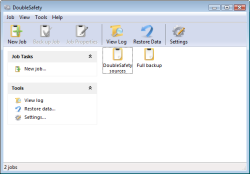
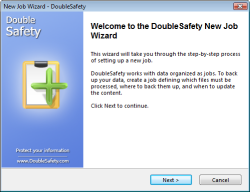
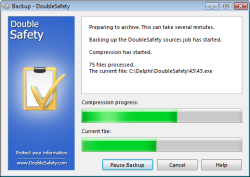
Комментарии
Понравилась программа? Оставьте комментарий!
One interesting fact to note: DoubleSafety is very similar to an earlier giveaway Document Backup. The interface of both program are the same (only icons have been changed), both programs have the same features, and both programs work in the same way. I don't know if the developer just re branded the software or both DoubleSafety and Document Backup are resales of some other software. What I do know is that DoubleSafety is better then Document Backup in the sense that it has addressed/fixed a few of the grievances I pointed out in my review of Document Backup - mainly the fact that AES encryption did not work with Document Backup (it works with DoubleSaftey as far as I can tell).
Anyway:
The Good
* Nice clean interface.
* Decent backup speed.
* You can specify what type of backup you want.
* You can exclude X file type from backup.
* You can include X file type only in the backup.
* You can exclude X file type from compression.
* Good compression rate.
* You can encrypt your backups.
* Scheduler for automatic backup.
* You can backup to disc, local/lan folder or FTP.
* You can restore your backups from within the program.
* Self extracting backup files.
* You can backup multiple locations in one backup or "Job".
* You can have the program save old versions of your backup file.
* You can password protect the actual program.
The Bad
* No registry backup.
* A sync feature would have added a nice touch.
* Deleting a job from within the program does not delete the backup file on your computer.
* Renaming a job from within the program does not automatically rename the backup file on your computer.
* Burning backup onto a disc has no option to create an ISO if you don't have a disk on hand.
* "Differential" and "Incremental" create new .zip backup files instead of modifying current backup file.
* The .zips created by "Differential" and "Incremental" must be restored one at a time instead of automatically being restored together via the restore feature.
* Need more visual confirmation message boxes.
* Restoring a backup file in a different location other then the original is done very badly.
* If you pause then cancel while running a job, if you have a back up file already, it will be deleted.
Free Alternatives
Titan Backup
Comodo Backup
Cobian Backup
For final verdict, recommendations and full review please click here. However I can tell you I give DoubleSafety a thumbs up but don't recommend it.
Save | Cancel
Not a bad software. It is essentially identical to Backup4lite and document backup released a little while ago. I prefer document backup over this, but the two really are comparable on features. It works geat on Vista 64-bit, and registration went smooth (remember to install and THEN run activate.exe with this one). Full Review below.
Full Review and Screen Shots
Save | Cancel
WARNING:
^^^^^^^
THE PRG. IS STILL FAULTY!!! WHOLE SUB-FOLDERS WERE NOT INCLUDED WHILE BACKING UP A BIG FOLDER TREE!!!
While now are much more basics features are implemented I must still warn you: this package still needs a lot of work...
Save | Cancel
6&7 - "what would happen if my hard drive fails, how would I be able to restore without purchasing the program."
The version that is freely downloadable on their website - will give you 30 days to do your restore.
That would be my first guess.
Save | Cancel
Latest version changes.
1. Open files backup.
2. Improved support for command line parameters.
3. Faster file search during backup operations.
4. Now the "USER user@hostname" mode instead of the "OPEN" mode is used to connect to the proxy server.
5. The problem with the tray hint has been fixed.
6. Labels that were displayed incorrectly in some languages have been fixed.
http://www.doublesafety.com/help/version_history.htm
Save | Cancel