Каждый день мы раздаем лицензионные программы БЕСПЛАТНО!

Giveaway of the day — DoubleSafety 4.4
DoubleSafety 4.4 был доступен бесплатно 4 августа 2009 г.
DoubleSafety это программа для автоматического резервного копирования данных. Быстро разобравшись в простом интерфейсе программы, вы сможете хранить резервные копии на своем жестком диске, на сетевых дисках, отсылать их на FTP сервер или записывать на CD/DVD или Blu-Ray/HD-DVD диски. Вы также сможете шифровать свои данные с помощью 256 битного AES алгоритма.
Преимущества DoubleSafety:
- Продуманный интерфейс
- Мощный и гибкий планировщик
- Шифрование данных по стандарту AES
- Загрузка резервных копий на FTP сервер
- Запись резервных копий на CD/DVD и Blu-Ray/HD-DVD диски
- Контроль версий
- Инкрементальное и дифференциальное резервное копирование
- Резервное копирование открытых файлов
Системные требования:
Windows 98/ME/2000/XP/2003/Vista/7; approximately 4MB of free disk space
Разработчик:
Power LabsОфициальный сайт:
http://www.doublesafety.com/Размер файла:
3.08 MB
Цена:
$29.95
GIVEAWAY download basket
Комментарии
Понравилась программа? Оставьте комментарий!
DoubleSafety was last given out as v4.3 back in March. I wrote a full review on it back then. You can read it by clicking here.
Today's version is v4.4. I was unable to find a changelog from the developer's website. However I doubt there are many major changes from v4.3 -> v4.4.
A free alternative to this is GFI Backup.
As per the help file, these are the new changes to v4.4:
Version 4.4 (07/10/2009)
[+] E-mail notifications
[+] Windows 7 support
[*] Some interface problems have been fixed
Hope that helps.
to nr. 8:
Paragon was much more specialized to creating disk images, and this is more geared towards file/folder backups.
To John of No. 8, the program IS being offered FREE here that's why you don't have to buy it and that's the main reason why this site is called "Giveaway of the Day."
In a catastrophic systems crash a user can reinstall their Windows and other system applications easier than their tax records, photos, music, letters, etc. Therefore, a backup program like today’s GOTD definitely has usefulness since it’s geared toward protecting personal files more so than the system files; and using wizards can make the process more user-friendly overall. In previous backup GOTD’s a number of visitors had questions about what files should be backed up.
Any decent backup program should know what files and folders need to be backed up. But just in case, here are the likely candidates in Windows XP. All of these folders reside inside C:\Documents and Settings\Name, where Name is the name you use when you log into Windows:
- My Documents
- Desktop
- Application Data
- Favorites
- Local Settings\Application Data
And in Vista, where you can find these folders inside C:\Users\login
- Documents
- Pictures
- Desktop
- Music
- Contacts
- Videos
- AppData
- Favorites
For a purest it goes without saying that, you should back up every day you use your computer. If you’re not a purest (like me) once a week will keep you from having a coronary should the unspeakable fall upon you. I only back up files that have been created or changed since the last backup instead of overwriting each backup. If someone is considering an external HD for backups, go with the drive that holds about 25-percent more than the source drive you'll be backing up from. That will allow you to do a full and many incremental backups. One more general rule: Your backup should be physically separated from your computer. A backup that will be robbed or destroyed along with the rest of the computer is not a secure backup...lol

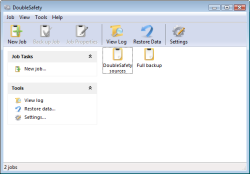
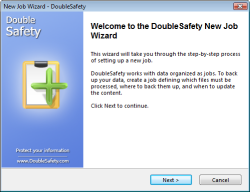
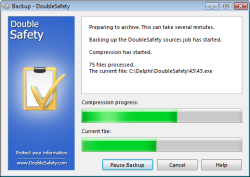

Абсолютный клон http://www.documentbackup.com// Только иконки поменяли. По интерфейсу очень приятные программы. Есть глюк: в свойствах задачи не работает флаг "выполнять просроченные задания". В любом случае программа их выполняет, даже когда не хочешь. Основной минус программы, из-за чего не пользуюсь: не умеет работать как служба. Мне нужно, чтобы архивы делались и без авторизованных в ОС пользователей
Save | Cancel