Каждый день мы раздаем лицензионные программы БЕСПЛАТНО!

Giveaway of the day — DiskAnalyzer Pro 3.4
DiskAnalyzer Pro 3.4 был доступен бесплатно 27 июня 2011 г.
DiskAnalyzer Pro поможет вам найти и удалить ненужные файлы с вашего жесткого диска. Программа предоставит вам детальные отчеты о том, какие файлы занимают место на диске и сколько. Файлы в отчетах будут разбиты на группы по типам файлов, размеру файлов, дате и времени создания.
Программа поможет вам искать файлы и отфильтровывать их по типам файлов, передвигать или удалять файлы, копировать в другие папки, сжимать файлы и создавать единый ZIP том. Все отчеты можно импортировать и сохранить в HTML, CSV и XML. С помощью данной программы вы сможете находить и удалять дублирующиеся файлы, мусорные файлы, временные файлы, изображения, видео, аудио файлы и zip файлы.
Системные требования:
Windows XP, Vista, Windows 7, Server 2003 or 2008; 7 MB Disk Space; 256 MB RAM (1 GB Recommended)
Разработчик:
Reflection Software SolutionsОфициальный сайт:
http://www.diskanalyzerpro.com/index.htmlРазмер файла:
3.67 MB
Цена:
$39.00
Reflection Software Solutions также предлагает
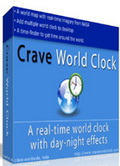
Crave World Clock это очень нужная программа-часы для тех, кто следит за временем в разных городах и в разных часовых поясах. Текущее время будет отображаться на настоящей карте мира вместе с эффектами дня и ночи. Вы сможете сами добавлять нужные вам города на карту, а также устанавливать часы как обои рабочего стола. Вы также сможете добавлять аналоговые и цифровые часы на рабочий стол, чтобы следить за временем в разных городах.
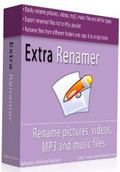
ExtraRenamer позволяет вам переименовывать изображения, MP3 музыку, MP3 тэги и видеофайлы, используя различные опции программы. Программу очень легко использовать благодаря удобному интерфейсу. Вы быстро сможете имзенить имя файла, а также изменить регистр (только большие, только маленькие буквы), удалять специальные знаки из имен файлов, удалять или добавлять нужный текст, добавлять текущую дату и время к имени файла, добавлять цифры по указанию пользователя и т.д. Вы сможете сохранять список переименованных файлов в M3U плейлист или в формат CSV. Вы сможете скопировать все переименованные файлы из разных папок в одну папку всего одним кликом мыши.
GIVEAWAY download basket
Комментарии
Понравилась программа? Оставьте комментарий!
WinDirSat is free, and offers the same functions, plus a very intuitive and original way of displaying the file sizes as a "treemap". It can be added to the Windows right-click menu.
Download it here: http://windirstat.info/
I have received a number of very good programs through this website so would like to say a big 'thankyou' to GOTD and the companies who offer 'freebies' on this site. But as importantly I would also like to thank those people, such as 'rO1Z' and others who, unlike myself, know about alternative free programs and offer the information here. You're a good bunch and I for one appreciate the shared information. Many thanks to you all.
What a kind of shock may it be for every software developer when there are free alternatives of his software available. I appreciate windirstat and previously sequoia view for the great overview they offer, but this DiskAnalyzer offers other detailed and usefull list views on the files on your harddrive. There are predefined File Filters for file types, Attributes, File Size, File Date, and File Time. File Date has Created Day, Last Modified, Last Accessed. And in every of this categories it divides reasonable groups: yesterday, last 7 Days, last 15 Days, This month, Last 3 months, Last 6 months, This year, Last year, and more than 2 years. This offers a very good access on all files selected on my machine. File Ownership is a filter criteria not missing, there is a Custom Types Sumary (Big Size Files, Video Files, Oldest Files, Compressed Files,...) for only to mention some of the carefull developed criteria. And there is a very long list of All Folders and Subfolders. And each entry has a numerical and visual percentage bar in the row of the list. You can map to network drives, - so it turns out that this DiskAnalyzer is a very usefull tool, which is not superfluous by every viewpoint. It also offers an export to different file types. On my xp machine I had somehow very slow tooltips, I think that could be improved. Another point which confused me is that the window, which opens if you select a filter criterium is a window, which is the only visible window of the program. The main window disappears and you have to close the only list window - and voilà, the main window reappears, in which you could choose other selections. On the lupe icon on the left (start file search) has a very inert tooltip, howevver - it lets you choose another drive or folder to examine. This dialog window does not close if you click on the x, but there is a cancel button. And there are summaries on the left side. This can be quickly ordered by clicking on little one-letter icons (for the tree of folders) by "A..." Folder names, "1..." size, "F" Files size, "A" File size allocated, "1" file count, "%" its share of parent of each folder in folder tree, and a litte spacy icon for no prefix in the summaries list. Why that icons tooltips are so difficult to appear and why the disappear so quickly? That is a question because the text in the tooltips is more than 2 words. In the tools / options there is no localization, but e.g. an exclude feature. The three themes offered prove a very distinct taste, I like the second most :) There are all necessary command available on the displayed files, installation went easy without necessary for a password. It runs well on my XP machine, and - this is indeed a very usefull and very great offer of GOTD and the authors of the software. Big thanks, and much success.
@shipdog I do not agree. On the Dutch GOTD page there will always be freeware alternatives presented for every software given away by GOTD.
Not only to have a comparison with the current giveaway but also for people that missed todays giveaway and thus have the possibility to have such program if they missed out on the days offer. These freeware alternatives are always presented by a group of 3 or 4 people and are never presented by a shill. you really think software developers check out GOTD to see if there is software presented that they offer too, bit paranoia don't you think?.
About todays offer, installed fine and registered without problem, i might try it out for a while although i do not see the advantage for me personaly
Since nobody is mentioning the best freeware (Folder Size)* I'll do that myself ;)
http://www.mindgems.com/products/Folder-Size/Folder-Size.html
*(added bonus... It's a portable application!)



Согласен с Сергеем-Охотником. Ребята, Спасибо за Ваши комменты, продолжайте нас просвещать)) Мы это ценим.
Save | Cancel
Спасибо "dimon" и "Kunzite"! Только ради их резюме стоит сюда заглядывать.
Save | Cancel
WinDirStat лучший ,уже 2 года пользуюсь ,портабл версия в виде архива
,русский есть .Но WinDirStat создан для ручной уборки ненужних и лишних файлов и позволяет удалять файли даже из систем волюм без дополнительних прав
Save | Cancel
Здравствуйте
Что понравилось в программе:
- есть возможность выгружать/загружать отчеты
- есть экспорт отчетов в CSV,XML,HTML
- работает с сетевыми дисками
Что не понравилось в программе:
- интерфейс программы не очень наглядный, к нему надо привыкать
- я не смог навскидку найти в программе т.н. "плоский" режим отображения файлов (это когда ВСЕ файлы на диске могут отображаются одним списком сразу.
С помощью такого режима сразу видны самые большие файлы, а если в программе еще есть возможность каскадной сортировки столбцов (напр. по размеру, затем по типу, затем по дате) то такая программа значительно снижает затраты времени на анализ.
- хорошую аналитику программа все-таки не дает - практически одну статистику
- нет возможности создавать профили для направленного анализа (различные наборы критериев поиска)
- нет русского интерфейса
Похожие программы:
- Бесплатная программа с более наглядным отображением, в ней кстати, есть и "плоский" режим - Diskanalysis из набора "Glary Utilities" (www.glaryutilities.com), есть русский язык
- еще одна бесплатная программа TreeSize FREE от http://www.jam-software.com/freeware/
там же есть платные версии TreeSize - Personal и Pro, которые намного опережают DiskAnalyzer Pro по качеству анализа и не сильно отличаются по цене.
Save | Cancel
Спасибо. если бы еще интерфейс был с выбором рус., хотя и очень простой и понятный.,хороший фильтр типов файлов, наверное кому то программа будет полезна.
Save | Cancel