Каждый день мы раздаем лицензионные программы БЕСПЛАТНО!

Giveaway of the day — Disk Sorter Pro 8.8
Disk Sorter Pro 8.8 был доступен бесплатно 5 августа 2016 г.
DiskSorter - решение для классификации файлов, позволяющее классифицировать файлы локальных дисков, сетей, NAS устройств и корпоративных систем хранения. Наглядно демонстрирует какие типы файлов занимают больше пространства на диске, позволяет составлять отчёты и производить различные операции над различными категориями файлов.
Системные требования:
Windows XP/ Vista/ 7/ 8/ 8.1/ 10; Windows Server 2003-2012
Разработчик:
FlexenseОфициальный сайт:
http://www.disksorter.com/Размер файла:
11.1 MB
Цена:
$25.00
GIVEAWAY download basket
Комментарии
Понравилась программа? Оставьте комментарий!
Before I installed visited their webpage, a well thought out site that contained a beautifully produced 80 page PDF help file.
On opening the program itself a nice clean and easy to use interface.
Decided to test it on an 8 GB flash drive and it very rapidly had categorised around 20,000 files.
The layout shows the category, number of files, space that category takes, and a bar indicating the amount of space used.
Double-clicking on the category drills down through the information.
Goodness me, what a lot of rubbish I have on that drive and I have a feeling it will be the same on many of the drives.
Everything about this product shows how much the developers care about the quality; ease of installation, clean and pleasing on the eye interface and speed of operation.
An excellent help file is available on this page:-
http://www.disksorter.com/disksorter_overview.html
It's a long time since I found myself admiring a piece of software so much, a delight to behold.
Will be keeping it, with some dread, when it reveals just what a little squirrel I am in the way I horde files and junk on my system.
DL'd and reg with no problems. It's fast and very efficient, and a very good offering by GOTD, which I thank you guys for! I highly reccomend that users be EXTREMELY careful about what you move or delete as this can be as dangerous as regedit for the uninitiated! I think a good improvement would be a 'back' button in the analyze window, as after going into a file to actually see what's what, one has to repeat the process to look at other files under the same analysis. Definitely a keeper that goes nicely next to my process explorer!
I correct myself, as I missed the 'up' button. I need caffeine, it's early.
Installed and activated easily on Win 7 64U. I viewed the video tutorial on the Web site which seemed to be narrated by a robot, but which clarified the program's use. Once up to speed, I ran the program which classified this 1 TB disc in an eyeblink. I was amazed at how much pointless stuff I'd been storing and backing up on this disc. Did a quick clean up of all of the detritus.
Not sure how necessary this utility is for regular use, but it sure does have a nicely designed UI and its speed is astonishing.
In there screen shot above, they list 23.52 GB of unknown files (almost 1/3 of the whole disk), isn't the whole purpose of this software to find out what those files are?
Fred, that's where the 'Analyze' function works.
Comment Update: Previously said couldn't access NAS drives - NAS drives are accessed by using the NETWORK button on the tool bar, couldn't see it for looking ... Function works perfectly.


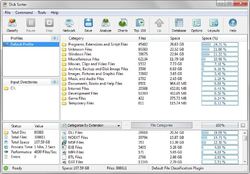


Интересная программа, но есть ли у нее русскоязычный интерфейс?
Save | Cancel