Русский
Каждый день мы раздаем лицензионные программы БЕСПЛАТНО!
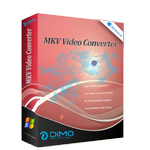
$27.95
EXPIRED
Giveaway of the day — Dimo MKV Video Converter 4.6.1
Позволяет с лёгкостью преобразовывать MKV файлы в любой популярный формат.
$27.95
EXPIRED
Рейтинг:
12
Прокомментировать
Dimo MKV Video Converter 4.6.1 был доступен бесплатно 16 июля 2020 г.
Бесплатно сегодня
Управляйте удаленным рабочим столом или ПК с любого устройства и в любом месте
Dimo MKV Video Converter позволяет с лёгкостью преобразовывать MKV файлы в любой популярный формат для лучшего воспроизведения, редактирования или передачи с высоким уровнем сжатия и лучшим качеством изображения.
Основные возможности:
- Конвертирование MKV в любой видео формат, включая MP4, MOV, AVI, H.265 и т.д.
- Извлечение звуковой дорожки из файлов MKV и сохранение в форматах MP3, M4R, AAC, т.д.
- Конвертирование MKV файлов под форматы iPhone, iPad, Android, Sony Vegas, VR, TV, YouTube, PS4, т.д.
- Создание файлов ISO из MKV для воспроизведения, резервного копирования или дальнейшей записи.
- Создание анимированных GIF изображений из фильмов в формате MKV
- Воспроизведение видео на портативных устройствах и TV через ПК/Mac
Системные требования:
Windows Vista / 7/ 8 /8.1 / 10; DirectX 9.0 or above; 1.5GHz Intel or AMD CPU; 1GB RAM or above
Разработчик:
Dimo StudioОфициальный сайт:
https://www.mediadimo.com/mkv-video-converterРазмер файла:
57.5 MB
Licence details:
пожизненная
Цена:
$27.95
Dimo Studio также предлагает

Данный многофункциональный MKV конвертер для Mac позволяет преобразовывать файлы MKV практически в любой формат, включая MP4, MOV, H.265, MP3, и т.д.
GIVEAWAY download basket
A media player compatible with any type of device.
Mix tracks, record audio sets, apply sound effects and filters.
Plays media files in the multiple formats.
Play and manage media files in multiple formats.
iPhone предложения дня »
$19.95 ➞ сегодня бесплатно
$0.99 ➞ сегодня бесплатно
Every Day Spirit is a collection of beautiful, original, hand-crafted wallpapers created to make your phone look amazing.
$0.99 ➞ сегодня бесплатно
$4.99 ➞ сегодня бесплатно
$1.99 ➞ сегодня бесплатно
Android предложения дня »
$0.99 ➞ сегодня бесплатно
$0.99 ➞ сегодня бесплатно
Spelling Right is a new challenging educational spelling game that will test your English spelling skills.
$2.29 ➞ сегодня бесплатно
$0.99 ➞ сегодня бесплатно
$1.49 ➞ сегодня бесплатно

Комментарии
Понравилась программа? Оставьте комментарий!
I'm afraid that the only positive thing that I can say about this offering is that the registration process was easy and quick.
From then on it is all downhill.
Firstly the range of options to customise output is poor. When I load a file and find that the only bitrates are 5000, 9000, 10000 and 15000 kbps and then also find that there are only 5 bitrates, the maximum being 160 kbps then you get an idea.
Then we go to the actual conversion performance. The blurb states Cuda GPU support and i cannot confirm this but I can say that there is zero Intel Quicksync support, resulting in times that would allow me to have quite a nap and then make and eat dinner whilst waiting for even a short conversion.
Nothing appears to have changed since prior offerings and so it seems that development is non existent.
Why anybody would want such a small dimensional product is beyond me, considering that most converters on the market are far more versatile.
Then we come to the web download option, which actually states that it can capture from the BBC. It cannot and having tried a range of other sites, not only do most not work but even when choosing the one that is the easiest, Youtube, it becomes another watching paint dry exercise in comparison to other products.
If this were something from 2010 then it might seem useful but in 2020 it is nothing short of an embarrassment and even the most basic of free alternatives offer more and do it far better.
If any of the team were to have offered this on Dragon's Den or Shark Tank then they would not have come away with any offers and if managing such a product were a task on The Apprentice, both Sugar and Trump would have said 'You're Fired!' in minutes.
Luckily it is not often that a product offered as a giveaway would defy belief but sadly this is one of them.
Save | Cancel
I get the following windows advisory when attempting to install: " Microsoft Defender SmartScreen prevented an unrecognized app from starting. Running this app might put your PC at risk."
So, question, are you sure this is safe to install?
Save | Cancel
These media tools need intelligent file browsers/explorers/scanners that can find and analyze what we have, and present to us the contents, such that we can make decisions what to do within the program.
My goals are simple,
- one is that I want to find too-big media files and convert them to use less disk storage space
- yet still be satisfactory when played back,
- so 720-pixels down and whatever is the content across is about the most I need or want,
- so all I want to do is convert to lesser-resolution,
- drop the frame-rate if possible,
- crop in-built black letterbox borders ( yeah, some folks record TV in wide screen ! ),
- reduce color depth ( does any software drop to 256 colors like we can in IrfanView for images that then are smaller on disk but display just fine ? ),
- and so on.
AND I'd like intelligent management of subtitles,
- offering to find them,
- including descriptors for the deaf,
- plus voice-over for the blind,
- coordinate them as sidecars,
- or as inside the main file
- and toggleable on-screen by any standard,
- and or write them to the recorded image.
Scan the files,
- looking for MPAA numbers at the end,
- look for and OCR-scan and find and recognize titles at the front, and back,
- auto identify the contents,
- build and add to and compare to a database
- the way music files are becoming identifiable by a variety of analyzed fingerprints and compared to internet databases.
The software seem no smarter than any others,
unaware of the intellectual property content
nor the technical content of my media files.
This is a tool
requiring me to master all that other stuff outside the program
before I come to this program to use it as a tool,
where I know more than the program does.
Just saying' - just askin' - when are these programs going to get smart?
- - - - - - - - - -
That said, Dimo MKV Video Converter does promise some useful tools, some BEYOND "mere" converting":
1 Download online movies via web page URL ( this is what I might use this for more than for converting )
2 Converting MKV Video files ( yeah ... subtitle in the file or out, on-screen or toggleable, intelligent resizing or ... ?!? )
3 Make ISO from MKV video folder ( for distribution ? or for ISO players )
4 Editing movies ( I haven't needed to cut any crapola from any movies yet, but ... )
Give it a try,
let us know how it works,
I'm searching for things to throw at it,
but seriously,
I feel like an alpha tester,
not even a beta tester,
these programs are so unintelligent.
.
Save | Cancel
Can't most video converters change a MKV format to a different format? Or am I missing something here! Thanks GAOTD.
Save | Cancel