Каждый день мы раздаем лицензионные программы БЕСПЛАТНО!
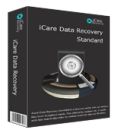
Giveaway of the day — iCare Data Recovery Standard 5.3
iCare Data Recovery Standard 5.3 был доступен бесплатно 9 декабря 2013 г.
iCare Data Recovery Standard - программа для восстановления фотографий, видео, музыки и других данных с дисков, телефонов, карт памяти и флэш карт, после форматирования или удаления. Предлагает 4 режима восстановления разных типов данных в одном окне интерфейса.
Основные возможности:
- Восстановление офисных документов, фотографий, изображений, видео, почты, музыки и пр.;
- Восстановление RAW-данных из жестких дисков или файловых систем;
- Восстановление файлов после случайного удаления, даже после переустановки Windows;
- Поддержка файловых систем FAT12, FAT16, FAT32, EXFAT, NTFS/NTFS5, Mac HFS, HFS+;
- Восстановление файлов RAID, даже после их повреждения;
- Поддерживаются жесткие диски объемом 3TB;
- Восстановление диска после поломки или системного сбоя и невозможности перезагрузки;
- Восстановление жестких дисков, внешних жестких дисков, USB, карт памяти, флэшек, Zip, дискет, карт cf и xd, SanDisk SD карт, карт MicroSD, mini или других устройств хранения данных, которые совместимы с ПК.
Системные требования:
Windows 8.1, 8, 7, Vista, XP, 2000; Server 2008, 2003, 2000; RAM: at least 128 MB; Disk space: the minimum of the space is 32 MB; internet connection is required for free code validating
Разработчик:
iCare RecoveryОфициальный сайт:
http://www.icare-recovery.com/data-recovery-software.htmlРазмер файла:
12.6 MB
Цена:
$69.95
iCare Recovery также предлагает

Кроме всех основных преимуществ программы Standard Edition, версия iCare Data Recovery Pro помогает пользователям восстановить файлы на динамических дисках и предлагает бесплатные обновления до будущих версий.

Программа Format Recovery поможет пользователям восстановить потерянные файлы после форматирования или ошибке отформатированного диска.
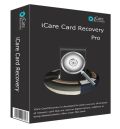
iCare Card Recovery Pro разработана, чтобы помочь пользователям восстановить удаленные файлы (фотографии, музыку, фильмы) на любых картах памяти, включая часто используемую карту SD(Secure Digital), cf(Compact Flash), MMC(Multi Media card), XD, MiniSD, SDHC, Smart Media Card, MicroSD и т.д., которые используются в телефонах, цифровых камерах и других цифровых устройствах.
GIVEAWAY download basket
Комментарии
Понравилась программа? Оставьте комментарий!
I used this tool a few weeks ago in the attempt to recover files from a RAW USB stick!
LOL...it didn't even recognized that stick once plugged in my system...so its claim to support RAW DRIVES is probably just a JOKE!
Overall this GAOTD is just an average data recovery software which can be rated as GOOD only as freeware or as GAOTD.
Charging 70 bucks for an ordinary app like this is sheer MADNESS!
BEST and BETTER FREE ALTERNATIVES
- Puran File Recovery (==> My Personal First Choice)
Superb FREE app which helps you recover deleted or lost partitions and files from formatted and even from RAW drives.
Supports pretty much any kind of storage medium detected by Windows as a drive (Hard Disks, Pen Drives, Memory Cards, Mobile Phones, CDs, DVD etc...). As part of the award-winning FREE Puran Suite "Puran Utilities", it turned out to be the only tested FREEWARE out there capable of recovering almost any files previously stored in an USB drive of mine, suddenly turning into RAW format due to a technical hardware failure.
http://www.puransoftware.com/File-Recovery.html
To recover deleted, formatted and lost files (digital photos, images, MP3 files, video clips, documents etc...) from FLASH CARDS and any other type of media cards and portable storage devices, see also:
http://www.fast-flash-recovery.com
http://www.easy-flash-recovery.com/flash_recovery.html
- PhotoRec & TestDisk (==> Softpedia Editor Pick)
http://www.cgsecurity.org/wiki/PhotoRec
http://www.cgsecurity.org/wiki/Create_a_TestDisk_FreeDos_LiveCD
- Bplan Data Recovery Software (==> Giovanni's brand new cool entry)
Excellent brand new FREE app, which enables you to recover any kind of files with unlimited size you may have lost after a mistake, virus or Hardware failure.
With this magic FREE tool you can easily recover data from a formatted drive even after deleting an entire system volume.
Supports both internal and external Hard Drive, SmartPhone Card, Memory Card Camera Card, SD card and all kinds of USB drives (8gb, 16gb, 32gb, 128gb, 256gb)
http://bplandatarecovery.com
- (Portable) Recuva
http://www.piriform.com/recuva/builds
To restore a system back, even on a machine without OS or with its Hard Drives completely erased by a virus (==> BARE-METAL restore):
http://redobackup.org
==> FREEEEEEEEEEEEEEEEEEE <== Enjoy ^_^ !!!!!!!!!
Pros
*Finds and restores deleted and lost files
*Has four different recovery modes users can use
*Allows users to preview files
*Supports internal hard drives, external hard drives, USB/flash drives, SD cards, etc.
*Supports FAT12, FAT16, FAT32, EXFAT, NTFS/NTFS5, HFS, and HFS+ file systems
Cons
*Shows existing files in the scan results
*Can only preview a limited types of files
*Requires Microsoft Office to be installed in order to preview DOC/PPT/XLS files
*Doesn’t explicitly tell the “recoverability” of a file
*Doesn’t have any sort of CD/DVD/USB bootable media to run iCare Data Recovery from outside Windows
Free Alternatives
Review of best free data recovery software for Windows
Final Verdict
Click here for final verdict and full review
I only did a short test, because I just very recently REALLY testes tiCare Data Recovery 5.1:
The real test based on a real crash where a 900 GB(!) partition got heavily damaged.
Back to Icare: Seemed to have found almost all...; BUT REALLY MANY files were not reliable.
In my case all in all unusable!!!
What I MUST state as well is:
1. there seems to be NO tool which is best under all conditions
2. even small differences produced other results! (when I "added" a the fault of deleting the still seemingly existing damaged partition Easus failed, too, while Auslogics´results did NOT change...!)
3. For just finding lost files on existing, visible and almost not damaged partitions, there are many good tools around; existing test proved this several times).
Taking all this into account, even than I found: Most well known and expensive programs did fail in my case:
- many (as e.g. Ontrakck) just offered "Known" file types without original tree structure and as well without original file name... that is too bad.
- some found almost all of the structure tree and file names... BUT: the resulting files were not reliable
- only Auslogics and EaseUs delivered both, the files with tree AND reliable results; EseUs delivered some more files and in all found cases did not shorten filenames - which was in some cases not true for Auslogics, which, on the other hand, produced in some cases the correct filesize (Easeus had some files with appended trash).
- as stated above: reaults changed with the small variation of adding just the deletion of the partition.
So Easeus was in my REAL case the king closely followed by Auslogics - but Auslogics became winner afterward; Easeus fell far behind!
My advice: get 2 or three undeleters (one e.g. could be recuva),
try to get the next giveaway of Easeus , and keep your eyes open for a promotional version or giveaway of Auslogics.
ALL other formerly here offered giveaways of complex undeleters are not safe enough for complex desasters; I deleted them after my test.
#3 Ami - I have repaired computers for many years, and used the freezer tip a number of times on hard drives that won't spin up, but be careful, it's not for every drive that has bad data, and can make a drive worse or even cause it to fail! And I never use it unless I know the drive can't read properly because it won't spin up to speed, which means I have to diagnose it first.
How it works: if a drive can't spin up to speed for some reason, you can remove it and seal it in a plastic zip-lock bag (to protect against moisture - which is very bad for drives!) and leave in a freezer for an hour or so, then quickly install and see if it will spin up, and try to read the data again; if so, copy the data you need to another drive immediately! On large drives you may have to do it several times, freezing each read/copy cycle.
But there are many other reasons for bad data, including power loss during writes, bad blocks, head skid, and others, that won't be helped at all by freezing. IMHO freezing is a last choice, only used when all else fails.
My best suggestion-get a free program like HD Tune, HD Tach, Crystal Disk Info, or HDD Scan, and run them on the bad drive to try and identify (if possible) the reason for the bad data. If you know why the data read has gone bad, you can try and recover data more easily: for example, if it's corrupted files, some recovery programs may be able to save at least some of them, but if a drive won't spin up, no program will be able to read and recover.
Hope this helps
John
Installed on a 8.1 64bit Windows System without problems.
Tested on a small partition. Run successfully and retrieved a lot of deleted files. I liked the clear interface and and the preview function for different file types found during the recovery session. Easy to use!
Claimed, that it would need 3 hrs for a 350 GB Partition, which i did not test. All in all a good impression.
Did not show and could not work an virtual drives, e.g. TrueCrypt container. Since most of my drives are encrypted containers, this has no use for me. For others a good choice. (I am aware of the problems with encrypted data within containers)
Didn't mention the offline recovery function via boot disk. Not existing.
Uninstalled via reboot with SystemDefender (May2013)


Попробовал на флешке, нашлось куча всяких фото и видео и не только. Но почему-то ни одного текстового файла. Хотя там были электронные книги.
Save | Cancel
@Валерий
Так там и так все на автомате, смысл? Русифицировать придется два *.exe файла, которые накрыты протектором, так что овчинка выделки не стоит.
iCare Data Recovery - универсальная, с минимальным количеством настроек, интуитивно понятная и простая программа среднего класса. И хотя стоимость в 70$ конечно перебор, красная цена ей не более 30$, но удивляет другое, ее низкий рейтинг 32%/68% в раздаче! Нет идеальной программы восстановления, сегодня справилась одна, а завтра другая. Да и восстановление бывает разным (после удаления, форматирования, системного сбоя и т.д.), софт кстати тоже (универсальным или специализированным).
Отличие версии Standard от Professional незначительное, а вот цена выше на 20$:
- пожизненное обновление
- восстановление с динамических дисков
Если бы покупал, то выбирал бы из этих трех: GetDataBack http://bit.ly/1hIMSJS, DMDE http://bit.ly/1d5nV5J, UFS Explorer Professional Recovery http://bit.ly/18PEYMl. Бесплатные аналоги приводить не буду, они и так у всех на слуху.
Save | Cancel
Комменты (13) от 1 марта 2013 г.
Save | Cancel
Эм.. немнго погарячился насчет убогости, нормально все с интерфейсом.
---------------------------------------------------------------------
R-Studio умудрилась восстановить с 2-Gb CD карточки аж 146-Gb помимо всяких там "Computer Graphics Metafile Образ" и т.д. и т.п., фотки и видео в рбочем состаянии
(карта использовалась в фотоаппарате), что интересно в отличии от сегодняшней подопытной, R-Studio странным образом восстановила видео (одни и теже файлы) в двух форматах,
*.MOV(как и многие Recovery) и *MP4.
Повторить это смогла только Restorer Ultimate Pro.
---------------------------------------------------------------------
Еще вот неплохой софт по восстановлению Starus http://www.starusrecovery.ru/
Save | Cancel
Хорошие программы, все отзывы тут: http://ru.giveawayoftheday.com/?s=icare&x=45&y=26 . Тестировал в купе с BYclouder Data Recovery Pro, очень понравилось. Пользуюсь по сей день. Программы редко пригождаются, но в нужный момент необходимы. Как раз на сайте начал недавно рассматривать своё ПО именно с iCare и BYclouder.
Save | Cancel
прграма работает и ключик в архиве- с мылом ненада напрягатся, подходит к програме с офсайта. нет руского но все равно плюсую
Save | Cancel
GOTD и разработчикам - спасибо.
Несмотря на несколько хм.. убогий интерфейс, надо отдать должное,
программа справилась с восстановлением файлов с форматированной CD карточки,
на уровне всеми восхваляемой R-Studio,
не нашла только 3 *.txt файлов (которые и R-Studio восстановила нечитаемыми).
Save | Cancel
Нормальная программа, реально работает.
Или теперь на GOTD только всякое фуфло плюсуют?
Save | Cancel
В программе русского интерфейса нет, настроек каких либо тоже. Эффективность работы проверять даже не стал.
Save | Cancel
А есть ли русификатор для iCare Data Recovery Standard 5.3 ?
Поделитесь если есть, пожалуйста.
Save | Cancel