Каждый день мы раздаем лицензионные программы БЕСПЛАТНО!

Giveaway of the day — Daihinia 1.7.9
Daihinia 1.7.9 был доступен бесплатно 7 октября 2013 г.
Daihinia - это инструмент для WiFi. Он превращает простые беспроводные Ad-Hoc сети в Multi-hop Ad-Hoc сети. Multi-hop Ad-Hoc сети предлагают более высокий уровень гибкости, чем обычный режим инфраструктуры: в этом режиме все компьютеры должны быть в радиусе работы точки доступа, в то время как в Multi-hop Ad-Hoc сетях, они должны быть в пределах радиуса друг друга, образуя цепочки, длиннее диапазона одной точки доступа.
В основном, Daihinia предлагает сетевой уровень Mesh-сети для WiFi Ad-Hoc (IBSS) сетей, делая сетевую инфраструктуру полностью поддерживаемой пользователями. Очень удобно, что сетевой пользователь поддерживает сеть вокруг себя уже тем, что использует её.
В отличие от других программных решений, где ячеистая топология возможна только между точками доступа, Daihinia использует режим IBSS и предоставляет компьютерам напрямую сетевую функциональность, совершенно не используя точки доступа. Программа Daihinia реализована в виде промежуточного драйвера для системы Windows, и полностью прозрачна для программ.
Доступно коммерческое использование.
Системные требования:
Windows XP SP3, Vista SP2, 2008 SP2, W7 SP1 (x32/x64)
Разработчик:
DaihiniaОфициальный сайт:
http://daihinia.com/Размер файла:
7.78 MB
Цена:
$10
GIVEAWAY download basket
Комментарии
Понравилась программа? Оставьте комментарий!
LOL.... 63% THUMBS UP in a blink of an eye without having any idea what this tool actually does....this absolutely outclasses Aieesoft's dirty tricks for good!!
This is definitely a funny forum....LOL!
To understand what this software actually does I think people need a degree in IT science + a CISCO certification in networking...LOL!
Key terms ==> Multi-hop Ad-Hoc networks + Mesh Network funcionality
http://users.ece.utexas.edu/~rheath/research/multihop
http://en.wikipedia.org/wiki/Mesh_networking
When you connect to an ACCESS POINT (Public or Private), your machine communicates only with that Access Point, even when you send data (for instance an email) to another PC in the same WiFi network: in this case data travels to the Access Point first, which then send it in the air to the target machine in the network. To make sure that everything goes smoothly all participants in the network must be in the same range of the Access Point, but if the Access Point suddenly stops working the whole network fails as a result of that.
On the other hand, there is a so called "Ad-Hoc Mode" (also called IBSS), when all PCs into a network act as a sort of PEERS with equal rights, thus sending data directly to each other without needing to communicate to the Access Point first.
So what this tool does is to add the mesh functionality directly to any networked computers, turning a simple Ad-Hoc network into a Multi-hop Ad-Hoc network, by relaying packets from one PC to another one by using a computer in the middle (for nstance when two computers are out of range for each other): this way the communication between several PCs into a wifi network will always work, even if computers are NOT in the range of the Access Point.
In other words with this GAOTD users will no longer need any Access Points to build their network, since this tool is based on WiFi's Ad-Hoc mode of operation (obviously you need a WiFi adapter capable of Ad-Hoc mode to make it work).
So overall this GAOTD could actually be a very handy tool for those who use several LAPTOPS in home and small office networks, and are eager to use them as a sort of chain or path to the central PC (Server) designed to share its wired web conection to the wireless mesh network.
BEST FREEWARE ALTERNATIVES??
Dudes...don't ask me too much...be happy with my explanation!!
You could do one thing though, namely turn your laptop into a sort of hotspot access point: why not do that for FREE??
http://www.mypublicwifi.com/publicwifi/en/index.html
http://www.connectify.me/hotspot
http://www.wifihotspotcreator.com
http://sourceforge.net/projects/movirtualrouter
Enjoy!!
benny - Can't see what looks "convoluted" to you. I know someone will want to smack me for grossly oversimplifying but basically this allows each client of the WiFi net to rebroadcast. Your machine doesn't have to pick up the signal from the router, only from the nearest machine that's connected.
For #1 Let us say your WiFi router has a maximum range of 50 meters any thing on the network that is more than 50 meters away from the router will not be able to send or receive. So far understandable what this software will do is use for example a PC on the network that is only 25 meters away from the router and use it to extend another 50 meters from the PC (in theory)so now you "boosted" to 75 meters. I hope this helps.
Can you tell us again what this does, without all the technical bumf. That has to be one of the most convoluted descriptions, without giving anything away, I've ever seen
...Getting back to TODAY's offering:
Actually it's more than just extending the range of your router. A router is used to create an infrastructure network - i.e. one base to which all computers connect. This product is used to create a special ad-hoc network i.e. a computer-to-computer network (without a router).
Now normally, if you have such a network using computers A, B, and C, then all of these computers will need to be within range of each other: A and B must be able to communicate directly, similarly B and C, also A and C.
With this product, as long as A can communicate with B and B with C, then A and C do not need to be in range of each other: B will relay the signal from A to C. Similarly, a computer D that is also not in A's range or in B's range will be able to communicate with all the computers as long as it can reach computer C. The signal can "multi-hop" through the system.
Safety issues are basically the same as other wireless networking systems (encrypted signals - which can of course be tapped into). Just remember that this system will extend the physical range of the network and technically anyone tapping into a computer way out on the periphery could have access to the whole network.
I haven't yet tested this fully, but certainly any computer expected to relay signals would need to be running the software. I don't know if a peripheral computer that can communicate with a relaying computer and still "see" the whole network using only standard Windows components.
Hope this helps.

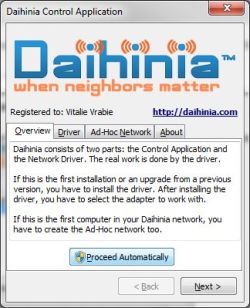
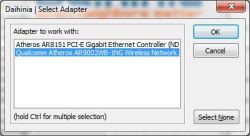
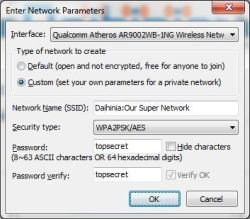


Очень-очень интересная программа!
Хотя мне не с кем её опробовать :) но идея нравится.
2 Alexis: как я понял, она позволяет создать "локальную сеть" не только между устройствами, подключенными к одной точке доступа, но и между подключенными к разным точкам, если сами точки "видят" друг друга. Т.е. в теории, если каждый её себе поставит, можно получить локалку на всю страну :).
2 Андрей: достаточно указать, что если программа не нужна, то не надо голосовать вовсе. Или переименовать голоса в "попробовал, понравилась" и в "попробовал, не понравилась".
Save | Cancel
Я скачал, а сосед не успел с этой раздачей и у него нет 10 баксов. Зачем мне мне эта прога без соседа? С разделением голосования на три варианта - разумно и должно повысить авторитет, как сайта, так и качество самого обсуждения, раздаваемого продукта, а значит и большую заинтересованность производителей в стремлении увидеть аргументированное тестирование раздачи.
Save | Cancel
Стоит вырубить 1 узел в середине радиуса действия и, если сеть построена на достаточно большое расстояние, множество узлов "далее" отвалятся автоматом
Save | Cancel
Андрей и Wallax подерживаю. Брать не буду.
Save | Cancel
Интересная вещь по описанию ... В русском варианте оптимально звучало бы — Раздайхню
Спасибо за что-то новенькое, Гив!
Save | Cancel
Суть программы достаточно простая. Если в обычной Wifi-сети сигнал будет приниматься, скажем, в радиусе 50 м, то Дайхиния этот радиус увеличивает за счет превращения каждого компьютера в сети в мини-роутер, правда, скорость интернета в этом случае упадет. (Petar и др.)
Save | Cancel
Было использовано, но хуже не встречал. И скорее всего ей можно дать вместо 10 баксов -10.
Save | Cancel
Я так понимаю программа делает ретрансляцию сети с помощью Wi-Fi адаптеров? Т.е. они должны работать сразу на прием и передачу. Для обычных квартир в этом нет смысла, достаточно установить роутер.
Save | Cancel
Спасибо за раздачу, хотя я использую повсеместно режим инфраструктуры.
Save | Cancel
Возможно ли использовать данную программу как виртуальный роутер? На сколько я понял, она имеет свойства делать раздачу интернета через WI-FI или нет?
Save | Cancel
Не понимаю ставящих палец вниз. Всё таки давно пора вводить 3й вариант - "Мне не нужно", чтобы рейтинг отображал именно качество программы, как её оценили те, кто скачал и попробовал.
P.S. Спасибо, GotD, а разработчикам отдельный плюс за коммерческое использование.
Save | Cancel
Добрый день всем! Не совсем понял из описания для чего это программа, для обычного пользователя с wi-fi, что она даёт. Специалисты поясните, пожалуйста.
Save | Cancel