Каждый день мы раздаем лицензионные программы БЕСПЛАТНО!
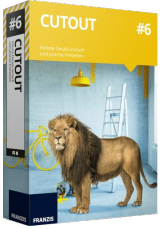
Giveaway of the day — CutOut 6 Standard
CutOut 6 Standard был доступен бесплатно 6 июля 2022 г.
CutOut 6 pro - это творческий инструмент номер 1! Он прекрасно подходит для того, чтобы идеально вырезать части вашего изображения, собрать фотографии в идеальную композицию или удалить раздражающие объекты одним щелчком мыши.
Создавайте идеальные фотомонтажи, вырезая отдельные объекты парой щелчков мыши, чтобы затем встроить их в другую фотографию. Фото будет выглядеть так реалистично, как если бы объект был сфотографирован с этим новым фоном!
Системные требования:
Windows 10/ 8.1/ 8/ 7/ Vista; Intel Pentium or AMD Athlon 1.2 GHz or higher; min. 200 MB free hard disk space; 4 GB RAM; SVGA graphics card with min. 1,024 x 768 pixels resolution, 24 bit color depth
Разработчик:
FRANZIS Verlag GmbHОфициальный сайт:
https://www.projects-software.com/deal/cutout-6Размер файла:
50.6 MB
Licence details:
Пожизненная
Цена:
$69.00
GIVEAWAY download basket
Комментарии
Понравилась программа? Оставьте комментарий!
Slowly adding to my collection of excellent Franzis software.
One slightly annoying thing I found. You have to fill in the registration number, etc. to actually install the program. When you run it you have to enter the serial number again. Bit of a pain as I had to find the email again - lucky I kept it.
Does anyone know how this compares to the earlier Cutout 7 that was offered on here?
Sometimes when you’re editing a photo or image it’s enough to just make some overall tweaks using things like Levels, but often that’s not enough, especially when you’re trying to improve on the original photo, or better tailor it for your needs – most of the photos you see online are stock photos picked from huge databases, and they are then usually tweaked to fit in with the creator’s design. In most cases masking off parts of the image or photo you don’t want to effect or alter is critical, and often you create those masks by selecting objects in the photo, say a person you don’t want to brighten along with the background. And ever since Paint, before it was included in Windows 3.1, software developers have been trying to come up with better ways to select people, animals, & objects – CutOut is Franzis’ solution.
In CutOut 5 Pro Franzis included plugins, because using CutOut in your full editing app is when selections make sense. In CutOut 6 Standard they’re missing – an incentive to upgrade to the Pro version – so Franzis focuses their marketing on stuff like collages. As for how well it works, the plugins included in version 9 Pro *might* work better than PaintShop Pro’s own tools [a great editor that’s been included in ~$29-$30 Humble Bundles], but only *in some cases*, and it can’t begin to compare to Photoshop’s AI. Since CutOut 6 Standard only takes up 17MB, it *may* be worth it to hold onto in case you have trouble with a selection in your primary editing app. CutOut 5 Pro has a long delay opening on this PC running Win10 because I have LOTS of photos on hard disk -- CutOut 6 Standard Barely functions, with a similar delay just to exit the app.
Franzis normally encloses the setup file for their giveaways in a wrapper – once you enter the ID & SN it extracts that setup file to the User Temp folder, where it can be saved for future use. During installation files/folders are saved in the User folder, additions to the registry are light, but most often Microsoft C/C++ runtimes are installed too. Those of course are older versions, considering the app’s age, & most likely need security updates while also usually being totally unneeded. I normally install them in a Windows VM, then copy the program’s folder to a regular copy of Windows, where it will run & activate, automatically adding any needed files & registry entries – the only thing missing is a Start Menu shortcut & uninstall. *To me* avoiding the runtimes is worth it, not because they themselves are so bad, but because their impact adds up, in both the Windows\WinSxS folder & registry.
Nice program, the registration was fairly straightforward. After registering it, I tried it out on a couple of images. Wasn't flawless, but better than a lot of other programs that would use flood paint effects to get a matted image. User interface is not intuitive, and there were fuzzy edges on some of the resulting cut outs - but this is a worthwhile program to keep for background removal. Would actually like to see how later versions of the program might have improved. Thanks GOTD & Franzis software - worth the download and will use from time to time.





Пожалуй самая лучшая программа чтобы вырезать объект с фотографии, но не забывайте о том, чтобы добавить вырезанный объект в другое фото(фон) и чтобы это выглядело приблизительно к реальности, вам понадобится пошаманить с фильтрами уже в другой программе
Save | Cancel