Каждый день мы раздаем лицензионные программы БЕСПЛАТНО!
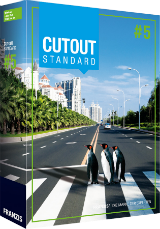
Giveaway of the day — CutOut 5 Standard (Win&Mac)
CutOut 5 Standard (Win&Mac) был доступен бесплатно 20 сентября 2019 г.
CUTOUT 5 позволяет вырезать мельчайшие детали и объекты с прозрачным фоном одним кликом мыши.
Даже если у изображения сложный фон, CUTOUT 5 сможет удалить необходимые объекты благодаря отличному распознаванию контуров и внутреннему/внешнему матированию.
Для профессиональных результатов вы можете использовать хромакей: выберите цвет фона и вырежьте свой объект на монохромном фоне. Благодаря таким инструментам, как "Intelligent eraser" и "Error brush", вы всегда найдете подходящий инструмент для ретуширования ваших изображений. Функция мягкого фокуса позволяет уменьшить резкость фона и создавать красивые портреты с мягким боке.
Системные требования:
Minimum: Windows 10/ 8.1/ 8/ 7/ Vista (x32/x64), Dual Core Processor, 2 GB RAM, 2 GB HDD, Screen Resolution, 1280 x 1024 Pixels, Graphic Card: DirectX-8-compatible, 128 MB, 32 bit color depth; Mac OS X (10.7 and higher), 64 bit, Intel Processor/G5, 2 GB RAM, 2 GB HDD, Screen Resolution 1280 x 1024 Pixels
Разработчик:
FRANZIS Verlag GmbHОфициальный сайт:
https://www.projects-software.com/cutout5-standardРазмер файла:
109 MB
Цена:
$69.00
GIVEAWAY download basket
Комментарии
Понравилась программа? Оставьте комментарий!
I actually bought Cutout 5 Pro back in 2016 and found it quite useful. Looking at the comparison chart the Standard version doesn't seem to be missing anything all that important, so IMHO well worth the download. However they are up to version 8 now, so this is further back than they usually go...
Trying this out, one thing stands out as an immediate request: please stop darkening the program when I switch to another program. I'm running this alongside your tutorial, and when I switch to the browser, I can't see what it is explaining! "cool, but silly"
OK, so I've tried it, it is really good! had a head picture with hair strands, defined the two "inside/outside" borders, pushed a button and voila! just the face and good hair selection.
Keeper, might even upgrade!
This program is certainly worth a try if you are looking for such but the price is surely not worth ,the program is not as easy to use as they try to explain and not always delivers the expected results it also has its fair share of problems ( not stable ) , this is an old version i have been using for sometime , with plenty luck the newer version could be better , inside /outside matting takes some getting used to .
This CutOut 5 was offered more than an year ago. This is an old version, they are at Ver. 8.
Link ti Franzis: https://www.projects-software.com/cutout
plusplus, even an older version is valuable to have when you can't afford to buy the new one.





Отличная прога! С прошлой раздачи Giveaway спасибо!
Save | Cancel
Кто рабтает с фотошопом то эта прога бeсполезна.
Save | Cancel
А как русифицировать?
Save | Cancel
Людмила, https://software-promo.webnode.com.ua/rusifikatory/
Save | Cancel
Well, да, я уже нашла, спасибо!
Save | Cancel
как установить Требует код
Save | Cancel
дед Саша, вот здесь указано - https://www.giveawayoftheday.com/cutout-5-standard-2/ - ответ # 4
Save | Cancel
Тень то ладно,а вот мужика сделали одноруким-это ужас.
Save | Cancel
И рука пропала...
Save | Cancel
а тень на новом фото откуда взялась? Ведь когда сидели на диване тени не было.
Save | Cancel