Каждый день мы раздаем лицензионные программы БЕСПЛАТНО!

Giveaway of the day — Customer Backup 2.3.0
Customer Backup 2.3.0 был доступен бесплатно 2 июля 2009 г.
Customer Backup это простая и очень легкая в использовании база данных, которая помогает вести сбор данных и информации о ваших клиентах. Эта программа идеально подходит для небольших компаний, которым нужно хранить разнообразную информацию о клиентах, но которые не хотят изучать сложные программы баз данных и тратить сотни долларов на покупку таких дорогих программных пакетов.
У программы Customer Backup очень простой и понятный интерфейс, который скрывает сложную структуру базы данных от пользователя, позволяя ему просто заполнять поля информации и хранить ее в базе данных.
Системные требования:
Windows XP, Windows Vista; 500 MHz CPU Speed; 32 MB of installed RAM; 15 MB free hardisk space
Разработчик:
Reohix LtdОфициальный сайт:
http://www.reohix.com/customerbackup.htmРазмер файла:
4.23 MB
Цена:
$29.99
GIVEAWAY download basket
Комментарии
Понравилась программа? Оставьте комментарий!
A very nice program for those who run a "home style" business. I could find no other use for it, outside of the description, but I am sure there are those who will appreciate this simple user friendly program. The first thing that comes to mind is Avon, jewelry, housewares sales by women/men, who need to keep track of their customer information.
Thank you GOTD for offering something quite different! Your efforts are greatly appreciated by those of us who love the conception of being offered commercial software FOR FREE!
Hi,
Installed and activated fine on 32 bit XP Pro sp3.
From the description this looks quite useful, and as I'm considering buying some sort of CRM package for my business I thought I'd give it a go.
Adding a customer:-
The window shows fields for Name & Surname then address and Country.
So logically I filled these in, although I did wonder whether to use a semi colon, comma etc to separate the street, town and Zip or Post code. Then I pressed next and found City State and Zip. Annoying as I'd already filled in these details in the Address. Why not have it all in the same window? Very jumbled up.
The Country field could have a simple drop down selection list to save you typing out Uzbekistan every time for example.
No message to warn you when you inadvertently click the X button yet haven't saved new or amended details.
After adding several customers I found them to be stuffed into a small window in no particular order, you cannot locate customers by Town or Zip code etc. I typed Salisbury in the search box (I have entered 10 fictitious customers from this town) and pressed the button, normally you would expect to see either a list of Salisbury customers or a message saying no customers found. the software completely ignored me.
These are just annoying little things that could be rectified by a developer quite easily.
Where this software gets my thumbs down is that it has no ability to integrate with other software. You cannot import or export in common formats. For example, csv (comma separated values) would allow integration with MicroSoft or the Open Office products. Surely a new user of this software cannot be expected to manually enter all his existing customers / contacts.
From what I can see this software is simply somewhere to store customer details in a format so rigid it becomes of little use.
Now the cons.
Sorry but I cannot see any.
Kind Regards, Andy
It installed on Windows XP SP2 and Windows 7 RC. It provides a nice IDE over a database. Good for a small business who can't afford and/or learn Microsoft access and is confused by MySQL. I would pay the $30 it now costs if I didn't have these options.
I downloaded and tried it out. It is very cumbersome and not very user friendly.
I don't see how it will be useful to very many people.
I actually think just using excel spreadsheets would be more useful than this program.
I like how gotd is thinking - coming up with a new type of software, and one that seems like it has potential. Hopefully, they will continue to look for software packages like this that are outside of the scope they normally present.
I was just a bit dubious about the worth of this prog so I downloaded to check it out.
Downloaded and installed fine Xp3.
(First time an installer has told me that I need to install files for this app to work, tho? Perhaps this is aimed at idiots.
Good for someone who's business relies on repeat custom.
Interface a bit 'Windowsey' but businesslike. I entered three pseudo customers and purchases and it iisted them clearly.
Managed to find all neccesary customer info with great ease. Printouts were clear but not customiseable.
Sadly this could so easily have printed invoices too. If it had that function as well, then it would be a keeper for me, as my business contacts are one-off purchases in the main.
Thanks GAOTD for the opportunity to try something different.


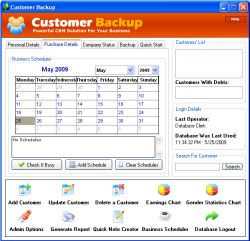


"это простая и очень легкая в использовании база данных" - особенно для наших, которые в родном английском как я в албанском...
Save | Cancel