Каждый день мы раздаем лицензионные программы БЕСПЛАТНО!
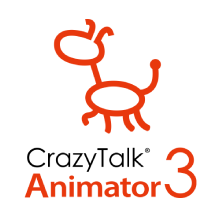
Giveaway of the day — CrazyTalk Animator 3 PRO (Win&Mac) Lifetime
CrazyTalk Animator 3 PRO (Win&Mac) Lifetime был доступен бесплатно 22 сентября 2021 г.
СrazyTalk Animator – это 2D-студия, где вы можете перетаскивать персонажей, реквизиты, декорации, изображения или видео прямо на сцену для создания постановки. Вы можете создать персонажа из любой фотографии или иллюстрации.
CrazyTalk Animator дает возможность оживить не только мимику лица, но и объекты в целом, то есть дарит способность делать различные движения.
CTA3, созданный с использованием шаблонов 2D-персонажей, ценных библиотек движений, мощного 2D-редактора костной оснастки, лицевых марионеток и звуковых инструментов синхронизации губ, дает пользователям беспрецедентный контроль при анимации говорящих 2D-персонажей для видео, интернета, игр, приложений и презентаций.
Рейтинги:
Mac App Store: 4,5 звезды (80 оценок)
Mac App Store, июль 2018 г. Выбор редакции
Признан: Digital Arts, TopTenReviews, PhotoShop Creative и др.
Системные требования:
Windows 7/ 8/ 10; (x32/x64); Display Resolution: 1024 x 768 or higher; Graphics Card: NVIDIA GeForce 8800 GT or higher /ATI Radeon HD 3850 or higher; Video Memory: 512MB RAM or higher; Mac OS 10.11.5 or later
Разработчик:
Reallusion Inc.Официальный сайт:
https://crazytalk.reallusion.com/animator.htmlРазмер файла:
Licence details:
Пожизненная, без обновлений
Цена:
$49.95
Reallusion Inc. также предлагает
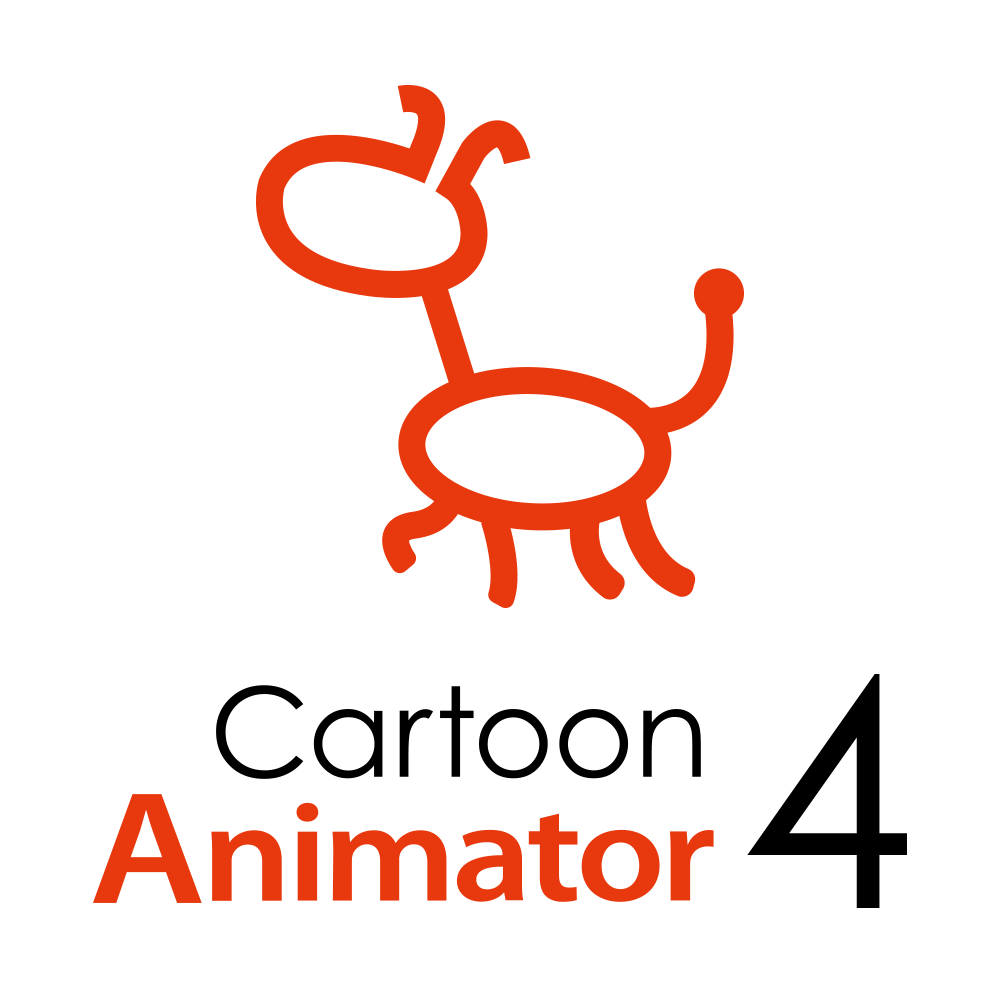
Cartoon Animator 4 (ранее известная как CrazyTalk Animator) - это программа для 2D-анимации. Вы можете превращать изображения в анимированных персонажей, управлять персонажами с помощью своих выражений, создавать анимацию с синхронизацией губ и звука, выполнять 3D-сцены параллакса, создавать 2D-визуальные эффекты, получать доступ к ресурсам контента и использовать комплексный конвейер Photoshop для быстрой настройки персонажей и создания контента.

Комментарии
Понравилась программа? Оставьте комментарий!
Watch out, this is the (unusual) installation routine:
1- Click the green install button above as usual.
2- This takes you to the developer's page where you must first create an account.
3- Note: When you supply your registration info (at the end of the installation), the username must be entered exactly as in step 2, otherwise it won't work, it won't accept the key (which is specific for this username).
4- A verification link is then sent to the email you supplied. Click on 'complete your registration' link to download the software (it expires after 24 hrs).
5- This will open a page with some download locations for the main software and MOV samplers, plus your registration key. The same will be sent to you by email. Print and save one of them.
6- Run the software (uncheck readme if you like) and register your software with the same username you supplied before.
7- Check for updates. It will go to an online page with the latest version... (a patch file). Download it to install later.
8- With the software still running, a HUB will come up and inform you that it also needs updating... Do this, and then this hub will show you all their trial apps and any updates you may need in the future.
9- Now close the app and run the Patch you downloaded to install itself in the same directory as the main program, over it.
10- Ok you're done! Now you can use it and you can see other software offers, resources and demos.
Hope this helps those who may have gotten a little confused about this unusual method!
Installed with no problems on a win 7 x64.
Save | Cancel
I use it for the video-explaining lessons in my job. It saves nervous and health in real.
I'd like to thank for the gift to giveawayoftheday and reallusion company for giving it and set for working.
Thank you!
Save | Cancel