Каждый день мы раздаем лицензионные программы БЕСПЛАТНО!

Giveaway of the day — Crave World Clock
Crave World Clock был доступен бесплатно 28 января 2011 г.
Crave World Clock это очень нужная программа-часы для тех, кто следит за временем в разных городах и в разных часовых поясах. Текущее время будет отображаться на настоящей карте мира вместе с эффектами дня и ночи.
Вы сможете сами добавлять нужные вам города на карту, а также устанавливать часы как обои рабочего стола. Вы также сможете добавлять аналоговые и цифровые часы на рабочий стол, чтобы следить за временем в разных городах.
Системные требования:
Windows 2000, XP, Vista, 7, Server 2003 or Server 2008
Разработчик:
Reflection Software SolutionsОфициальный сайт:
http://craveworldclock.com/Размер файла:
4.44 MB
Цена:
$19.95
Reflection Software Solutions также предлагает

DiskAnalyzer Pro поможет вам найти и удалить все ненужные файлы, которые занимают место на диске. Вы сможете четко увидеть, что именно занимает место на диске и получать отчеты о свободном месте на диске. Отчеты можно группировать отчеты по типу файлов, атрибутам, размеру файлов, дате и времени и т.д. Вы сможете найти определенные файлы, используя фильтры, удалять ненужные файлы, копировать файлы в другие папки, сжимать файлы и создавть единый ZIP файл.
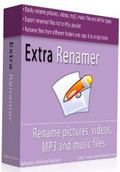
ExtraRenamer позволяет вам переименовывать изображения, MP3 музыку, MP3 тэги и видеофайлы, используя различные опции программы. Программу очень легко использовать благодаря удобному интерфейсу. Вы быстро сможете имзенить имя файла, а также изменить регистр (только большие, только маленькие буквы), удалять специальные знаки из имен файлов, удалять или добавлять нужный текст, добавлять текущую дату и время к имени файла, добавлять цифры по указанию пользователя и т.д. Вы сможете сохранять список переименованных файлов в M3U плейлист или в формат CSV. Вы сможете скопировать все переименованные файлы из разных папок в одну папку всего одним кликом мыши.
GIVEAWAY download basket
Комментарии
Понравилась программа? Оставьте комментарий!
PROS:
* Smooth, easy download, installation, activation, registration on Vista x32 OS.
* Program may be installed (i.e., with same license key) on more than one primary user's home PC, or on one home PC and one work PC.
* Various clock & map utility settings.
* Various clock skins.
* International dial codes provided.
* Map may be set as wallpaper background.
* Numerous clock skin options.
CONS:
* Window size is fixed/set - can be minimized to tray, but not maximized.
* No skin choices for map - skin options available only for clocks.
<Summary - All in all, this is a nice clock - easy to install and use, with many useful options - two thumbs - thanks GOTD & Reflection Software.
Freeware Options:
1. Free Desktop Clock (may be downloaded at C-NET.)
2. WorldTime2000 (may be downloaded at C-NET)
Today's Giveaway download appears to be of World Clock v1.4, retail $19.99. This version was released on December 19 2010 to incorporate new features and fix "minor bugs". It followed on from v1.3 of October 2010 and the major revision of 1.2 of March, 2010.
Today's download, installation and registration was, for me, quick and fuss-free, so kudos to the developer. But even at version 1.4, it's a little eccentric: if the File options list is used, then it's possible to select "exit" or "minimise to tray", whereas if closed in the usual way -- clicking the top right x -- the app doesn't exit but instead minimises to the tray, from which it can be one-click maximised (post #11, and the list of "cons", may confuse people.) Clicking on the tray icon allows access to the Exit command.
A crucial aspect of this app's usefulness is the ability to add and / or remove cities to the map. Without such a facility, the app wouldn't be worth bothering with. Version 1.4, like its predecessors, has this facility. As before, it also allows the user to pre-select one of nine "map sizes". My display accommodates all sizes up to a maximum of 1800x900. However, even at that size, the default font size of 8pt is still too small; I have changed it to 10pt.
This latest version of the app should therefore be the best yet. But strangely, I'm still encountering the same problem with v1.4 as occurred with v1.2: what seems to be a major glitch with the add/remove cities function.
Situation here is that although the software is capable of adding to the world map whatever cities one wishes from its locations list, it doesn't appear to be capable of removing them. Yet removal is as important as adding.
With v1.2, my wife unthinkingly added two locations which are close to each other: Malaga, in Spain, and Gibraltar. We really don't need both. More to the point, we couldn't use both anyway: their proximity on the map is such that the text of one scrambles the text of the other, so neither are readable.
In World Clock v1.2, the removal function simply didn't work. I tried adding various cities worldwide to the map, and that was OK. I then looked at the resulting illegible mess and tried removing those I'd added. Result: no change.
I have no idea if that failure was due to the app or due to this PC. But as I hadn't experienced it with any other 'world map' apps, I decided not to waste further time, and so I uninstalled World Clock 1.2.
Having just now read all the glowing comments from all the posters who say they have downloaded and used today's Giveaway, I've done the same, on the assumption that my experience of v1.4 will be better than v1.2. But it isn't. Running the Gibraltar / Malaga "test" on v1.4 results in the same unreadable mess that occurred on v1.2.
I'm not going to uninstall this just yet because, as noted, I don't know if the app is flawed or this computer's config is at fault. To judge by all those testimonials posted here by others who have, presumably, actually used today's giveaway, no-one else is experiencing the same problem.
Unless, of course, you know different?
@ Inas (post # 11)
Some corrections to your useful post ;)
CONS:
* Window size is fixed/set – can be minimized to tray, but not maximized. --->> Map / Change Map Size (here you can minimize & maximize the the window size)
* No skin choices for map – skin options available only for clocks. --->> Also GUI can be skinned (3 different options in Tools / Change Theme)
G'day everybody ;)
Nice clock, but I live in San Diego and the clock is wrong by one hour.
Great program. I love it and will keep it.
Consumes 30-40 MB of RAM.
Crave World Clock does not need regular installation. Just copy the program folder for a backup.
If you want to keep the mouse over on the map (hidden city information) save the Registry entries:
1. Start regedit.exe
2. Search for "World Clock 1.0"
3. Export this branch (or the Settings-Branch below)
This backup includes your settings of "Display Cities".
Reimporting with double-click on the reg-file, as you know.
-
As San Diego also Brisbane, Australia seems to be wrong (is one hour behind Sydney).
Corrections can easily be applied in the citydata.dat-file (in program folder).
San Diegos first value in the line should be -8.0
More Cities (villages) can be added here too.
Thanx GotD


Для Елены.
Русский язык есть. Нужно поставить не западноевропейский набор, а кириллицу в настройках. И всё.
Save | Cancel
Набор российских городов, которые можно установить на карту, очень скудный. Зато в Америке чуть ли не каждый городишко представлен. Было бы удобнее, если можно было вводить населённые пункты по координатам на местности, как в Linux Ubuntu. Тогда любой желающий мог бы добавить на карту свою деревню и любоваться на неё.
Понравилось отображение облачности на карте мира в реальном времени.
Save | Cancel
Программа Crave World Clock (русского языка нет)
Проблем с регистрацией не возникло, установилась и запустилась без проблем.
Из минусов - кое-где текст отображается "кракозябрами" (названия месяцев, дней недели и т.д) Часы - так себе (гаджет поинтересней можно найти).
Из плюсов - обои, с отображением реального времени - впечатлили. Но,
удалила, так как не люблю лишнее в автозагрузке (обоина иначе не загружается, иными словами: если программа в трее - обоина на столе) - другое применение программе на своём компе не нашла.....
Спасибо сайту за возможность опробовать программу.
Save | Cancel