Каждый день мы раздаем лицензионные программы БЕСПЛАТНО!

Giveaway of the day — Crave World Clock Pro 1.6.5.0 (Re-run)
Crave World Clock Pro 1.6.5.0 (Re-run) был доступен бесплатно 31 июля 2021 г.
Crave World Clock позволяет вам отслеживать текущее время для крупных городов и часовых поясов на карте мира. Вы также можете добавить аналоговые или цифровые часы на рабочий стол, чтобы отслеживать текущее время для любого необходимого вам города. Карта мира с часовыми поясами может быть установлена как обои или заставка для рабочего стола. Инструмент определения времени поможет вам узнать время для любого города или страны. Также есть возможность привязки напоминаний к определенным часовым поясам, будь то визиты, встречи, телефонные звонки и т.д. В определенное время вы увидите напоминание о событии в конкретном городе или часовом поясе. В приложении также имеется удобный календарь на весь год, где вы можете выбрать отображение любого года, а не лишь текущего.
К вашим услугам также справочник телефонных кодов стран для совершения международных звонков.
Системные требования:
Windows XP/ Vista/ 7/ 8/ 10
Разработчик:
Reflection Software SolutionsОфициальный сайт:
http://www.craveworldclock.com/index.htmlРазмер файла:
12 MB
Licence details:
Пожизненная без обновлений
Цена:
$19.00



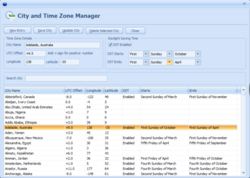
Комментарии
Понравилась программа? Оставьте комментарий!
I excitedly downloaded and installed this the first time (two weeks ago). It's been a huge disappointment.
The first time I opened it, I created three small desktop clocks and all was good.
Then I rebooted my system and now I have nothing but trouble.
1) When I try to create a small desktop clock, I can 'create it' but when I click 'Add to desktop' I get the message that
it's already running, but it's nowhere to be found on my desktop or any signs of it anywhere
2) So I closed the main window, thinking that if I close and reopen it I'll be able to start over. But when I try to open the program I get the message that 'it's already running'.
Extremely frustrating.
Was there a problem with the program two weeks ago?
Am I doing something wrong?
Is there something I'm missing in using the program?
HELP!
Save | Cancel
Thanks for this! I like it and appreciate the easy install & lifetime license.
I've been wanting my old analog clock back on windows 10 since they removed the option and forced digital on us, but it seems to only be an add on and not a way to replace the standard windows clock.
Trouble making "Idea Informer" post my comment, so to improve this product I suggest being able to replace the default windows clock with an analog one like we used to get on Classic operating systems. As it is, this program forces us to have both and the auto-hide is not as simple to call up the clock as the old ways.
I honestly have no use for world wide time zone customization and only wanted an analog clock, but this provides that and it's still better than not having one at all!
So thanks again and good luck with the promotion.
Save | Cancel
David Jaynes, You can always download 7-sidebar. This app has many options for analog clocks, calendar, weather (but I use foreca), sticky notes, etc. There are several things you can add to your sidebar. (used to be widgets, which MS eliminated some time ago). This download is free.
Save | Cancel
Downloaded on the 23rd, and worked great at first. Next day there were no clocks, even though it said they were running. Kind of defeats the purpose of them if I can't see them. Uninstalled and don't think I'll be reinstalling this one. Both are version 1.6.5.0, and it did look nice while it worked.
Save | Cancel