Каждый день мы раздаем лицензионные программы БЕСПЛАТНО!
Change My Folder Icon 1.0 был доступен бесплатно 31 октября 2021 г.
Есть ли на вашем ПК/ноутбуке более десятка папок?
Иногда бывает скучно/сложно искать или находить желтую папку, над которой вы работаете?
Программа Change My Folder Icon - это утилита для упорядочивания папок путем простого изменения значка папки и повышения производительности за счет определения местоположения папки на основе ее статуса, приоритета или категории.
Выбирайте иконки, основываясь по следующим признакам (более 80 значков):
прогрессу, приоритету, статусу, общие значки, связанные с работой. Включены значки алфавитного обозначения, названия месяцев и общего назначения: например, развлечения, игры, музыка, видео и т. д.
Системные требования:
Windows 11/ 10/ 8/ 7; .net framework 4.5 or above
Разработчик:
SQL PlannerОфициальный сайт:
https://www.mssqlplanner.com/change-my-folder-icon/Размер файла:
3.5 MB
Licence details:
Пожизненная, без обновлений
Цена:
$18.60
GIVEAWAY download basket
Комментарии
Понравилась программа? Оставьте комментарий!
So.
The FIRST icon I wanted to change was an alphabet Icon.
For '"CHange my Folder."
Guess what?
There is NO "C"!!!
So.
I come here and see that this is ONLY good for 25 changes in a year.
So I tried K and you can't read the letters in the outline of the folder.
Now, I gather that changing my mind and changing it to another icon uses up another of my 25 options.
Plus, there is NO icon for returning to normal.
When you go into Properties, you CAN change it back.
But it ALSO says, "If you change the icon, it will no longer show a preview of the folder's contents."
Which is helpful.
Now I'm trying to remove it and I deleted both the zip file and unzip file.
Then I went to CCleaner and the program was no longer listed
So I tried right clicking a folder and the Change FOlder icon was still listed.
Looks like it's permanently installed with no option to remove it.
While I was looking this up, I found this:
"HOW TO CHANGE YOUR FOLDER ICONS in WINDOWS 10
Change Folder Colors in Windows 10 without any Software
Go to the Specific Folder > Right-click on it, Choose properties.
Choose Customize from the top bar.
Open the Change Icon as shown in image > new Windows will open.
Choose any icon of your own choice.
Click OK to save the changes."
This is a free, already-included-option. You don't NEED this program.
And you certainly don't need to pay for it.
Ciao, baby.
No, just no, absolutely not ........
Very simple and limited. Can't imagine anyone paying $18+ retail. For me, it is not worth $0.
- Lacks functionality: it would be useful if it had an icon builder
- Lacks icons: has very few icons and those are mostly work-project-scheduling related.
- Won't allow install on my D: even tho that choice is given
- Under , it stated one [1] year or 25 uses, NOT Lifetime
That's as far as I got
Deleted
what !!!!!
the readme says the software is pre-activated, yet the about menu of the software says it is running in trail mode and will expire after 25 icon changes.
No option to specify installation folder - makes it a non-starter for me.
A handy tool with a fatal flaw. tchandan kumar - You cannot argue your way out of it. The license is inappropriate. There may be an argument that the cripple is not myopic, but it makes this download a pointless exercise.
This tool adds zero functionality to Windows. $5 shareware.







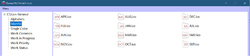




Поставил, попробовал. снёс. неужели за эту туфту кто то будет платить почти $19?
Save | Cancel
Если изменить путь установки, то вылетит с ошибкой при запуске. Версия не полная, обычный триал на 25 замен. Иконки на любителя, и их катастрофически мало.
Save | Cancel