Каждый день мы раздаем лицензионные программы БЕСПЛАТНО!
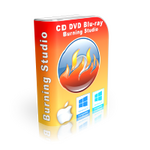
Giveaway of the day — CD DVD Blu-ray Burning Studio 3.8.8.80
CD DVD Blu-ray Burning Studio 3.8.8.80 был доступен бесплатно 23 сентября 2022 г.
Что можно делать с помощью CD DVD Blu-ray Burning Studio? Если кратко: все, что нужно, например, записать файлы и папки, изображения, аудио компакт-диски из цифровых источников, таких как MP3, APE, FLAC, WAV или WMA, создавать образ диска, очистить перезаписываемый диск, скопировать диск, создать файл образа из папок/файлов, преобразовать файлы изображений или просмотреть информацию о диске/приводе одним щелчком мыши.
Не останавливайтесь на достигнутом: с помощью этой программы записи DVD можно создавать видео DVD и Blu-ray высокого качества, даже в 4K и HD, если используете их в качестве источника.
Аудио компакт-диски, созданные с помощью CD DVD Blu-ray Burning Studio, будут воспроизводиться на любом устройстве. Диски MP3 CD и DVD, записанные с помощью CD DVD Blu-ray Burning Studio, также будут воспроизводиться на любом устройстве. Видео DVD и Blu-ray также будут воспроизводиться на любом устройстве. Программа дает несколько вариантов кодирования видео, но в основном сама выполняет необходимые преобразования.
Конечно, можно найти более продвинутые варианты для записи компакт-дисков и Blu-ray, но с таким диапазоном действий и в своем ценовом диапазоне хорошо подойдет CD DVD Blu-ray Burning Studio. Плюс пользовательский интерфейс не может решать поставленные задачи проще. Никаких сложностей. Не так много вариантов, но проще в использовании, чем любые другие.
Основные особенности:
1. Позволяет записывать форматы MP4, MKV, AVI, VOB, FLV, MOV, ISO на медиа-диски.
2. Поддерживает все важные форматы/диски.
3. Поддерживает перераспределение данных диска.
4. Отлично подходит для резервного копирования данных вручную.
5. Может записывать/создавать файлы ISO.
6. Поддерживаемые типы DVD включают DVD-9, DVD-5, DVD-R/RW, а также BD-R, BD-RE, BD-25, BD-25, BD-50 и BD. -100.
Дополнительные особенности:
1. Ни одна другая программа не позволяет так идеально справиться с задачами записи мультимедиа в одном простом в использовании интерфейсе.
2. Размер, занимаемый при предварительном просмотре диска.
3. Преобразует все типы носителей в CD DVD Blu-ray совместимый контент.
Если хотите выполнять задачи, связанные с записью мультимедиа на CD, DVD, на диски Blu-ray, аудио, видео, данные, созданием и записью ISO, стиранием диска и многим другим за гораздо меньшую плату и при этом сохранить надежность и все важные навороты, у вас есть вариант.
Системные требования:
Windows 7/ 8.1/ 10/ 11 (x32/x64)
Разработчик:
PCWinSoftОфициальный сайт:
https://www.pcwinsoft.com/dvd-burning-software.aspРазмер файла:
18.8 MB
Licence details:
Пожизненная
Цена:
$39.90




Комментарии
Понравилась программа? Оставьте комментарий!
All kinds of memory carriers are better for storing photos, videos and all kinds of documents. Burn on a CD, DVD, Bluray is old -fashioned for dialing data, especially if the burner is worn out. And then there is the fact that PCs, laptop's are mainly sold with an optical drive. That is why PCs, laptop's and netbooks nowadays have a recover partition where the installation files are needed to install Windows. And, with that recover partition you are nothing after that if you have received an upgrade from Windows 10 to Windows 11, or this PC that has received an upgrade twice in a few months. And, this PC cannot be upgraded to Windows 11 because there is an Advanced Micro Devices CPU on board.
Save | Cancel
"All kinds of memory carriers are better for storing photos, videos and all kinds of documents. Burn on a CD, DVD, Bluray is old -fashioned"
Actually CDs & DVDs when stored properly have Very high longevity, with no mechanical parts to age, break, or fail, and no bit rot like memory chips. BD writeable discs are unfortunately the exception.
"... PCs, laptop's are mainly sold with an optical drive. That is why PCs, laptop's and netbooks nowadays have a recover partition..."
Not really... The recovery & install .wim files are different -- you cannot install Windows from the recovery .wim file -- and you still need the setup files on whatever media [including HHD if downloaded] to repair reinstall / restore reset Windows.
"... this PC cannot be upgraded to Windows 11 because there is an Advanced Micro Devices CPU on board."
FYI the official requirements are detailed at the following links. Only newer AMD & Intel CPUs are included because they have features to help minimize the performance hit if you enable VBS for better security. There are also readily available official & unofficial workarounds to install Win11 on unsupported hardware.
Save | Cancel
"So you are saying, I have to throw away my AMD 5600G"
"Ray, You have not read well "AMD is the CPU". And with that CPU (Central Processor Unit) you will not get upgrade to Windows 11 from Microsoft."
The AMD Ryzen 5600G is the latest generation [for a little while] & qualifies for Win11, as do older generations like the Ryzen 2700. If an AMD or Intel CPU doesn't qualify it's just too old.
microsoft[.]com/en-us/windows/windows-11-specifications
learn.microsoft[.]com/en-us/windows-hardware/design/minimum/windows-processor-requirements
Save | Cancel
Tony Fisher,
So you are saying, I have to throw away my AMD 5600G, my CD?MP3 player in my car and throw away my old DVD unit of my kids now? And on top of that, my good camera, that has been used in the past, telling my life story?
No.
Tools like these are great. Plus, a Lifetime one, that I can still use older media, for in the future. Nothing to throw away, and not to throw away fun.
Save | Cancel
Tony Fisher, Are you telling us, Microsoft does not support ALL AMD processors? Or just YOUR AMD processor?
Save | Cancel