Каждый день мы раздаем лицензионные программы БЕСПЛАТНО!

Giveaway of the day — CareUEyes 1.1.1.9
CareUEyes 1.1.1.9 был доступен бесплатно 26 июня 2018 г.
CareUEyes служит для изменения цветовой температуры и яркости изображения на экране компьютера, а кроме того способна напомнить пользователю о необходимости сделать перерыв и оторвать взгляд от дисплея.
Пользователю даётся возможность выбрать подходящую периодичность перерывов для отдыха глаз и их продолжительность, установить нужную цветовую температуру и яркость вручную или при помощи нескольких готовых шаблонов, пригодных для разных сценариев использования компьютера: просмотр фильма, чтение с экрана, игры, ночной режим и т.д.
Основные функции:
Фильтр синего цвета: CareUEyes автоматически фильтрует синий цвет и делает экран комфортным для глаз.
Регулятор яркости экрана.
Программа-'напоминалка' о перерыве.
NB: Пожизненная лицензия.
Системные требования:
Windows XP/ 7/ 8/ 10
Разработчик:
SAU TECHNOLOGY LTDОфициальный сайт:
https://care-eyes.com/Размер файла:
1.13 MB
Цена:
$4.99
GIVEAWAY download basket
Комментарии
Понравилась программа? Оставьте комментарий!
The negative impact of blue light on the body's ability to produce sleep hormones has been known for a long time, though it's surprising how many computer users seem unaware of it. Today's giveaway seems to be a recent entrant to this particular sector, given that the freeware f.lux has been a blue light filter and screen dimmer for several years. Windows 10 users actually have blue light filtering built in via the OS's 'Night Light'. Today's giveaway of this particular modestly-priced little app ought to be useful for those not on Windows 10 or with f.lux already installed, but the usual caveat applies: don't ever do any image post-processing at night with such a filter running because what you'll see definitely isn't the image as it actually is.
I guess the only useful thing here is the "Break reminder".
If you're using Windows 10, this is rather pointless as win10 already has all of this built in. "Night Mode" is the same as "Blue light filter", they do the exact same thing (removes blue light).
change the brightness with windows power management. Most laptops and desktop keyboards have a brightness key, even if not, you just open the change it in the control panel.
Reminders, just use windows reminders, create scheduled to alert when ever you want.
This is assuming you know how to use a windows computer so you don't have to waste money doing something you computer already does.
F.Lux free and been using it for years. Excellent for the eyes and even works with sunrise/sunset.
Tiny program that sits quietly close to your clock. :)
It is really amazing to see so many negative comments. I is not obligatory to download and use this kind of software. I have downloaded and it seems to do its job. I like it but of course will not use it all the time. It is giving possibility to adjust screen parameters with only few clicks of your mouse so why all the discussion about what is possible with monitors' buttons. Much easier with mouse. I will definitely enjoy it and wish the same to all those who voluntarily downloaded. Thank you GOTD & SAU TECHNOLOGY.

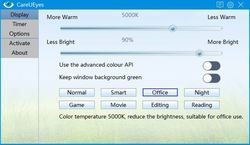


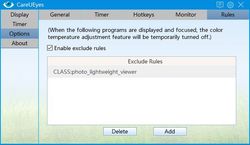

Всем привет
Пару дней назад раздавалась программа CareUEyes
https://ru.giveawayoftheday.com/careueyes-1-1-1-9/#
Я только сейчас заметил, что случайно удалил каталог установки программы, безвозвратно :(
Не найдется кто , чтобы скинуть мне на почту архивом папку установки: ссылкой с обменника или вложением в письму
На email: publicuser10@hotmail.com
Спасибо
ps
Программа должна установиться по пути: (путь можно скопировать и вставить в строку отображаемого пути)
C:\Users\%username%\\AppData\Roaming\CareUEyes
Save | Cancel
Pagtizano , Попробуйте обратиться к разработчику support@care-eyes.com (на английском языке)
Save | Cancel
Какой режим включить чтобы максимально защититься от синего света ?
Save | Cancel
Спасибо, отключил антивирус - установилась !
Save | Cancel
Чем она лучше бесплатной f.lux ?
Save | Cancel
DooM,
CareUEyes имеет несколько режимов освещения, ну и функция паузы, для отдыха предусмотрена
Save | Cancel
Почему на W10 не устанавливается, подскажите.
Save | Cancel
Шамиль, вон в английской ветке пишут, что в 10-ке есть уже встроенная такая же опция
Save | Cancel
Шамиль, у меня на Win10 установилось без проблем...
Save | Cancel
Шамиль, -Хм, у меня(та же виндовс 10) встала сразу, правда до установки отключил на всяк случай антивирус...)
Save | Cancel
Хорошая программа, мне подходит.
Save | Cancel