Каждый день мы раздаем лицензионные программы БЕСПЛАТНО!

Giveaway of the day — C-Organizer Professional
C-Organizer Professional был доступен бесплатно 12 августа 2011 г.
C-Organizer Professional это очень удобный в использовании личный информационный менеджер и органайзер. Это и календарь-планировщик, и менеджер задач, менеджер контактов и паролей, и ежедневник с календарем событий - все инструменты в одном, которые часто нужны пользователям каждый день, как дома, так и на работе.
В программу входит все, что вам нужно, чтобы максимально эффективно спланировать свой день, напомнить вам о важных событиях и увеличить продуктивность вашей работы.
Системные требования:
Windows 98/ ME/ NT/ 2000/ XP/ Vista/ 7
Разработчик:
CSoftLabОфициальный сайт:
http://www.csoftlab.com/C-OrganizerPro.htmlРазмер файла:
14.2 MB
Цена:
$49.95
CSoftLab также предлагает
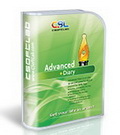
Если вам нужна программа для ведения дневника, то Advanced Diary это именно то, что вам нужно! Программа позволяет вести личный дневник, а также хранить несколько независимых дневников в одном файле-базе данных. В программе есть возможность форматирования текста, записи вашего голоса и много других функций Специальное предложение для посетителей GOTD! Используйте этот купон, чтобы приобрести Advanced Diary с 30% скидкой: CSOF-Q3US-GOTD

Interactive Calendar это абсолютно бесплатный, полнофункциональный календарь для рабочего стола, на который приятно смотреть и с которым приятно работать. Программа внедряет сетку календаря прямо в рабочий стол, что делает его частью темы Windows. Календарь полностью интерактивен: вы можете изменять его темы, создавать и управлять задачами: устанавливать их длительность, дни начала и окончания событий и т.д.
Комментарии
Понравилась программа? Оставьте комментарий!
Can be installed on a usb stick.
The program doesn't inform you but a restart is required for the activation to be recognised and trial version notice to disappear.
Installed and works fine on a generic memory stick. Using the memory stick on a Win7/64 machine and encountered no problems. Moved to another Win XP laptop and had not problems either. Fully functional on both machines.
C-Organizer Pro is a nice PIM that's almost portable [it writes to the registry, if that matters to you], is closer to a full-fledged database than much of the competition, but lacks the connectivity of many alternatives in this crowded field... some people need or prefer a PIM that works, integrates with on-line resources like Facebook, Google Docs etc. Importing Contacts & other data is limited to *.csv &/or *.txt, but realistically if you have & use something like Outlook, I'm not sure why you'd want to import your stuff into C-Organizer Pro to begin with. One advantage is that you can create shared or private databases, accessing the same content across a biz or home network, though you can only open one instance of C-Organizer Pro, with one open database at a time -- I'd think it would be more useful if you were able to view & work with private & shared databases at the same time, e.g. company or family events + your personal lunch dates. Overall C-Organizer Pro strikes me as very competent PIM, though among all the things it can do I didn't see any one killer feature to get really excited about.
Installation isn't bad at all, though I was surprised by the amount of info stored in the C-OrganizerPro registry key by default -- I recorded well over 4k new entries, even though setup.exe primarily adds just 2 keys, one for uninstall & one for today's GOTD. Once C-Organizer Pro was installed & activated I went to the Tools menu -> Options -> Additional category, selecting "Save settings in INI file" -- then I closed the program & deleted that HKCU\ Software \C-OrganizerPro key in Regedit... C-Organizer Pro started & ran fine, though a new C-OrganizerPro key [with just 3 values] was created. [I'm not saying you should or shouldn't do that -- only that it worked. :-) ] Using SysInternals Process Explorer I didn't see C-Organizer Pro using anything out of the ordinary, & the added "C-Organizer Pro" program folder holds 60 files, 6 folders, ~18 MB. The C-Organizer Pro web site gives a decent listing of features, though it's one of very few sites I've seen without any About page, & once you get beyond the maybe oddly worded intro, the included help file is pretty complete, telling you what you need to know in an easily understood format.
@Beagle - Thanks for the heads up. Didn't think of that (middle of the night brain fart). GAOTD staff. Why not add that tidbit (needs reboot to activate)in the "readme.txt" file you put in the zipfile when it requires that step?
Hello everybody!
Some of our users complains about the activation issue.
To avoid this problem please make sure that the program is not running (you should exit the program through the Taskbar).
Besides, if you are Windows Vista or Windows 7 user, you probably need to run Activate.exe in the name of administrator on the PC.
Enjoy your registered copy and have a nice day!
Best regards,
GOTD team


Спасибо за подарок. Но, не понравилась она мне. Встречал проги покруче и поинтересней. Больше понравились Менеджер (от Алмезных разрабов) и Ол май нуотс органайзер. + сис-ма безопасности этой конкретно репутацию подмочила, поймав за нехорошим делом... Но я не навязываю своего мнения.
Save | Cancel
C-Organizer Professional даже за $49.95 не позволяет синхронизировать данные с мобильными устройствами. Для этого нужно еще докупить CO Pocket PC Sync 3.0.2 или CO Palm Sync 3.0.2 за $29.95.
Установил пробную версию. Но так и не смог синхронизировать данные с коммуникатором на Windows Mobile (выдает ошибку).
А без этого, лично для меня, полезность данной категории программ сомнительна. Установить органайзер на ноутбук и везде таскать его с собой? Проще немного добавить и купить MS Outlook 2010!
Save | Cancel
А у меня регистрация прошла только после запуска программы. А по другому никак.
Save | Cancel
Система безопасности выдала информацию, что эта прога пытается подключиться к клавиатуре ... С какой это стати? Может это шпионское ПО логерское - отслеживать и передавать? Будьте бдительны, народ.
Андрей
Save | Cancel
Esspim free делает все то же самое плюс имеет собственный почтовый клиент для нескольких адресов и весит гораздо меньше.
Save | Cancel
Чтобы установить русский язык необходимо в главном меню программы выбрать Вид (View) --> Language.
Save | Cancel
Хм.. А где русский язык??? Не нашла..
Save | Cancel
Простите, не могу установить русский язык.
Save | Cancel
Прошу прощения, активация прошла успешно (изначально не завершила работу программы после установки) Очень приятно, что есть русский язык.
Save | Cancel
Привет всем!
Некоторые пользователи жалуются, что программу невозможно активировать.
Решение простое: после установки C-Organizer Professional убедитесь, что программа не запущена (иконка помещается в Taskbar). В противном случае завершите работу программы. Затем запустите Activate.exe.
Если вы работаете с Windows Vista или Windows 7, возможно вам понадобится запустить Activate.exe от имени Администратора.
Всем хорошего дня!
GOTD project team
Save | Cancel
Программа не активируется. Пишет, что будет работать 30 дней. ОС Windows 7 64 bit
Save | Cancel