Каждый день мы раздаем лицензионные программы БЕСПЛАТНО!

Giveaway of the day — BurnAware Premium 10.4
BurnAware Premium 10.4 был доступен бесплатно 4 сентября 2017 г.
BurnAware – это полноценная, простая в использовании программа, которая позволит записывать все типы файлов: цифровые фотографии, архивы, изображения, документы, музыку и видео на CD, DVD и Blu-ray диски. При помощи BurnAware вы также сможете создавать загрузочные или мультисессионные диски, высококачественные аудио компакт-диски и DVD-диски, создавать и записывать образы дисков, диски с резервной копией, извлекать адуиозаписи, стирать и проверять данные, восстанавливать файлы с мультисессионных или недоступных для чтения дисков.
Системные требования:
Windows XP Home/Professional/ 7/ 8/ 8.1/ 10 (x32/x64); 600 MHz Pentium processor or faster; 20 Megabytes of free disk space; 128 Megabytes of RAM; 800x600 video resolution
Разработчик:
BurnawareОфициальный сайт:
http://www.burnaware.com/Размер файла:
11.5 MB
Цена:
$19.95
GIVEAWAY download basket
Комментарии
Понравилась программа? Оставьте комментарий!
[Grumpy mode: On]
Why - Oh, why? - do program authors not permit the user to install the program where THEY want to, rather than where the authors seem to think it ought to be installed!
This installation is a prime example: Sure you can agree with the Ts&Cs, decide whether you want a Desktop icon or not, even whether you want a Quick Start icon or not ... but you don't get any option as to where the bloomin' program is going to be installed!!
I DON'T want it installed on my C: drive ('cause it's a smallish SSD!) whereas I would like to install it on my big HDD (along with the installation of all my other programs) but someone in this company thinks they know better!!
[Grumpy mode: Off]
JohnW2, well, it's the second screen, right after the EULA. First time you press Next > brings you to the EULA screen, which you kind of found and the second time pressing Next > shows the install path you can change on your own if needed. Nobody can know where you want to have something installed, if you opt to install it where you choose.
JohnW2, I had no problem whatsoever installing this to a directory on my D: drive.
Should there be Blu-ray drive in my pc to be able to burn Blu-ray Discs with
BurnAware?
Edgar,
Yes to write to blu ray, you need a blu ray writeable drive as well as blu ray writeable discs. Hope this helps.
The free version has been a reliable and fuss-free friend over the years; this version has some useful extras that for me are worth keeping (check out the comparison chart on the BurnAware website). GOTD was quick and painless. Thanks all!
Sorry, I don't turn off antivirus for anyone. I'm the loser!


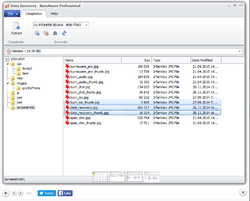
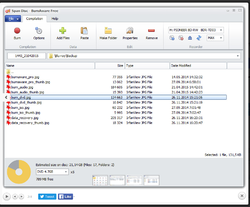

Прекрасный инструмент! Легковесный, лаконичный, удобный, быстрый, надежный...
Save | Cancel
А как данная программа устанавливается-то?
Save | Cancel
Алекс, спасибо большое!
Save | Cancel
Серьезно? Такая программа, и бесплатно?))
Save | Cancel
спасибо Вам большое
Save | Cancel