Каждый день мы раздаем лицензионные программы БЕСПЛАТНО!
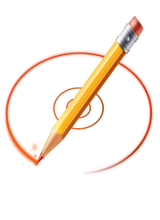
Giveaway of the day — BurnAware Premium 10.1
BurnAware Premium 10.1 был доступен бесплатно 10 апреля 2017 г.
BurnAware – это полноценная, простая в использовании программа, которая позволит записывать все типы файлов: цифровые фотографии, архивы, изображения, документы, музыку и видео на CD, DVD и Blu-ray диски. При помощи BurnAware вы также сможете создавать загрузочные или мультисессионные диски, высококачественные аудио компакт-диски и DVD-диски, создавать и записывать образы дисков, диски с резервной копией, извлекать адуиозаписи, стирать и проверять данные, восстанавливать файлы с мультисессионных или недоступных для чтения дисков.
Системные требования:
Windows XP Home/Professional/ 7/ 8/ 8.1/ 10 (x32/x64); 600 MHz Pentium processor or faster; 20 Megabytes of free disk space; 128 Megabytes of RAM; 800x600 video resolution
Разработчик:
BurnawareОфициальный сайт:
http://www.burnaware.com/Размер файла:
11.5 MB
Цена:
$19.95
GIVEAWAY download basket
Комментарии
Понравилась программа? Оставьте комментарий!
Just in case anyone's confused about which version (Free / Premium / Pro) offers what:
http://www.burnaware.com/compare-editions.html
I've always found the free version to be one of the best out there.
Hmmm the "BurnAware Free" version is Version 10.2 (4-Apr-2017), ... but the "BurnAware Premium" version for GotD Users is only Version 10.1 (21-Feb-2017)
This link will show the Comparison of the 3 Different Versions (1. Free / 2. Premium / 3. Pro) : [http://www.burnaware.com/compare-editions.html]
Version 10.2 Released 4-Apr-2017 has the following Bug Fixes & New Features:
New Features
• Additional view for main window - labels.
• Feature to select and verify any file in any session (Data Recovery).
• Feature to display track CD-Text in Disc Info tool.
• New method of write speed detection.
• Codepage support for ANSI translations.
Enhancements
• Direct copy mode is enabled by default in Copy Disc tool.
• Improved user interface.
• Optimized buffer and memory handling.
• Updated translations.
Bug Fixes
• Fixed possible bug with disc reading during copying to ISO.
• Minor bug with write speed setting.
• Minor bug fixes and improvements.
BurnAware has always been my favorite disc burner program going back to when CDs were used more than digital music. Now it makes bootable discs for recovery or whatnot. Makes and burns ISOs which is real nice.
My suggestion to give it the ability to mount ISOs.
Is there any chance of the download being changed to version 10.2? I really can't afford the upgrade to 10.2 (I am living off of disability right now) and it looks like a feature i would really like to use is in the 10.2 version. :(
Jim: version 10.1 -- the subject of today's giveaway -- was issued a mere six weeks ago so is still a very recent release. Version 10.2 was issued only last week, so hoping that it will be given away soon is hoping a bit too much: developers are like the rest of us, needing to earn a living.
I'm not sure what feature it is that you specifically need but Version 10.0 was a major revamp of Burnaware, and 10.1 and 10.2, enhancements of that build. The developer has kindly provided a changelog on its site; have a look at that (keeping in mind that there are always three paragraphs of text for each Burnaware version, the first relating to Free, the second to Premium, and the third to Pro) to see if you can find a compromise:
http://www.burnaware.com/files/changelog.txt
Dear users,
Those who had problems with the installer, please download a new package. It will work.

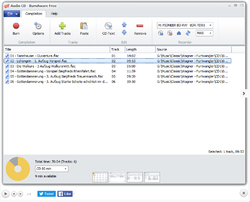
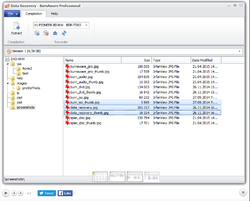
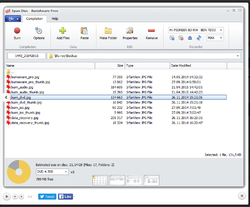

Уважаемые пользователи,
У кого были проблемы с установкой программы, пожалуйста скачайте папку еще раз.
Save | Cancel
В предыдущей раздаче был замечен баг: при проверке диска раскручивала и останавливала шпиндель CD-Rom на каждом файле. В этой версии исправили? А так неплохая программа. Но есть пара бесплатных, аналогичных по функционалу программ, к тому же портативных.
Save | Cancel
Установил еще во время предыдущей раздачи. Вполне достойная программа, со всеми задачами справляется без нареканий.
Save | Cancel
Кто-то может сказать в чем отличие версии Premium от версии Free?
Save | Cancel
vladfurman, добрый день.
http://www.burnaware.com/compare-editions.html
Copies from Disc to Disc, direct CD, DVD, Blu-ray copying
Extracts audio tracks in various formats from Audio CDs
Recovers files from unreadable Discs and separate sessions
Save | Cancel
vladfurman, На сайте программы есть сравнение версий:
http://www.burnaware.com/compare-editions.html
Save | Cancel