Каждый день мы раздаем лицензионные программы БЕСПЛАТНО!

Giveaway of the day — BulkZip File Compressor 7.5.4
BulkZip File Compressor 7.5.4 был доступен бесплатно 25 февраля 2016 г.
BulkZip – программа для архивирования файлов, которая предоставляет надежное и безопасное сжатие данных. Она поможет распаковать RAR, ZIP-архивы и другие файлы, скачанные из интернета, а также создать новые архивы. Благодаря современному и простому в управлении интерфейсу, программа поддерживает базовые форматы сжатия и зашифровки (более 40 типов).
BulkZip имеет полную интеграцию с Windows, а также поддерживает 10 языков. Она предоставляет высокоэффективное сжатие, а также занимает первое место в рейтингах по мощности и скорости.
Функции:
- Мощное и безопасное сжатие файлов;
- Пакетное сжатие: 7z, Arc, Nz, Pja, Tar, Zip, Zpaq;
- Экспорт: 7z, Ace, Bulk, Apk, Arc, Arj, Bz2, Ear, Cab, Cb7, Cba, Cbr, Cbt, Cbz, Chm, Cramfs, Dmg, Gz, Img, Ipa, Iso, Jar, Lha, Lzh, Lzma, Nz, Pja, Rar, Rar5, Tar, Tbz, Tgz, Txz, Uha, Uue, War, Wim, Xz, Z, Zip, Zipx, Zpaq;
- Расшифровка AES-128, AES-256;
- Создание многотомных архивов (.z00, z01, z02...и т.д.);
- Создание самораспаковывающихся архивов (SFX).
Обратите внимание: программа доступна для использования как в личных, так и в коммерческих целях.
Системные требования:
Windows XP/ Vista/ 7/ 8/ 10; HDD: 30 MB; CPU: 1Ghz; RAM: 128 MB
Разработчик:
NorthstoneОфициальный сайт:
http://www.bulkzip.com/en/Размер файла:
11.7 MB
Цена:
$20.00
GIVEAWAY download basket
Комментарии
Понравилась программа? Оставьте комментарий!
Claims a restart is required after installation and registration.
Opens up to a very minimal interface; claims it can compress multimedia video and so decided to test on MP4 file.
Its estimates of compression were way better than the actual result, 1% reduction.
Obtained similar results with IZarc even at extreme compression setting of today's programe.
PDF compression showed similar results.
When saving no prompt was offered as to the name of the archive nor where to store it and in my experience it called everything Archive and stored in the same directory as the original file.
Compression of a number of files, multimedia, PDF and image again created with the name Archive. When this was opened in another compression program all these files reported the same file size, this has never happened before with any other compressed archive.
The lack of control of the output files name and area of storage is offputting in my opinion and the fact that another two compression programs reported incorrect file size caused some concern.
To compete against freeware programs it needs more functions to make it worth buying.
XP-Man
You can control the output folder and the file name, if you look on the tool bar you will see this is showing as Archive.zip click on it to change output folder and archive name. You can also select what type of archive you want (zip, rar, 7zip etc) as well as the compression level. Good idea to do a proper test before posting off-putting and inaccurate comments.
W10, 64-bit. I did a very quick and simple test - compressing a 7.2 Mb text file. Using the "extreme" ZIP compression setting, BulkZip got it down to 2.85 Mb. Then with 7z, which compressed it to 1.92 Mb. There was no noticeable speed difference. In other words, BulkZip seems no better than it was last time it was offered on GOTD.
Sorry guys, got things a bit mixed up. Should have said that files were compressed to ZIP not RAR and I've discovered that in order to get BulkZip to start the compression process that you have to physically select the files (Edit > Select All). WinRar had a slightly higher compression ratio but not by very much and (feeling stupid because of my last comment) BulkZip IS FASTER. Sorry for the confusion, wasn't paying attention to what I was doing/saying. Going to the vet to see if he can cure my foot in mouth.
It needs .NET Framework 4.0 and it will download it if necessary.

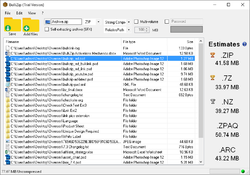
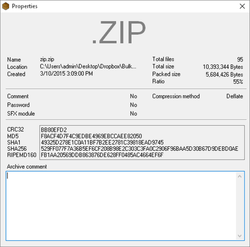
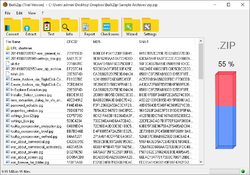

Попробовал работать с архивами .rar - плЁхонько, из вложенного архива (.rar в .rar) извлекает какую-то чушь...
Возможности настройки довольно убогие... В общем - "минус"...
Save | Cancel
1. Русский язык присутствует.
2. Для установки требуется Net Framework 4.0.
3. На Windows XP SP3 32-bit запускается.
4. Ключ с раздачи подходит к версии на оф. сайте.
5. Интерфейс на вид как WinZip, 7Zip.
6. Распаковывает .rar, .iso.
7. Запаковывать в .rar не может.
Вывод: Мало чем отличается от бесплатного HaoZip и 7Zip, в плане запаковки/распаковки распространённых форматов. Взял для коллекции, может будет желание поковыряться с интерфейсом.
Save | Cancel