Каждый день мы раздаем лицензионные программы БЕСПЛАТНО!

Giveaway of the day — BootRacer Premium 7.82
BootRacer Premium 7.82 был доступен бесплатно 25 сентября 2019 г.
BootRacer - программа для проверки времени загрузки системы Windows и контролирования программ автозапуска. Определяет время до входа в систему (момент когда пользователя просят ввести пароль) и полное время загрузки. Таким образом, пользователь сможет контролировать время загрузки системы и, при его увеличении, принять соответствующие меры по его сокращению, например убрать медленные программы из автозапуска.
Результаты измерений записываются в собственный журнал событий.
NB: Пожизненная лицензия, без обновлений и техподдержки.
Системные требования:
Windows 2000/ XP/ 2003/ Vista/ 2008/ 7/ 8/ 8.1 (x32/x64)/ 10
Разработчик:
Greatis SoftwareОфициальный сайт:
https://www.greatis.com/bootracer/Размер файла:
15 MB
Цена:
$24.95
Greatis Software также предлагает

BootRacer - программа для проверки времени загрузки системы Windows и контролирования программ автозапуска.
GIVEAWAY download basket
Комментарии
Понравилась программа? Оставьте комментарий!
Wow. My system booted up completely in 43 Secs when I deleted this offering.
After installing and running Bootracer and then rebooting my computer almost locked up completely with my StartX menu flashing on/off continuously and eventually my computer booted with a message from Bootracer telling me my system was VERY slow.
Not any more its not. Bye Bye Boot racer.
How long it takes Windows to fire up is a bragging point in some circles, but I think for most people it's just one of those things you live with -- if it takes *that* long, go get a cup of coffee. OTOH, if you're used to a device [PC, laptop etc.] with Windows on a SSD, starting Windows on something like a less expensive laptop with a slow hard drive might seem to take an agonizing long time. BootRacer Premium *might* help you speed that up a *little* bit, but don't expect miracles.
Running win10, Settings -> Apps -> Startup lists startup apps & their impact. Go to the Startup tab in Task Mgr., right click one of the column headers, & select what you want to display, e.g. Disk I/O, plus you can sort on any column. Not as complete as BootRacer Premium, but it may be all you need.
The biggest boost comes from not shutting your device completely off, using sleep or hibernation or Fast Startup in power settings etc. Next is to have Windows installed on a SSD -- the rest of your software can be on a regular hard drive, so a small, $20 SSD will do. Boot up times using a slow vs. fastest SSD doesn't seem to matter. Autoruns is still king when it comes to what starts with Windows, but be careful of using the app to turn stuff off -- it is possible to break your copy of Windows.
docs.microsoft[.]com/en-us/sysinternals/
Interesting program.
PROS: I found out that there are some programs starting up and running that I don't want starting up at all. I'm not surprised that some of my security software are time hogs.
CON: This would be more useful if all the programs were sorted according to time use, with the worst offenders listed first. As it is, all of my programs are shuffled in no particular order.
Nevertheless, this is a keeper for me.
BootRacer will only give you the information on what is being booted at startup and the time it took for each one. It only counts the time at Windows starting, till it's ready for you to use and not the bios time are password lag time. This software will not speed up your boot time. There are only 2 ways to speed things up. You manually turning off items at startup (you better know what your doing!) are with a 3rd party's software. There are many good freeware programs out there that can help you speed up your boot time. Between them and BootRacer, you'll be speeding along. Thanks to GOTD and BootRacer for the offer
CCleaner is freeware and already has the essential features built-in.
Go to Tools - Startup - (These programs are set to run when your computer starts)
You will see all the programs listed under Enabled (Yes or No) and the menu keys Enable, Disable and Delete to empower you to tidy up your startup files and boost boot up times. You also have the option to delete errant or unwanted program files easily with a click.

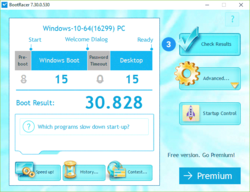
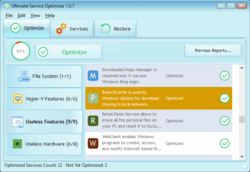
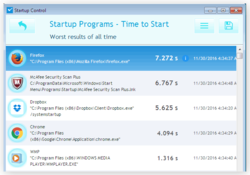
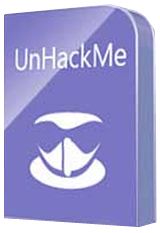
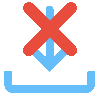

ОС начинает чудить, очень долго (!!!) грузится.
Нужна ли такая проверка скорости загрузки.
Save | Cancel
Уже неоднократно пытаюсь хоть что-то скачать,но ссылки упорно не приходят на электронную почту.Хотя всегда пишут,что ссылка отправлена.
Save | Cancel
Владимир, вы отписались от рассылки, поэтому ссылки не приходят с нашего сервера. Мы вас подписали опять, попробуйте еще запросить ссылку.
Save | Cancel
Пожалуйста, поясните: стоит -ли устанавливать эту прогу на комп ?
Save | Cancel
не сложилось сотрудничества ни с одной версией софта, после установки чудить время загрузки начинает, вплоть до подвешивания Оси.
(((
Save | Cancel
русская версия не регистрируется ключом из файла
Save | Cancel
ау разработчик, ответите или нет, почему русскоязычная версия не регистрируется ключом из файла readme?
Save | Cancel
Владимир, введи в ручную,у меня срослось.
Save | Cancel
Владимир, я уже скачивал, это и есть русскоязычная версия, если ставить поверх английской , она становится не премиумм, по новой регистрируешь и ключ не подходит, если ставить отдельно, то тоже ключ не подходит, в общем мне надоел этот геморой, я увидел что система загружается за 40сек, больше мне ничего не надо, автозагрузкой я управляю через бесплатную Autoruns Марка Руссиновича
Save | Cancel
Владимир,
ключ подходит только для версии, скачанной с сайта giveawayoftheday.com.
Его нельзя использовать для регистрации триальных версий.
Ставьте версию c giveawayoftheday.com и используйте русификатор, как указали выше.
Save | Cancel