Каждый день мы раздаем лицензионные программы БЕСПЛАТНО!

Giveaway of the day — BootRacer Premium 8.60
BootRacer Premium 8.60 был доступен бесплатно 3 ноября 2021 г.
BootRacer - программа для проверки времени загрузки системы Windows и контролирования программ автозапуска. Определяет время до входа в систему (момент когда пользователя просят ввести пароль) и полное время загрузки. Таким образом, пользователь сможет контролировать время загрузки системы и, при его увеличении, принять соответствующие меры по его сокращению, например убрать медленные программы из автозапуска.
Результаты измерений записываются в собственный журнал событий.
NB: Пожизненная лицензия, без обновлений и техподдержки.
Системные требования:
Windows 2000/ XP/ 2003/ Vista/ 2008/ 7/ 8/ 8.1 (x32/x64)/ 10
Разработчик:
Greatis SoftwareОфициальный сайт:
https://www.greatis.com/bootracer/Размер файла:
21.3 MB
Licence details:
Lifetime, no updates
Цена:
$39.95
Greatis Software также предлагает
GIVEAWAY download basket
Комментарии
Понравилась программа? Оставьте комментарий!
Sounds like a program such as this would slow down the windows boot up process!
Do you use it once, then disable it and enable it as needed? Or is it always going to be a part of the boot up process once it's installed?
I usually install these things to answer my own questions, but this may embed itself too deeply for my comfort in installing it just to check that.
"Sounds like a program such as this would slow down the windows boot up process!"
It would have to be running when Windows is starting, so yeah, it would be one more thing that has to be fired up, which is going to take some amount of time. But, the amount of time & resources necessary to start a process or service varies -- the idea is that by using an app with low impact, BootRacer Premium, you might spot and then eliminate one or more high impact processes/services from starting, so overall your boot time would decrease.
"Do you use it once, then disable it and enable it as needed? "
The app is designed to run every time so that it can alert you if / when something changes. You should be able to turn off its auto start, using whatever tools, e.g. Windows Settings or Task Mgr., turning it back on whenever something changes, e.g. a software update, though that could mean malware goes unnoticed.
David Jaynes, you are absolutely correct. installed it, booted a couple times/observed the results, uninstalled.
Is'nt adding another piece of software to your boot up going to slow it down even further?
I have tried many startup monitoring utilities. While each has their own strengths and weaknesses, the free Autorun Organizer seems to be the best and can monitor boot times, disable or delay time to load of unwanted windows startup programs, notifies of new entries in windows startup and can check startup programs for viruses in VirusTotal among other things. Bootracer can exclude user password timeout time from the calculated boot time total such as windows password entry.

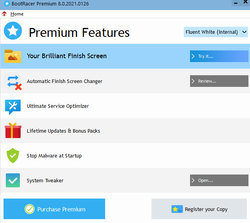
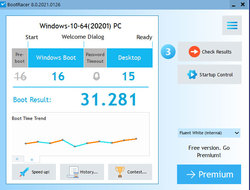
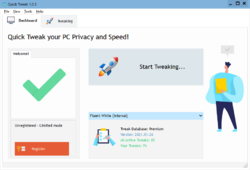
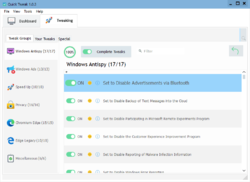
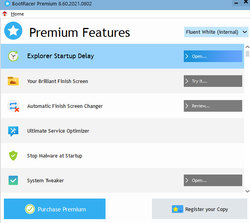


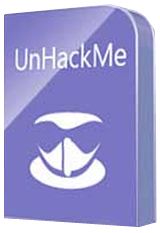

Поюзал на SSD, ощутимых изменений не заметил. Снёс.... и вот тут-то всё и началось перестали загружаться нужные программы из автозагрузки (Caramba Switcher, USB Safely Remove и т.д.). Короче Acronis откат и жирный крест на этой программе!
Save | Cancel
Акция не первая. Брал ранее, но! Стабильно слетает активация. Мимо.
Save | Cancel
terryfan,
Если нужна помощь с активацией, наапишите, пожалуйста, в поддержку:
https://greatis.com/support
Save | Cancel
Какой смысл в платной проге когда то же самое, насколько понимаю, делает бесплатный Chemtable Autorun Organizer. Кто-то уже юзал сабж и может назвать различия и преимущества? А так, вообще, подобный софт может пригодиться. Autorun Organizer помню как-то здорово помог, на минуту-полторы уменьшил время загрузки. На ssd не так заметно, а на жестком вполне ощутимо
Save | Cancel
Flylupus, спасибо за наводку!
Save | Cancel