Русский
Каждый день мы раздаем лицензионные программы БЕСПЛАТНО!
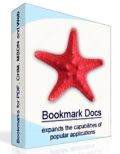
$24.95
EXPIRED
Giveaway of the day — Bookmark Docs
Bookmark Docs это новый инструмент для навигации по закладкам.
$24.95
EXPIRED
Рейтинг:
161
Прокомментировать
Bookmark Docs был доступен бесплатно 25 января 2011 г.
Бесплатно сегодня
Управляйте удаленным рабочим столом или ПК с любого устройства и в любом месте
Bookmark Docs это новый инструмент для навигации по закладкам. Bookmark Docs дает вам возможность добавлять закладки и гиперссылки в любое место документов Microsoft Word, Excel, PowerPoint, PDF, CHM и MSDN, а также на вебстраницы.
Просто используйте Bookmark Docs чтобы добавить закладку, а затем возвращайтесь к закладкам в любое время и делайте это в одной программе. Вы с легкостью сможете создать гиперссылку на любое место в документе. Пользователи смогут получать общий доступ к закладкам и добавлять к ним тэги, а также управлять ссылками, работая над одним проектом.
Системные требования:
Windows XP, Vista, 7
Разработчик:
BookmarkSoftОфициальный сайт:
http://www.bookmarkdocs.com/Размер файла:
3.88 MB
Цена:
$24.95
GIVEAWAY download basket
Developed by Informer Technologies, Inc.
Developed by Garmin Ltd or its subsidiaries
Developed by Disc Soft Ltd.
Developed by 3DP
iPhone предложения дня »
$6.99 ➞ сегодня бесплатно
$0.99 ➞ сегодня бесплатно
The role of BurBur is to help you better log your training and manage your training data.
$0.99 ➞ сегодня бесплатно
$0.99 ➞ сегодня бесплатно
$0.99 ➞ сегодня бесплатно
Android предложения дня »
"The Rich king" allows you to experience wealth like you've never dreamed possible!
$0.99 ➞ сегодня бесплатно
$2.49 ➞ сегодня бесплатно
$1.49 ➞ сегодня бесплатно
An immersive and visually stunning experience that transforms your device into a canvas of mesmerizing fluid simulations.
$1.49 ➞ сегодня бесплатно
$1.99 ➞ сегодня бесплатно


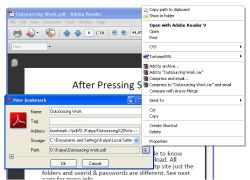
Комментарии
Понравилась программа? Оставьте комментарий!
Installed and works well so far on XP SP3.
Perhaps this is not intuitive or easy to master - but the concept is so helpful! Let me give you an idea of how you might use this.
I am a student. I download PDF's of academic materials a lot, and while reading I have an idea of how I might use this for my thesis. Up to now, I would just close the article, and next time I read it I have no idea where I was and what I saw there that excited my imagination.
It looks like that with this tool, I can mark the place, tag it under a name I have for the idea, and later search for the exact spot.
What is missing though is the ability to add a note to each bookmark and not just a tag.
I would also be really happy if the bookmarks could be searchable via Windows Desktop Search.
Also, it would be helpful to be able to add a bookmark with a right-click context sensitive menu in Word or Acrobat.
Save | Cancel
There's something of a help file at the following url:
http://www.bookmarkdocs.com/help.html#adding_bookmarks
I personally prefer to see payware include an integrated help file in the program itself. Quite a lot of people need/prefer to use their software when offline.
I have some freeware apps that provide extensive integrated help files and I take my hat off to the developers of such programs. It's a nice touch and a real courtesy.
Save | Cancel
So, you think we should tell these developers that Microsoft already HAS this feature built into Office? Right-click and select hyperlink. No mess, no fuss, and no additional software like this needed.
Save | Cancel
I thought you could already do this? On XP I used to do this all the time. Just right click / create hyperlink and you could link to something within the doc or another file on my pc. Not sure about vista though.
Save | Cancel
1) Somebody should have mentioned that it requires the applications to bookmark to be installed on the system... It does not detect any portable apps, even if the active window is open! This (important) detail seems to be missing even on the developer's webpage.
2) Unclear how to use this program... Even the online Help leaves much to be desired!
Save | Cancel