Каждый день мы раздаем лицензионные программы БЕСПЛАТНО!

Giveaway of the day — Bolide Movie Creator 1.2
Bolide Movie Creator 1.2 был доступен бесплатно 16 июля 2013 г.
Bolide Movie Creator -простой в использовании HD видео редактор для Windows. Этот редактор создан специально для людей, далеких от технологий, чтобы решить их проблемы с видео! Её настолько просто использовать, что справится даже первоклассник! Программа предлагает простой способ для редактирования видео и сохраняет ваше время. Сфокусируйтесь на креативности и своем творчестве, вместо того, чтоб "ломать мозги" над тем, как это работает.
В результате использования HD видео редактора Bolide Movie Creator, вы получите видео высокого качества с отличными визуальными эффектами и переходами при монтаже, а также музыкой, фотографиями и субтитрами. Вы также можете создать видео в формате full HD и наслаждаться просмотром на большом экране.
Возможности:
- Перетаскивание видео клипов для упрощенного редактирования.
- Простое редактирование файлов всех видео форматов (AVI, MPEG, VOB, MP4, DVD, WMV, 3GP, MOV, MKV).
- Возможность установить отметки начала и конца эпизода для вставки в конечный видео файл.
- Добавление собственных текстовых комментариев.
- Добавление фотографий для совмещения с эпизодами видео.
- Добавление любых музыкальных композиций.
- Выбор из большого количества визуальных эффектов и переходов при монтаже.
- Выбор любого из следующих желаемых форматов видео - AVI, MKV, WMV, FLV, MP4.
- Возможность расслабиться и сосредоточиться на собственной креативности.
Системные требования:
Windows XP/ Vista/ 7/ 8; languages: English, Russian
Разработчик:
Bolide SoftwareОфициальный сайт:
http://movie-creator.com/Размер файла:
17.1 MB
Цена:
$29.95
Bolide Software также предлагает
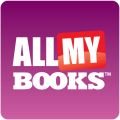
Создайте из своей коллекции книг электронную библиотеку. Используйте программу All My Books для каталогизации ваших книг. Она прекрасно работает с обычными печатными книгами, электронными и аудио книгами.

Создайте каталог своих DVD/Blu-ray фильмов! Не печатайте никаких данных о фильме. Просто введите название фильма или отсканируйте штрихкод и получайте все данные о фильме автоматически. Создайте ссылку на фильм прямо из базы данных и смотрите фильмы прямо в программе.

Audio Comparer прослушает всю музыкальную коллекцию, а затем найдет все файлы-дубликаты. Программа изучит качество одинаковых песен и покажет вам, какой файл лучше сохранить, а какой удалить. На данный момент Audio Comparer находит дубликаты среди файлов MP3, WMA, FLAC, APE, AAC, WAV и OGG. Audio Comparer также находит и удаляет файлы-дубликаты из библиотеки iTunes.

Image Comparer находит все похожие изображения. Неважно, если у изображений различное разрешение или цветовая гамма. Image Comparer найдет дублирующиеся изображения, даже если они разных форматов. Поддерживаемые форматы: JPEG, J2K, BMP, GIF, PCX, PNG, TIFF, TGA, ICO, CUR.

Записывайте он-лайн видео и аудио передачи с различными типами потоков. Сохраняйте видео из Youtube и других популярных видео сервисов.
GIVEAWAY download basket
Комментарии
Понравилась программа? Оставьте комментарий!
Well, this is a funny forum....64% THUMBS UP but only negative comments so far!!!
Anyway looks like a very good and easy to use HD Video Editing software; for instance, it sports a nice Audio Library section designed to help you add soundtracks to your videos.
Compared to Windows Movie Maker I think this GEM is more suitable for noobs: so my suggestion is to download it and enjoy it!
THUMBS UP!!
BEST (and BETTER) FREE ALTERNATIVES
* ivsEdits Le (==> My Personal First Choice)
Superb FREE ITALIAN APP designed to create and edit professional-looking videos from your favorite clip/audio/image files with ease.
Supports on timeline a wide range of clip types (audio, video and graphics), as well as multiple live inputs (SD or HD, analog or digital), so that you can capture and edit multiple video files in real-time coming from different cameras.
Also supports multiple audio mixer objects, thus enabling you to map timeline tracks to different mixers, so as to target each of them on different output devices.
In my view no other FREE video editor out there is so quick and powerful (see for instance its amazing "“PLAY AND EDIT WHILE REC” feature, enabling you to edit in one second the same video files you are importing or capturing in background).
How cool is that, dudes?
http://www.ivsedits.com/default/features.aspx
Full Video Tutorials:
http://www.ivsedits.com/default/video-tutorials.aspx
* Windows Movie Maker
http://windows.microsoft.com/en-us/windows-live/movie-maker
See also:
http://www.photofilmstrip.org/2-1-Features.html
http://ffdiaporama.tuxfamily.org/ffdiaporama/?lang=en
Enjoy!
Sorry Bolide. But your competitors are nowhere near a $100.
It’s Windows Moviemaker - and it’s free.
So $30 is way overpriced.
If you’re thinking of the best video editors as the competition ...
That would be CyberLink PowerDirector 11 Deluxe - Cost $50
http://video-editing-software-review.toptenreviews.com/powerdirector-review.html
and Corel VideoStudio Pro X6 - Cost $70.
http://www.corel.com/corel/product/index.jsp?pid=prod4900075
If you don’t mind diving into a professional program you can even get the excellent Lightworks for free (= $0)
http://video.atheart.dk/review-lightworks-video-editor-part-1.html
A quick test of joining to video files together seem to be going smoothly until I tried to create the output, when it came to the point of the joint the program appeared to get stuck there and eventually I closed it down.
It appears to be an extremely simple video editor with very few functions, certainly not one I will bother to keep.
Buggy, buggy, buggy
was not able to exit regular
was not able to create proper output
got programm freeze several times
...
beside this, the program is very basic
not even worth a dime
Video editing can be divided up into 3 broad categories... 1st & easiest is assembling your video, which is basically the same thing as putting together a slideshow, deciding which clips [rather than photos] you're going to use & in what order. 2nd is altering the picture itself, again pretty much the same as you might do with any still image in your photo or image editor, in a nutshell making the picture look better. 3rd is adding usually creative FX. Where it can get actually pretty hard &/or confusing is learning the software & dealing with the large number of video formats you might use as your original source material, so I think these last two should play a big part in deciding which video software you're going to use... If you're going to learn & use an editing app it should be something you're comfortable using, that both accepts the video you want to use, e.g. from your camera, & outputs your final video in the best format(s) for however you plan on having it viewed, e.g. YouTube, DVD, Blu-Ray etc.
Bolide Movie Creator is an entry level video editor that's Very easy to use but is lacking when it comes to output formats & settings -- it gives you more options than the .wmv or AVC/H.264 of [Windows] Movie Maker, but doesn't have the encoding settings you find in the converters that appear on GOTD, limiting you to 3 bit rate/quality settings of Best, Good, & Poor. Limiting you to 3 choices does make things easier, but not having to learn about bit rate [which really is trivial] comes at a pretty high cost -- your results will very often be either too large for how you want to use them, or lower quality than they should be, because you can't select a bit rate that's somewhere in between those available settings.
Beyond the basic cropping and cutting & trimming video clips, Bolide Movie Creator includes several basic transitions you can use where your video clips join or come together, but there's nothing really *Wow*, & you'll soon enough figure out that unless they're creating a slideshow, almost no one uses that stuff. You also get a basic text or title generator that lets you overlay text on top of your video, though you can't move it about or have scrolling text or anything -- be careful because clicking the Text button with text already displayed repeatedly crashed the program for me.
Like most of the ffmpeg-based video converters that have been offered on GOTD, Bolide Movie Creator is self contained -- it doesn't add video components to Windows, but on the downside, neither can it use components you've already installed. If/when a video editing app uses previously installed VFW codecs &/or Direct Show filters that means you might be able to import more formats, reading those formats might be faster, & you might have more output format options too. The other side of that double-edged sword is that added VFW or Direct Show components may conflict with your video software &/or any VFW &/or Direct Show stuff it adds & uses. Things like codec packs can be a minefield, & some video apps, free & otherwise, are little better.
------------
As far as alternatives go, the Tools page at videohelp.com has several categories listed for editing software. VirtualDub is a free, pretty much standard video editing app with loads of filters available, but output formats are limited & you don't have the visual cues you have with non-linear editors using a timeline. There are a few *nix editing apps that are coming along, but nothing close to the universal aclaim the GIMP has achieved with photo editing. Cyberlink often or usually gives away older versions of it video apps, but IMHO they're not worth their impact on Windows when they're free, let alone if you actually paid for them. Corel bought Ulead some time ago [which had a quite decent rep], & now has acquired Roxio as well, so there may be some nice stuff available in the future. Currently their Video Studio Pro X6 has a few nice features, but output formats & settings are too limited for me to recommend paying anything close to MSRP for it [I picked it up for ~$20 from Amazon]. Roxio's video editor has some nice features & capabilities, but it's GUI is a bit unusual making it harder to work with, installation problems are somewhat common, it will insert parts of itself into Windows permanently, & I haven't seen any really good pricing from Roxio in the last few years.
Nero's come a long way, & actually has a pretty nice video editor, though the GUI can be a bit harder to learn to use when you're setting output formats, & there's a good chance you'll have audio/video sync problems if you import AVC/H.264 video [that's actually a pretty common problem due to the nature of AVC]. Nero's often advertised at Frys for $0 after MIR, & I've gotten offers from them e-mail to buy the latest platinum version for as low as $25. Sony Creative Software has also been having sales every month, & I've seen home versions of their video editor, Vegas, advertised occasionally at retailers like Frys & Newegg for $0 after MIR. Sony's also known for very low upgrade pricing when a new version 1st comes out. I use Vegas Pro, & the included Sony AVC encoder is the fastest I've found for 1080p.



@ караед
пишите на мыло, отвечу
мой ник собака хотмэйл тчк ком
Save | Cancel
а если понадобится переустановить программу,скажем после восстановления системы,каким образом можно будет это сделать после того, как акция закончится-в каком месте реестра находится информация об активации?..скажем, в случае с недавней раздачей AthtekDigiBand, я не смог этого сделать повторно,да и ключик для нее похоже раздавался не именной,а "один на всех":(
Save | Cancel
Поторопилась с выводами - все нашла, есть по-русски. На самом деле все очень просто. Еще раз спасибо!
Save | Cancel
Скачала программу, большое спасибо! Но установилась она на английском, а где же русский интерфейс, как обещал Админ? Особая благодарность Розарио за ценные реплики и подсказки.
Save | Cancel
Раз Розарио говорит - надо брать. Спасибо взял!!!
Save | Cancel
Любителям майкрософтовского мувика: Болид всё-таки покруче форматно, на выходе, портативен, текстовый слой, и, что самое интересное, интуитивней и проще в освоении новичкам, а их мнение для меня всегда важнее спецов
Save | Cancel
a kak aktivirovat ego ???
Save | Cancel
Ansar,
устанавливается полная версия, дополнительной активации не требуется.
--
Команда GOTD
Save | Cancel
Программа проста, но может иной раз это и нужно, чтоб по-быстрому что-то сварганить.Попробую как-то совместить Photodex ProShow Producer и эту для домашнего фото и видео...
Save | Cancel
Проверка "Болида" на ВирусТотал - 0/43, файл с высокой вероятностью не содержит вредоносного кода.
Save | Cancel
Спасибо за подарок! Неплохо, но мне не очень - слабовато и "понтовато" и "лениво". Чуть хуже по качеству такое "видео" я могу сделать бесплатно в подобной известной проге от Майксофта для 7 Винды. Бесплатно качаешь с сайта Майкра и мастеришь себе со всеми переходами...
Лайкаю только из-за славянской солидарности и, что бы не быть ""редиской" в глазах Розарио :-) !!! от общирного комента воздержусь, но, кратко скажу, что интересней чуть доплатить и действительно творчески поработать в Wondershare DVD Slideshow Builder Deluxe или Wondershare Video Editor. Wondershare DVD Slideshow Builder Deluxe к тому же очень часто раздает промо фри свою версию Стандарт, впрочем как и Wondershare Video Editor... А с сегодняшней, даже их урезанные версии, наврядли сравнятся...
Save | Cancel
За программу конечно спасибо разработчикам и GOTD.
Но лично я что-то не могу вкурить одно, чем этот продукт отличается от бесплатной, мультиязычной "Киностудии" от Microsoft, которая свободно распространяется в пакете Windows Live Essentials?
Save | Cancel
Спасибо. Полезная программа.
Save | Cancel
@ vovan
Ну что взамен-то предложите?
Как вы свою креативность выражаете?
Save | Cancel
Удивительно! входных форматов - 9, а выходных - 5. Если я захочу объединить два файла flv - мне понадобится конвертер, чтобы перегнать их в другой формат, и только потом воспользоваться этим редактором. Кстати, возможность расслабиться и упиваться своей креактивностью относится не к возможностям программы, а к человеку. голосую пальцем вниз.
Save | Cancel
Ну, поздравляю всех!
Будем лепить простенькие видюшки вперемешку с фотками под музыку.
Все, кто минусует - редиски, тчк )))
Кстати, понял, почему их слайдер не поддерживает видео - оказывается, у Болида есть видеоредактор, а я всё ждал, когда допилят слайдер.
P.S: кто-нибудь встречал русификатор Lightworks?
http://pctuner.ru/page-al-lightworks.html
http://forum.ru-board.com/topic.cgi?forum=5&topic=35715
Save | Cancel