Каждый день мы раздаем лицензионные программы БЕСПЛАТНО!

Giveaway of the day — Blur Multiple Images 1.1
Blur Multiple Images 1.1 был доступен бесплатно 1 мая 2018 г.
Большинство графических редакторов позволяют налагать различные типы эффектов размытия изображений, но процесс обработки сразу нескольких файлов обычно непростой и довольно затяжной. Blur Multiple Images предлагает простое решение для применения эффекта размытия сразу нескольким фотографиям всего в несколько кликов.
Размытие - это смешивание двух цветов из палитры для имитирования третьего. Эффект применяется для придания изображению с ограниченным количеством цветов большего количества оттенков. Также размытие позволяет выделять объекты и людей засчет размытия заднего фона. Эффект размытия также активно применяется для разглаживания фактуры кожи на портретной фотографии, не затрагивая другие участки, которые не нуждаются в разглаживании (губы, нос, глаза).
Системные требования:
Windows 10/ 8.1/ 8/ 7/ Vista/ XP
Разработчик:
VovsoftОфициальный сайт:
https://vovsoft.com/software/blur-multiple-images/Размер файла:
1 660 KB
Цена:
$9.99

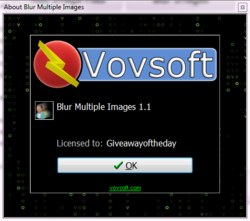
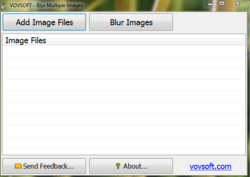
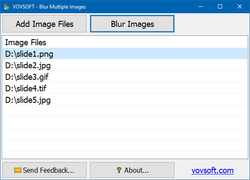
Комментарии
Понравилась программа? Оставьте комментарий!
For a second there I thought today was April Fool's Day instead of May 1st. As a photographers' point of view, I wouldn't want my wedding photos blurred to give to my customers. I normally delete my blurred raw images if I can't fix them. Thanks anyways GAOTD
Save | Cancel
Really not sure why most of us would need this - unblurring I can see a use for but not blurring. The website is no use whatsoever being very basic with no explanation or examples. Sorry, I'll pass on this one.
Save | Cancel
If it allowed blurring of part of the image leaving the rest sharp... maybe some use but how could this be achieved on multiple images? Not enough info in the blurb to say whether it can or can't but my bet is that it can't in which case it would seem to be next to useless.
I'm not going to waste time downloading and testing to find out something that should have been stated at the outset.
Save | Cancel
Why would you want to blue multiple images?
Save | Cancel
The program installed in Win10-Pro. Short and one-trick pony.
I did see a difference between original and the blurred one, after I zoomed in and put on my good glasses.
A series of photo's, org, blurred, blurred 2* and blurred 3* and then the original again. You can see, that there is a pixel movement between the third image and the original:
https://www.dropbox.com/sh/bxalm7vik4hwkzs/AADU5Wc1hmMU9ahuRTi3erRKa
Save | Cancel