Каждый день мы раздаем лицензионные программы БЕСПЛАТНО!
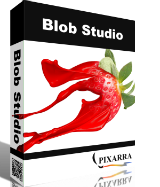
Giveaway of the day — Blob Studio 1.21
Blob Studio 1.21 был доступен бесплатно 11 января 2019 г.
Blob Studio - продукт, рожденный от TwistedBrush Pro Studio, но с акцентом на создание отдельных объектов, которые могут быть использованы в программах Pro Studio или в другом художественном программном обеспечении. Программа обладает более простым и оптимизированным интерфейсом. Кисти Blob позволяют моделировать и формировать ваши объекты, а затем прорисовывать их. В результате вы получите четкие линии, которые вы можете увидеть в программном обеспечении для иллюстрации, но без необходимости ничего маскировать. Вы даже можете продолжать формировать свои объекты после их прорисовки.
Системные требования:
Windows XP/ Vista/ 7/ 8/ 10; 500MB disk space; 1024x768 minimum display resolution; 4GB RAM (8GB or more recommended)
Разработчик:
Pixarra Inc.Официальный сайт:
http://www.pixarra.com/blob_studio.htmlРазмер файла:
34.1 MB
Цена:
$29.00
Pixarra Inc. также предлагает

TwistedBrush Pro Studio - это программа для цифровых художников любого уровня: от новичка до профессионала, с акцентом на естественную медиа-живопись, редактирование фотографий и иллюстративные стили. TwistedBrush включает более 9000 кистей в более чем 250 наборах и возможность редактирования кистей!
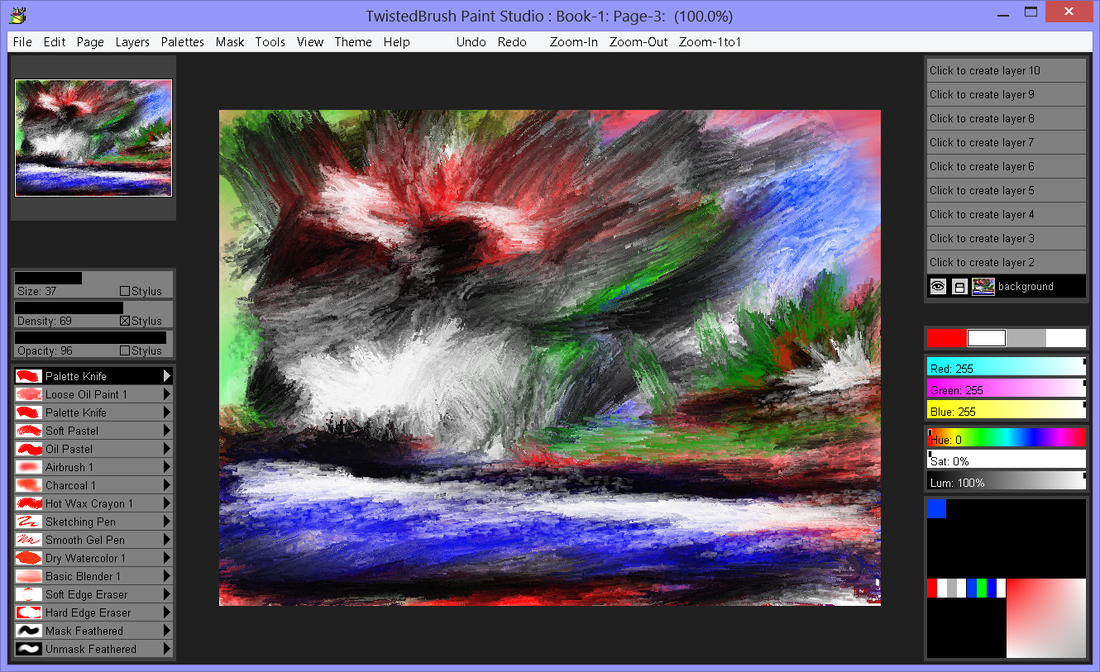
Живопись и рисование с помощью натуральных кистей Paint Studio является безусловно лучшим, что может предложить TwistedBrush. Для создания идеальной работы к вашим услугам кисти для густых масляных красок и прозрачных акварелей, масляных пастелей и тонких аэрографов и всего, что придет к вам на ум!

Luminance Studio - продукт Pixarra в серии Studio с акцентом на живопись. Художник получает в свое распоряжение инструмент наиболее подходящий для выражения своего видения.

Selfie Studio предоставляет инструменты для редактирования ваших фотографий, чтобы получить именно тот результат, который вы хотите.

Tree Studio - продукт, рожденный от TwistedBrush Pro Studio, но с акцентом на создание 2D деревьев с помощью более простого, оптимизированного интерфейса. Программа имеет пары кистей для каждого типа дерева: одну для ствола и вторую для кроны. Ствол генерируется алгоритмом, поэтому каждый раз он будет отличаться. Это позволяет создавать бесконечное разнообразие каждого вида дерева.
GIVEAWAY download basket
Комментарии
Понравилась программа? Оставьте комментарий!
Just a few results/exports:
https://ootjegotd.stackstorage.com/s/mcDzUlxKDD6Aa5C
I think it is necessary to see the video, they are offering.
After 3 minute there is an example of making something and it looks very nice:
http://www.screencast.com/t/lGRL08IBfWB
Ootje,
While I'm thinking about it today: thank you for frequently posting your examples of many of the daily giveaway results/output/exports/etc. for the rest of us to preview prior to downloading and installing ourselves.
In the absence of former attending super-reviewers of the past, the time and effort you have spent over the last many months has saved me (and no doubt many others) much of our own time and effort.
(That's not to say I don't also appreciate the often-useful posts with insights/observations/recommendations/etc. by present day commenters "mike", "TK", and many other regular contributors here -- many thanks to you guys as well!; but Ootje typically posts links to his own example results.)
Carry on!
Downloaded and installed without a hitch. Registration key worked from copy and paste from the readme file, not the popup window.
My first run with the program, after watching the tutorial video a link was generously posted to in a previous comment here, was a great success. I made a decent looking red bell pepper. The layers can be switched by dragging and dropping into the layer position you want the layer to occupy. Saving was easy, as it should be, with multiple format choices if you click on the format field in your save window.
Someone said the program is not easy to learn for someone that does not have digital painting experience. I have to respectfully disagree with that statement. It may be hard for that person, but to me the learning curve is a really short one. In less than 15 minutes i had my first blob image completed! I'd say for a first run, that's pretty good.
I recommend this program to all who want to have a way to create things they would like to add to their images. Just save your blob in .png format, and you can use that image in any image you are creating. If you just want to use it as is, you can save in any of the other available formats.
Hope this helps.
Cheers!


Great idea but frustrated experience. Only informer was installed and nothing more (Windows 8.1). I tried several times and Antivirus didn't say anything and it was no errors.
Save | Cancel