Каждый день мы раздаем лицензионные программы БЕСПЛАТНО!

Giveaway of the day — Black&White projects 4 elements
Black&White projects 4 elements был доступен бесплатно 13 июля 2018 г.
BLACK&WHITE projects 4 - это идеальный инструмент для работы с черно-белыми фотографиями, который поможет любому фотографу проявить свой творческий потенциал. Новый механизм спектральной чувствительности позволяет подобрать значение серого для каждого преобразованного цвета и настроить его на любое значение тона. 80 подобранных вручную наборов настроек предложат вам множество вариантов преобразования ваших изображений. Придайте вашим фотографиям аналоговый вид с эмуляцией высокого разрешения, как у классических Ilford, Kodak, Rollei и Fuji.
- Новые алгоритмы для идеальных эмуляций монохромных фильтров;
- Украсьте и выделите детали;
- Впечатляющие фотографии даже при сложных условиях освещения.
Системные требования:
Minimum: Windows 10/8/7 (32 Bit); Prozessor Core Duo; 2 GB HDD; 1.280 x 1024 Pixels Screen Resolution; Graphic: DirectX-8-compatible, 128 MB, 32 bit colour depth
Разработчик:
FRANZIS Verlag GmbHОфициальный сайт:
https://www.projects-software.com/black-white/blackwhite-projects-4Размер файла:
240 MB
Цена:
$49.00
FRANZIS Verlag GmbH также предлагает

Дополнительные функции BLACK & WHITE projects 4:
- Больше подготовленных вручную пресетов - 115;
- 90 эффектов для индивидуальной пост-обработки;
- Выборочное редактирование отдельных частей вашей фотографии;
- Выборочное редактирование для эффектов пост-обработки;
- Плагины для Adobe Lightroom и Adobe Photoshop;
- Режим RAW и расширенные возможности для работы с RAW изображениями.
Комментарии
Понравилась программа? Оставьте комментарий!
The same version of BLACK & WHITE Projects elements has already been offered here last year:
https://www.giveawayoftheday.com/black-white-projects-4-elements/
If you have a version of SILVER Projects and are wondering: BLACK & WHITE Projects is the same program. It is the version number that matters. It is just that Franzis has a rather tricky naming policy.
Admittedly, Franzis doesn't offer us the most straightforward installation/registration process, but if you are already registered on their site, you will be spared a few steps. To help:
1/ On the registration page, if you can't find a button to click, scroll down;
2/ If you don't read carefully their last email (yes, there might be several), you are likely to come and complain here that, to activate the program, you are asked a serial number which you never received. Hint: just re-enter the registration code you needed to start the installation. Same code under two different names
Depriving a photo of all its colors is not a natural step to take for someone who considers colors to be the joy of life. On the contrary, the first reflex is to boost (often unreasonably) saturation, contrast etc., which explains the incredible hues all sunsets and forests have these days - at least virtually. Still, if you venture to give it a try, you might find out that far from dulling your photos, removing their colors might make them more intense and evocative, as if too many fancy colors were a distraction. And if you think that just setting the saturation slider at 0 in any image editor will do the trick, you will be in shock the first time you load a photo in Franzis B&W Projects! Paradoxically, it seems that there can be more differences between two B&W versions of the same photo than between two colored ones.
Depending on the tone conversion (you tube video here: https://www.youtube.com/watch?v=ARL1AUwCCLY ) you will create entirely different atmospheres. Of course you can also, like in any image editor, modify contrast, brightness, blurring etc. And if you are a bit shy with that kind of software, you will just be happy with the 118 presets as they are.
If the idea of banning all colors from your photos is too painful, you can create a sort of faux B&W by retaining a tiny percentage of them (slider bottom right), or a higher percentage if you like the faded look of ancient postcards (like what you can also get in ANALOG Projects, another Franzis program). You can also retain a specific color selectively or, using another soft subsequently, leave some elements that you want to emphasize brightly or slightly colored. A primitive but easy way of achieving it:
1/ In an image editor supporting layers, paste the B&W photo over the original colored one;
2/ On the top B&W layer carefully erase the parts you want to show in color;
3/ On the bottom color layer, adjust, if necessary, saturation, hue etc. to your liking;
4/ Merge the two layers;
5/ For a more natural look slightly blur the edges of the color parts with a narrow brush, save and voilà!
To keep this post as short as possible, rather than copy and paste, I will refer you to my comment about ANALOG Projects if you want some clues about the interface (and Franzis' peculiar terminology), as most programs of this company share the same one:
https://www.giveawayoftheday.com/analog-projects-3/ (post #4)
Here:
http://galerie.archive-host.com/n/index.php?id=JgVsQecLcgoIixe63hos
you can have a look at 12 animated GIFs (created online on the site https://ezgif.com) showing some of my photos 1st/color 2nd/ B&W (all created with Franzis B&W Projects) and sometimes 3rd/ after reintroduction of color in some parts with another image editor. (Click a thumbnail to enlarge, then click again to animate.)
Photo n° 03 is a montage. All photos are scans of analog photos. They were shot at a time when shooting in color or in B&W was an irreversible decision, at least until I had taken the 24 or 36 photos allowed by my film roll (I suspect a good half of GOTDers here today have no idea what I am talking about). Nowadays, you don't have to chose in advance or even later on, you can have as many versions of a given photo as you wish, so give yourself the chance to find out that black and white is beautiful too.
No problem getting download or emails, software installed and registered without a problem. The registration process is bulky, but worth it for what looks like an excellent piece of software. It's easy to use and the end result is impressive. I'm very much into color, but now have a way to broaden my interests. Very generous giveaway. Thanks to Franzis and GOTD.
Can't understand why many people have problems. For me, it downloaded, installed and activated smoothly after following the readme instructions. Also take note of ouialaraison's helpul post.
Windows 10 Pro, 64 bit, 8 GB ram, 4-core CPU, Nvidia quadro k420 graphics.



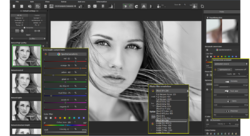

Сигнатура проблемы:
Имя события проблемы: APPCRASH
Имя приложения: BLACK WHITE projects 4 elements.exe
Версия приложения: 4.4.1.0
Отметка времени приложения: 55b76ac4
Имя модуля с ошибкой: OpenCL.DLL
Версия модуля с ошибкой: 1.1.0.0
Отметка времени модуля с ошибкой: 4f6ad717
Код исключения: c0000005
Смещение исключения: 000000000000143e
Версия ОС: 6.1.7601.2.1.0.256.1
Код языка: 1049
Дополнительные сведения 1: 9b9e
Дополнительные сведения 2: 9b9e37b1944f63c27736d4a93dd7b17b
Дополнительные сведения 3: 1df8
Дополнительные сведения 4: 1df884a10cba79315ce66ec785461287
Ознакомьтесь с заявлением о конфиденциальности в Интернете:
http://go.microsoft.com/fwlink/?linkid=104288&clcid=0x0419
Если заявление о конфиденциальности в Интернете недоступно, ознакомьтесь с его локальным вариантом:
C:\Windows\system32\ru-RU\erofflps.txt
Какие дальнейшие действия?
Save | Cancel
Ivan, такая ошибка есть ещё у программы "HDR projects 4".
Но у программ "FOCUS projects 3 professional" и "Cut Out 4" - работают.
Save | Cancel
Ключ не приходит, поделитесь ключиком :(
Save | Cancel
Hio , Ящик gmail заведи. Ищи в спаме или подобном.
Save | Cancel
И опять спасибо и FRANZIS, и Гвэвэю, что не забывают и "узкопрофильных" пользователей!
Save | Cancel
Просто в этой раздаче, имеется версия под другую систему.
А вообще, сила автоматизации в действии. Не понимаю, как там, для узких, толстых и прочих неординарных личностей, но, как по мне, так сей софт, именно, для не искушённых, а чёрно-белость, ну так вот очередное доказательство: «Старый конь, борозды не испортит» (сие высказывание, относится не только к текущей раздаче)
Save | Cancel
Программа может и хорошая
Но нет хороших слов о регистрации: не присылает ключ и все тут, а кроме того акаунты удаляют по не активности
Save | Cancel
Уж не знаю, чего там намутили внутри, но на поверку, всё одно и то же, невозможность загрузить изображение с кириллицей в пути, ключи пропадают со временем, невозможно активировать, хотя, для распаковки дистрибутива подходит, а при запуске, требует активации и серийник надо бы новый получить, причём разница в количестве активаций (среди продуктов, этого разработчика), крайне разница, благо оригинал не имеет срока годности и перерегистрация не совсем трудоёмкое дело, хотя и неизбежно нудное, правда нацелены подобные регистрации, уж извините но на шизофреников, оно может в ламерике это и нормально, но планета, она такая большая и если оглядеться, то...
[HKEY_CURRENT_USER\Software\MT66] - сохранить бы в сторону
Save | Cancel
Этот подарок у меня уже 2 года! Но объём на 100 мб меньше. Возьму из интереса - сравнить. Merci!
Save | Cancel
terryfan, сравнили? Я тоже пользуюсь Black&White projects 4 elements с прошлой раздачи, пока вижу разницу только в обложке. Хотелось бы узнать разницу и по существу. Не знаю, стоит ли менять...
Save | Cancel
I have sent requst for the license code appr. one hour ago and nothing came in. How long I have to wait else? I used mail addres mail.ru and gmail.com
Save | Cancel
Непонятно, для чего это приложение? Черно-белые фотографы прекрасно знают что и как делать с их аппаратами и фотографиями. А обычным любителям, так цветное фото милее. Программа ни о чем.
Save | Cancel
Сергей, это как раз видео о том,как из цветного фото сделать ч\б с различной глубиной настроек черного ,серого и белого.Внимательнее смотрите.А здесь на сайте ,по-моему,ясно написано,что программа для ..."BLACK&WHITE projects 4 - это идеальный инструмент для работы с черно-белыми фотографиями, который поможет любому фотографу проявить свой творческий потенциал. Новый механизм спектральной чувствительности позволяет подобрать значение серого для каждого преобразованного цвета и настроить его на любое значение тона..." "Новые алгоритмы для идеальных эмуляций монохромных фильтров;
Украсьте и выделите детали;
Впечатляющие фотографии даже при сложных условиях освещения."Согласен с Александром,что программа ,по большому счету,интересна очень узкому кругу пользователей.
Save | Cancel
Александр, не скажи. Иногда черно-белое фото гораздо выразительнее по факту.
Save | Cancel